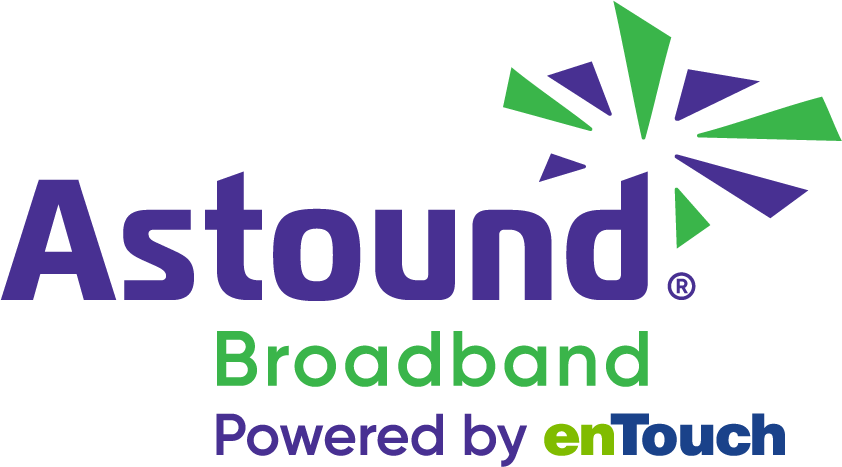Ethernet vs. WiFi: Which is better for gaming?

A stable internet connection is an essential component of your gaming setup. A poor connection significantly impacts gameplay and can be the difference between victory and defeat, making it necessary for gamers to choose the right type of internet connection.
This article explores the difference between Ethernet and WiFi for gaming and will help you determine which is better for your gaming needs.
Switch & save
Astound Broadband is the #1 cable ISP
Stream live content, work, surf, game and connect to multiple devices with speeds up to 1500* Mbps through our ultra‑reliable fiber‑powered network.*

What is Ethernet?
Ethernet is a networking technology that connects devices in a wired local area network (LAN) or wide area network (WAN). It transmits data using Ethernet cables, such as Cat5, Cat6 or Cat7, to connect devices to a network switch, router or modem.
Each device in the wired network has a unique MAC (Media Access Control) address that ensures Ethernet sends data packets to the correct device. Ethernet employs an access mechanism called Carrier Sense Multiple Access with Collision Detection (CSMS/CD) to handle data transmission.
Before a device transmits data, it checks if the cable is free (carrier sense) and then transmits it. If two devices send data simultaneously, a collision is detected and the devices back off and transmit after a random delay.
Advantages of Ethernet
- Ethernet connections offer stability and low latency, as they are less susceptible to signal interference than wireless networks like WiFi.
- Ethernet connections offer faster data transfer speeds due to the dedicated connection between a device and router, unaffected by factors such as distance from the router, (other than the limitations of the cable length), signal interference or physical barriers.
- Ethernet connections have lower latency as the wired connection reduces signal transfer delays and interference compared to wireless signals.
- Ethernet offers more data security than WiFi, as it involves a direct physical connection between devices, making it harder for hackers to intercept network traffic without gaining physical access.
Disadvantages of Ethernet
- Ethernet has limited mobility since you must physically connect your gaming setup to the modem or router.
- The installation process can be complex and costly when running multiple Ethernet connections in large buildings.
- Ethernet cables have maximum lengths, creating distance limitations when connecting to routers or modems far away from the devices.
- In case of any internet issues, troubleshooting is difficult when identifying which cable within the network is causing the problem.
- Ethernet connections have limited scalability as they offer a dedicated connection to each device. Adding more devices requires additional cables and extra ports on the router.
WiFi that just works!
WiFi plans for any home
Tiny, large or somewhere in between; find WiFi coverage to fit any space. Blanket your entire home with a fast and ultra‑reliable connection.

What is WiFi?
WiFi is a wireless networking technology that connects devices to the internet without physical cables. WiFi uses radio waves to transmit data between devices and a wireless access point or router. The router connects to your internet service provider through a modem and works to broadcast the internet connection wirelessly to all devices within its range.
Devices connect to the router using a password authentication mechanism to gain access to the internet.
WiFi signals transmit data using different frequency bands, the 2.4 GHz, 5 GHz and 6 GHz bands. The 2 GHz frequency band offers the slowest data speeds but provides the most extended range. The 5 GHz band is faster and is suitable for bandwidth-intensive activities like online gaming but has a shorter range. The 6 GHz band is the latest band technology that offers faster data speeds than 5 GHz but has the shortest range.
Advantages of WiFi
- WiFi is flexible and can wirelessly connect many devices to the internet, allowing users to connect from anywhere within the router’s range.
- WiFi connections are easier to set up as they only require a router connected to a modem.
- WiFi networks offer scalability, as you can easily expand them by adding additional access points to increase coverage and add more devices.
- Most modern devices are compatible with WiFi and come with built-in WiFi capabilities.
Disadvantages of WiFi
- WiFi networks are susceptible to hackers and traffic interception if they lack security measures such as encryption and strong authentication.
- Physical barriers and other electronic devices can disrupt WiFi signals, resulting in poor signal reception on gaming devices.
- WiFi has a limited range, typically around 150 meters from the router, and requires more access points to increase coverage.
- WiFi networks have limited bandwidth capacity, which is shared among multiple connected devices, leading to slower speeds if there are too many connected devices.
- WiFi networks experience higher latency due to signal interference, which is problematic for time-sensitive applications like online gaming.
Ethernet vs. WiFi: A comparative analysis
The choice between Ethernet and WiFi significantly impacts your gaming performance. Let’s compare the two technologies against various key factors that influence gaming.
Latency
Latency (ping) is the time it takes to transmit data packets between a device and the internet. It is crucial in online gaming, as it determines responsiveness and real-time interactions. High latency results in a lag between the player’s input and the corresponding actions in the game, while low latency reduces lag and ensures the player’s actions execute quickly.
Ethernet connections are known for their low latency, which ranges from 1 to 5 milliseconds. The low latency results from the wired connection between the router and the gaming device, which minimizes the delay in data transmission and signal interference.
WiFi’s latency varies significantly, ranging from 10 to 50 milliseconds. Its wireless nature introduces potential signal disruptions, which lead to higher latency rates. The higher ping rates depend on factors including distance from the router, obstacles, signal interference and network congestion during peak hours.
Speed and bandwidth
Ethernet connections offer faster speed rates and higher bandwidth capacity compared to WiFi. The latest Ethernet technology standards support higher data transfer rates, meaning having a high gigabit-speed connection, such as 5 Gig internet, ensures smooth and consistent gameplay performance, faster speeds and higher bandwidth.
While WiFi technology’s latest standards, such as WiFi 6, offer competitive speed rates compared to Ethernet, they are still susceptible to fluctuations. Furthermore, WiFi 6 has a maximum theoretical speed of 9.6 Gbps, which is uncommon in typical household settings.
However, you can increase WiFi speed to enhance gaming performance by purchasing a gaming router, optimizing your router settings or upgrading to higher speed tiers.
Learn more: What internet speed do I need?
Reliability and stability
Ethernet’s wired architecture reduces signal interference from other devices and environmental factors, resulting in a reliable and consistent gaming experience.
WiFi’s wireless design compromises its reliability through interference, leading to slow speeds, disconnections and high ping counts.
Setup and convenience
Setting up Ethernet connections can be more labor-intensive, requiring running and routing Ethernet cables from the router to each device. This setup can be challenging, especially if the gaming setup is far from the router or the house’s layout does not allow for easy cable runs. However, Ethernet connections are usually plug-and-play once configured.
WiFi connections are easy to set up for gaming and since they don’t require any physical cables, they are a convenient option if your gaming setup is far from the WiFi router.
Flexibility and mobility
A significant limitation of Ethernet connections is the length of the cables, which restricts the connection’s mobility and flexibility. Gaming devices are attached to their WiFi setup, which can be inconvenient for gamers who prefer to play in different locations.
WiFi networks offer flexibility, allowing freedom of movement and gaming devices to connect from anywhere within the network’s range. Additionally, you can use your mobile hotspot for gaming in areas with limited or no WiFi coverage.

Mesh WiFi with eero Secure
Enhanced Whole Home WiFi enables multiple WiFi routers (or eeros®) to work as a team, resulting in improved range, speed and stability of your WiFi network. Plus, with eero Secure now included at no additional cost, it keeps your family safe with parental controls, ad blocking and internet backup so you’re always connected.
Best scenarios for using Ethernet & WiFi
Different gaming scenarios benefit from different types of internet connections. Understanding when to use Ethernet or WiFi, depending on whether you are gaming competitively or casually, can help you improve your gaming experience by matching the proper technology to your gaming habits.
Competitive gamers
Ethernet connections are ideal for competitive gamers due to their stability, low latency and consistent speeds. Competitive gaming requires precision and fast reflexes and any disruptions or lags can mean the difference between winning and losing.
Some of the advantages Ethernet connections offer competitive gamers include:
- Low latency that enables fast real-time responses and minimal delay when gaming.
- Consistent performance throughout a gaming session that provides a competitive advantage against the competition.
- Ethernet allocates dedicated bandwidth to the connected gaming device up to the maximum speed supported by the Ethernet cable or port. High bandwidth capacity allows competitive gamers to simultaneously play and stream their gameplay in 4K or 8K quality with minimal interruptions.
Casual gamers
Using WiFi is a sufficient choice for casual gamers, as it offers enough gaming performance and the flexibility to play from anywhere, depending on the range of the WiFi router.
While WiFi may not deliver the same level of performance as Ethernet, it can still provide an enjoyable gaming experience for casual gamers who are less dependent on low ping rates or performance variations. Furthermore, most casual games, like mobile games and RPGs (role-playing games), do not require as high levels of responsiveness and player reflexes as competitive game titles like Fortnite or League of Legends.
Final verdict: Ethernet vs WiFi for gaming
The right choice between Ethernet and WiFi for gaming depends mainly on your specific needs and gaming habits.
Ethernet provides stability, faster data transfer speeds and lower latency. These benefits are preferable for competitive gamers who prioritize performance and require quick reflexes and real-time responsiveness when playing. Any increase in ping rates and internet disruptions can mean defeat. Having an Ethernet connection ensures consistent performance and a competitive edge.
On the other hand, WiFi provides flexibility and convenience. It’s ideal for casual gamers because it allows them to move freely and play from anywhere within their WiFi range without being tethered to a cable. Assess your gaming preferences, including if you prioritize flexibility or performance while gaming, and choose the technology that best fits your needs.
Build your plan
Your perfect plan is just a click away
Get the speeds, WiFi, mobile and TV plans you need all at an affordable price. Bundle your services with Astound and see how much you can save.

Frequently asked questions
Can I connect to both Ethernet and WiFi?
Yes, you can leverage your gaming devices’ Ethernet and WiFi connections. However, the Ethernet connection will prioritize gaming traffic due to its lower latency and higher bandwidth. You can use Ethernet for your main gaming console while connecting WiFi to other secondary devices like phones and tablets for different purposes, such as streaming or mobile gaming.
Do I have to pay monthly for Ethernet?
You do not typically pay a monthly fee for an Ethernet connection. However, you pay for the monthly internet plan from your internet service provider. They usually provide an Ethernet cable to connect your device to the modem or router if you want an Ethernet connection.
Is 500 Mbps good for gaming?
500 Mbps is ideal for gaming and can support gaming across multiple devices. It provides enough speed and bandwidth to handle competitive multiplayer games, fast game file downloads and streaming 4K and 8K gaming content.
*Internet speeds may vary & are not guaranteed. Certain equipment may be required to reach advertised speeds. DOCSIS 3.1 modem with 2.5GE physical LAN port is required for 1 Gigabit speeds and higher. See astound.com/yourspeed for why speeds may vary. To view Astound’s FCC Network Management Disclosure see astound.com/policies-disclaimers. Modem required for Internet service. No contract required. Subject to availability. We substantiate that the cable modem equipment provided, and the configuration of such cable modem, meets the broadband speeds advertised when attached to a wired connection based on SamKnows testing procedures.
Not all services, speeds, packages, equipment, channels, tiers, pricing, streaming services, product offerings and product features are available in all areas. Offers valid only for new residential customers or previous customers with account in good standing who have not had our service within the last 60 days. All names, logos, images and service marks are property of their respective owners. Other restrictions may apply.
While we have made every attempt to ensure that the information contained in this site has been obtained from reliable sources, Astound Broadband is not responsible for any errors or omissions, or for the results obtained from the use of this information. All information in this site is provided “as is”, with no guarantee of completeness, accuracy, timeliness and without warranty of any kind, express or implied, including, but not limited to warranties of performance, merchantability and fitness for a particular purpose. Certain links in this site connect to other websites maintained by third parties over whom Astound Broadband has no control. Astound Broadband makes no representations as to the accuracy or any other aspect of information contained in other websites.
eero Plus is available for an additional $9.99/month and requires subscription to whole home WiFi powered by eero.