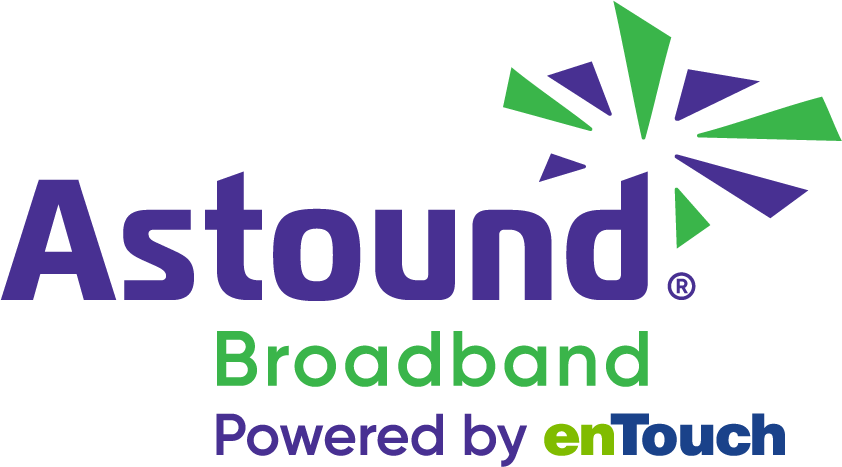Social media security tips: Best practices for 2024
Video tutorial: Ask the Expert: Ways to secure your social media use against threats.
Learn about social media security and discover the best tips to prevent threats and protect your personal information.
You can protect your data and online identity on social media by:
- Performing a security settings audit.
- Being aware of 3rd party applications.
- Securing your home internet.
- Securely sharing your data online.
- Backing up your data.
- Enabling two-factor authentication.
- Protecting your mobile devices.
- Avoiding public WiFi when not connected to a VPNi.
- Limiting access to your social media accounts.
Implementing these tips can safeguard your data and ensure a secure social media experience.
This article will explore social media security and its security risks. You will learn how to identify these threats, tips to protect your data and how to respond to a social media security incident.
Mobile + Internet + TV
Switch to Astound
Get Astound Mobile, Internet and TV—and save on the best services available.

What is social media security?
Social media security refers to the measures individuals and organizations use to protect sensitive information they share on social media platforms from potential online threats. Protecting information on social media is crucial to preventing cybercrime like identity theft, financial fraud and unauthorized use of information.
According to Statista, six out of ten social media users in 2022 believed their accounts were hacked or had a hacking attempt on them. Cybercriminals target individuals’ personal identifiable information (PII), personal health information (PHI) and financial details to commit crimes or sell such information to the dark web. Personal data like names, addresses, Social Security numbers, medical insurance and financial accounts are at risk as social media platforms increase in popularity and interconnectivity.
What are the biggest cybersecurity threats on social media?
While social media platforms provide spaces for people to connect with others, cybercriminals also take advantage of them by targeting users and carrying out cybercrimes.
In 2021, hackers leaked 533 million Facebook accounts with users’ names, locations and email addresses. Data breaches remain a significant threat to social media security.
Other cybersecurity threats that affect social media users include:
Social engineering
Social engineering is a technique hackers use to manipulate and deceive individuals into disclosing personal information. The tendency of users to overshare personal information on social media sites creates opportunities for social engineers to exploit them.
Hackers use social engineering attacks like email phishing or texts (smishing) that appear to be from legitimate sources. Phishing scams create a sense of urgency, fear or curiosity in victims.
An example would be an email or text about a social media policy violation in which users must enter their credentials or personal information to sort out the issue. Once a victim enters their data, scammers can hijack their social accounts.
Fake accounts
Hackers create fake social media profiles resembling legitimate accounts to deceive individuals or spread misinformation.
The impersonators use techniques like social engineering, profile cloning, or deepfake technology (AI) to create fake accounts that target individuals, businesses or celebrities. For example, scammers used the image and voice of Mr. Beast, a popular YouTube content creator, to create a fake ad offering $2 iPhones to his followers who clicked on a link.
Such impersonation can lead to users releasing information for financial fraud schemes, spreading misinformation to damage an individual’s reputation or committing online identity theft.
Fake giveaways
Many brands use social media to promote their products and services by promoting giveaways to their audiences. According to the most recent FTC data, consumers reported losing $301 million to fake giveaways. Hackers will impersonate legitimate brands hosting giveaways and direct consumers to malicious sites requiring personal information to access the free products.
Healthcare scam
Hackers pose as credible healthcare providers or insurance companies on social media and trick people into divulging sensitive medical data like insurance and Social Security numbers. These health records are valuable, as scammers can use them for fraudulent medical billing, prescription drug fraud, or sell them on the dark web for profit.
In addition, scammers employ scams such as false Medicare applications, fake medical grants or charging a fee to replace Social Security cards, despite such services being provided for free by government organizations.
Gossip scam
Hackers create ads or posts on social media with sensational headlines about celebrities to catch users’ attention. These posts contain links that, when clicked, lead the user to malicious websites that prompt users to download malware disguised as app updates or software. Once installed, the malware can steal personal information and login credentials or even take control of the user’s device.
Mobile apps
Hackers create malware disguised as legitimate mobile apps requiring third-party components from social media sites. These components may include a social media sign-up, which may create vulnerabilities that hackers can use to access users’ social media login credentials and personal data.
Hackers can also conduct phishing or social engineering through malware apps to deceive users into revealing sensitive information related to their social media profiles.
Information disclosure
Many users share sensitive data on social media, including birthdays and home addresses, which hackers can use for identity theft, phishing and individual impersonation. Businesses and organizations sharing sensitive information online can lead to corporate espionage or data breaches, which allow hackers to carry out illegal activities.
Likejacking
Likejacking is a cybercrime threat on social media sites that involves forcing users to unknowingly like, share or follow a page or post. The hackers embed a hidden “like” button in a post or image. Once users click on the post, more identical posts or photos overload their feeds. Likejacking is used to spread malware or misinformation to increase the popularity of certain pages or posts on social media platforms.
Data breaches
Data breaches on social media platforms involve unauthorized access to the site’s network or database system, leading to user data theft. For example, Twitter (X) faced a data breach in 2021, which affected about 5.4 million users across the United States and Europe. The theft of sensitive data leads to financial fraud and identity theft.
Password theft
Password theft directly impacts account security, as hackers gain unauthorized access to social media accounts. Once hackers have access to an account, they can impersonate the account holder to defraud their friends and followers or spread harmful and false information. They may also sell personal information on the dark web to other criminals.
Cyberbullying
Cyberbullying involves harassing, intimidating or abusing other social media users, causing psychological and emotional harm.
41% of Americans are estimated to have experienced some form of online bullying. Cyberbullying includes various tactics such as threatening or harassing people online, sending unpleasant or violent messages, or posting embarrassing pictures or information. It has severe implications for the victim’s mental health and well-being and can lead to depression or anxiety.

What are common ways to recognize scams or spam on social media?
According to the Federal Trade Commission, the rise of fraud reports by people between 20 and 29 years was more than 38%, while for teenagers, it was 47%.
The following are some of the social media scams out there and ways you can easily recognize and thwart them.
1. Suspicious links and messages
Hackers often send unsolicited messages and posts with links containing content that elicits an urgent reaction or may seem too good to be true.
Avoid clicking on these links or engaging in messages from unknown sources, as they may lead to fake websites or malware downloads designed to steal personal information.
2. Online store red flags
Check for essential information from online stores like shipping times, shipping costs, a physical address and contact information.
The lack of such details is a huge indicator of a potential online store scam.
3. Financial requests
Unexpected messages or posts with requests to send money to unknown sources indicate fraud. Scammers can request that victims send money via gift cards, wire transfers, payment apps or investments in cryptocurrency.
Always examine the legitimacy of financial requests and avoid sending money to unfamiliar parties.
4. Claims of authority
Be wary of people or groups posing as well-known businesses, government agencies, or organizations on social media without presenting credentials that can be verified.
Scammers impersonate reputable entities and exploit people’s trust to conduct scams.
Be sure to confirm the legitimacy of any claims before sending out personal information or engaging further.
5. Verify before trusting
It is advisable to always be cautious when dealing with unknown contacts on social media, especially if what they claim or offer seems too good to be true.
Additionally, be wary of messages or posts sent to you that create a sense of urgency or fear and require you to act by sending any personal information.
Spend time verifying and researching the credibility of the sources before engaging with them.
6. Job offer red flags
As you scroll through social media, beware of job postings that promise high salaries with little to no experience required.
Avoid job ads with missing information such as company location, specific qualifications required or contact information, as legitimate employers provide such details.
Furthermore, a job that requires you to pay upfront costs for training, equipment, or background checks is likely a scam.
7. Romance scams
Beware of social media users messaging you who rush to initiate intimate conversations or profess love prematurely.
It is also a red flag if they consistently avoid video calls or in-person meetings, as scammers must hide their identity. They may also frequently ask for money for financial hardships or emergencies.
Do not send money to a stranger online.
8. Online quizzes and game scams
Scammers use online contests and quizzes, like personality quizzes, to commit identity theft. Be cautious of online games and quizzes that redirect you to suspicious websites and ask for personal information like birthdays, addresses or financial details.
Review the game or quiz terms and permissions before participating.
9. Selling likes and followers
Scammers can entice you to buy an unrealistic number of followers or likes for your posts to gain traffic to your page.
Most of these fake follower accounts do not engage with your content, and having a large following with limited interaction violates the terms of service for social media platforms.
Buying followers and likes can result in account suspension or being banned.

Tips to secure your data on social media
While social media security threats can happen to anyone, there are ways you can secure your data from hackers on social media.
Here are some strategies to secure your information from social media threats:
Perform a security settings audit
You can perform a security settings audit on each major social media platform to safeguard your data.
Let’s look at each social media platform’s security settings.
Follow the steps below to set up security settings on your Facebook app.
- Tap the Menu icon at the bottom right of the screen.
- Tap Settings & privacy option and select Settings.

- Tap the Password and security option.

- On the new page, tap the Password and Security option again.

- From the menu options, you can change your password, enable 2FA, and review your login and security checkup across both Facebook and Instagram accounts.

Follow the steps below to set up security settings on your Instagram app.
- Tap your profile picture at the bottom right to access your profile.
- Tap at the top right of the screen to access your account settings.
- Tap on Settings.

- Select the Privacy option.

- From the menu list, you can make your account private, limit access to your posts, restrict, block and mute accounts.

- You can also set Data Permissions to apps and websites.

Twitter (X)
Follow the steps below to set up security settings on your Twitter(X) account.
- Open Settings in your Twitter app.
- Tap on the Privacy and Safety option.

- From the menu options, you can manage the content shared with other users, manage what content you see, mute and block other accounts and content.

- You can also manage Data Sharing and location information.

TikTok
Follow the steps below to set up your TikTok security settings.
- Tap on your profile icon at the bottom right of the screen.
- Tap at the top right of the screen to access your account settings.
- Select Settings and Privacy option.

- Tap on Privacy to open the menu options.

- From the options in the Privacy menu, you can make your account private, manage your content, comments and likes and manage blocked accounts.

- Go back to Settings and Privacy option and select Security.
- From this menu you can manage your security alerts, manage connected devices, and set up permissions and 2-step (2FA) verification.

Beware of third-party applications
When you sign up for a social media app, it may require some permissions to work, such as syncing contact lists and using the device’s camera and microphone. Avoid giving third-party apps excessive permissions and only connect trusted and necessary apps to your social media accounts. Review the app permissions and revoke any permissions for apps you no longer use.
Secure your home internet
Securing your WiFi will help to protect unauthorized access to your network by hackers that could result in hacking of your social media accounts. Astound Broadband offers eero Plus home WiFi security with features that will enhance your WiFi security and protect your social media data.
These eero Plus features include:
- Safe and secure VPN protection to safeguard your device’s IP from hackers.
- Malware and virus scanning to keep malicious software and viruses from infiltrating your devices.
- Password manager to securely store your account’s passwords and credentials.
- Ad blocking to prevent intrusive ads from malicious sources and allow distraction-free browsing.
- Content filters to restrict malicious posts and inappropriate content on social media platforms, enabling family-safe browsing.
Securely share data online
Use end-to-end encrypted communication channels like social media messaging apps to share sensitive information. However, avoid sharing too much personal information, as it may compromise your privacy and hackers may access it to commit identity theft.
When you participate in online quizzes requiring personal data, be cautious of the source of the quiz and the information you provide. Only engage in quizzes from trusted sources.
Backup your data
Frequently back up your data, including images and posts you have shared, so you can recover it whenever there is data loss or a breach on your account.
Enable multi-factor authentication (MFA)
Enable multi-factor authentication on all your social media accounts. Employ three-factor authentication (3FA) with hardware or software tokens and application-based authenticators for enhanced security.
This mechanism requires you to provide a series of verification steps in addition to your password to access your account.
Mobile phones
You can secure your social media data by applying mobile phone security tips. These tips include setting up strong passwords for your accounts, avoiding malware downloads and regularly updating your apps and phone’s operating system with the latest security updates.
Avoid public WiFi
Public WiFi found in cafeterias, airports and city parks is often less secure and can expose your data to potential hackers. Hackers exploit unsuspecting victims through these networks or may set up rogue WiFi hotspots to attract people and access data shared across the network.
Use a Virtual Private Network (VPN) to encrypt your internet connection whenever you use public WiFi. A VPN makes it hard for scammers to access your data. Use your mobile data to connect to the internet if possible, as it is more secure.
Limit access to your social media accounts
By adjusting the privacy settings, you can limit the visibility of your posts and personal information to specific social media accounts. Additionally, be cautious about accepting friend requests from strangers and verify their identity before adding them.
If you have a large account that requires multiple people to have access, limit the access to specific people and regularly update them on security measures for your account.
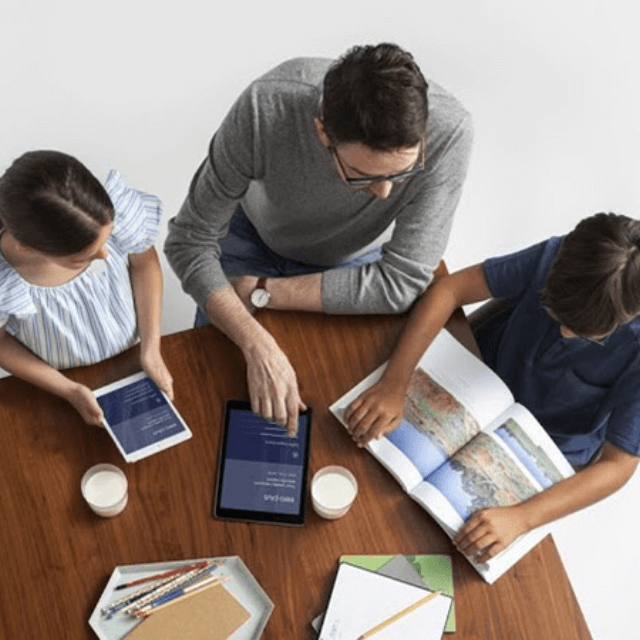
eero Plus
eero Plus protects your family online with a password manager to safely create, store and share passwords, virus and malware protection and a VPN that lets you browse the web safely and securely.
Responding to a social media security incident
You must act swiftly to safeguard your personal data in the case of a social media security incident. Having an incident response will help identify, manage and mitigate the impact of security breaches.
Incident response is a step-by-step approach to effectively dealing with and addressing security issues like social media breaches.
Set up social listening to help you monitor mentions on your social media feed or track unusual activity in your account. The social listening tools will notify you of security risks, such as mentions of vulnerabilities or suspicious activity, and take appropriate action to investigate and mitigate these issues.
According to a survey by Deep Instinct in 2021, the average time to respond to an incident was 20.9 hours. The faster you respond to a threat or breach, the lesser the damage, and it is easier to mitigate the effect of the attack.
Apply the following steps to recover your data and account if you are a victim of online identity theft.
Step 1: Avoid engaging aggressors
Do not engage with the hackers responsible for identity theft. Engaging them can escalate the situation and potentially lead to more damage to your data, finances or reputation.
Step 2: Document everything
Document all records of transactions, communication and activities related to the identity theft case. This information will be valuable when reporting the crime and finding a resolution.
Step 3: Reach out to support
Reach out to the relevant authorities, including the FTC, the affected social media platform and financial institutions to inform them of the identity theft incident.
Step 4: Report the incident
Assess the severity of the incident and determine whether to involve the police. File a report with law enforcement agencies and provide the necessary documents to investigate the incident.
Step 5: Review the incident
Review the incident and continuously monitor your social media accounts and financial reports to ensure the breach has been reported and resolved. Look out for any future suspicious activity in your social or financial accounts and report if anything unusual occurs.
Conclusion
Implementing social media security is essential to keeping the data you share on social media safe from potential threats.
Beware of social media threats like social engineering, fake accounts, suspicious links and messages from unknown sources. Take your time to periodically perform security settings audits on your social media accounts, share data online securely, and limit access to your social accounts to maintain security.
Lastly, implement an incident response whenever your data is breached to manage and mitigate the implications of social media threats effectively.
The internet can be fairly safe if you know the risks and take precautions to minimize the dangers.
*Internet speeds may vary & are not guaranteed. Certain equipment may be required to reach advertised speeds. DOCSIS 3.1 modem with 2.5GE physical LAN port is required for 1 Gigabit speeds and higher. See astound.com/yourspeed for why speeds may vary. To view Astound’s FCC Network Management Disclosure see astound.com/policies-disclaimers. Modem required for Internet service. No contract required. Subject to availability. We substantiate that the cable modem equipment provided, and the configuration of such cable modem, meets the broadband speeds advertised when attached to a wired connection based on SamKnows testing procedures.
Not all services, speeds, packages, equipment, channels, tiers, pricing, streaming services, product offerings and product features are available in all areas. Offers valid only for new residential customers or previous customers with account in good standing who have not had our service within the last 60 days. All names, logos, images and service marks are property of their respective owners. Other restrictions may apply.
While we have made every attempt to ensure that the information contained in this site has been obtained from reliable sources, Astound Broadband is not responsible for any errors or omissions, or for the results obtained from the use of this information. All information in this site is provided “as is”, with no guarantee of completeness, accuracy, timeliness and without warranty of any kind, express or implied, including, but not limited to warranties of performance, merchantability and fitness for a particular purpose. Certain links in this site connect to other websites maintained by third parties over whom Astound Broadband has no control. Astound Broadband makes no representations as to the accuracy or any other aspect of information contained in other websites.
eero Plus is available for an additional $9.99/month and requires subscription to whole home WiFi powered by eero.