What Is Mesh WiFi? (& How Does It Work?)

If you’ve researched how to get more out of your home network, you might be wondering how mesh WiFi works and what are the advantages?
Mesh WiFi systems enhance your home internet by allowing multiple routers to work together. This setup improves the range, speed and stability of your WiFi network, ensuring that all areas of your home receive strong and consistent coverage.
Mesh WiFi is particularly beneficial in larger homes or in spaces where the WiFi signal is obstructed by walls and other structures, reducing the impact of dead zones, weak signal or connectivity issues. With a well-designed set up, you’ll have a reliable, scalable WiFi solution for the home that adjusts to your layout and size.
Let’s learn more about mesh WiFi systems in this article.
Switch & save
Astound is the #1 cable ISP
Stream live content, work, surf, game and connect to multiple devices with speeds up to 1500* Mbps through our ultra‑reliable fiber‑powered network.*

Mesh WiFi overview
So, what is a mesh WiFi system? Mesh WiFi systems evolved from military communications technology developed in the 1980s, becoming prominent in consumer markets by the 2000s to meet the need for reliable and extensive home WiFi coverage.
In the 2010s, brands like eero championed the simplification of setup and improvement of mesh WiFi connectivity across large areas, such as offices and large homes.
Since then, the incorporation of technologies like WiFi 6e has further enhanced mesh WiFi’s ability to support homes with many connected devices and advanced smart tech.
How mesh WiFi works
Mesh WiFi aims to eliminate dead zones and ensure consistent internet quality across a range of different internet speeds – no matter your space. Unlike traditional routers, which rely on a single point of broadcast, mesh networks use multiple access points in the form of physical nodes. Each node in the mesh network communicates with the main router and with other nodes.
When the configuration is optimized, the mesh WiFi nodes create a grid-like infrastructure in which data is routed through the fastest and most efficient paths. Let’s look at a few key functions that differentiate mesh WiFi.
-
- Node-rich: A mesh WiFi system can include several nodes. One acts as the primary router and is connected directly to your modem. Additional nodes work with the primary router to extend WiFi coverage strategically throughout the home.
- Self-configuring: After set up, nodes automatically communicate with each other to optimize the data routing paths, allowing the mesh technology to flex with the number of devices connected and their needs as they adapt in real-time to changes in the environment, such as interference or device movement.
- Roaming-ready: Devices automatically connect to the strongest signal within the mesh network. As you move around, your devices switch seamlessly between nodes without dropping the connection or reconnecting to different networks.
- Easy-to-manage: Most mesh WiFi systems are managed via smartphone, which allows users to control the performance of their wireless network and connected devices, prioritize device traffic, adjust security settings and receive firmware updates.

Mesh WiFi with eero Secure
Enhanced Whole Home WiFi uses multiple routers (or eeros®) to boost range, speed, and stability, while eero Secure, included at no extra cost, offers parental controls, ad blocking, and internet backup for constant connectivity.
Benefits of mesh WiFi
Compared to other forms of WiFi network setups, mesh WiFi networks provide distinct advantages. Let’s look at some of the more common setups compared to mesh WiFi.
-
- Mesh WiFi vs. traditional WiFi – Mesh WiFi offers better coverage by using multiple nodes to eliminate dead zones, whereas traditional routers often struggle to cover large or complex spaces effectively.
- Mesh WiFi vs. wired ethernet networks – Mesh WiFi offers wireless connectivity and scalability without the need for cables, in contrast to ethernet which is highly stable but less flexible to install.
- Mesh WiFi vs WiFi extenders – Mesh networks use a single network SSID and manage data paths more efficiently than WiFi extenders which often create multiple networks and reduce bandwidth during retransmission.
As most homes typically use traditional WiFi setups, let’s dive into the benefits of mesh WiFi over traditional WiFi.
Mesh WiFi vs traditional WiFi
While mesh WiFi and traditional WiFi systems both serve the purpose of providing wireless internet access, they differ significantly in design, coverage, performance and management. Let’s compare the two below.
Design and setup
-
- Traditional WiFi: Typically involves a single router that’s connected to a modem and is responsible for broadcasting WiFi throughout the entire area.
- Mesh WiFi: Consists of multiple router-like devices. One node connects to the modem and acts as the primary router, while strategically placed nodes help create a grid.
Coverage
-
- Traditional WiFi: Coverage is limited by the range of the single router. Physical obstructions like walls and floors weaken the signal as distance from the router increases.
- Mesh WiFi: Coverage is extensive, as nodes can be added to eliminate dead zones and ensure consistent signal strength across larger and multi-story buildings.
Performance
-
- Traditional WiFi: Performance degrades with distance from the router. Users farther away from the router or behind obstructions experience weaker signals and lower speeds.
- Mesh WiFi: Designed to maintain stronger and more consistent performance throughout the covered area. Nodes communicate with each other to ensure devices are always connected to the strongest signal available.
Network Management
-
- Traditional WiFi: Usually managed through a web-based interface that can be less intuitive. Adding extenders for increased coverage can complicate management and often requires separate network SSIDs.
- Mesh WiFi: Generally managed through a user-friendly app that offers features like device prioritization, parental controls, and easy guest network setup.
Cost
-
- Traditional WiFi: Generally less expensive initially as it usually requires just one router.
- Mesh WiFi: More expensive due to the technology and multiple devices involved, but offers better value for larger spaces or buildings with many obstructions.
Scalability
-
- Traditional WiFi: Scaling up involves adding range extenders or additional routers, which can create a fragmented network with multiple SSIDs.
- Mesh WiFi: Easily scalable by simply adding more nodes. The system remains unified with a single SSID.
Use Cases
-
- Traditional WiFi: Adequate for small apartments or homes where a single router can provide sufficient coverage.
- Mesh WiFi: Ideal for larger homes, multi-story buildings and spaces with many physical obstructions where maintaining consistent coverage and performance with traditional WiFi would be challenging.
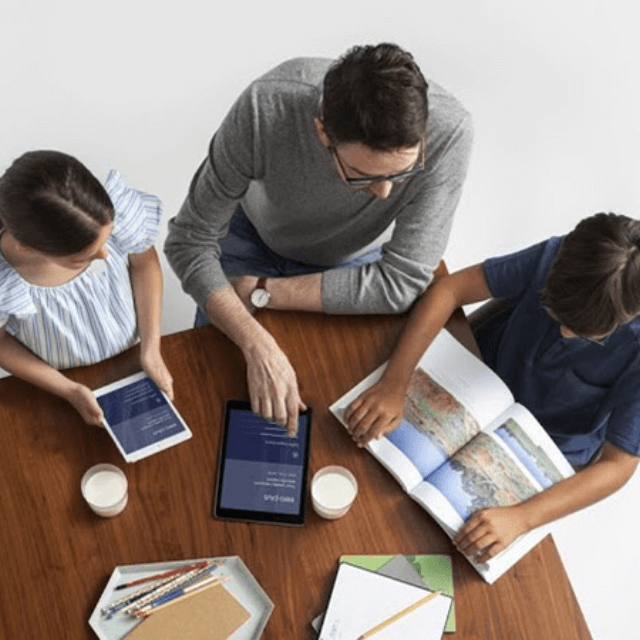
eero Plus
eero Plus protects your family online with a password manager to safely create, store and share passwords, virus and malware protection and a VPN that lets you browse the web safely and securely.
Choosing the best mesh WiFi system
There are many variables to consider when choosing the best mesh WiFi system for your home or apartment. Make sure to factor in the size and layout of your home, your internet usage or internet habits and the specifications of the mesh WiFi system you’re considering.
Size and layout of your home
Without a mesh network, your WiFi may have issues reaching the other side of the house or reaching the top of the home. Using mesh networks, your coverage area is no longer limited to the size or layout of your home.
However, you may need to design your mesh network with your home in mind. When doing so, make sure to note any dead zones or areas where you’ll want WiFi.
Not sure how to set up WiFi in your home or apartment? Get started.
Internet usage
As you determine how to optimize your mesh network, you’ll need to consider all users within your home and what their internet habits are.
-
- Streaming: Consider how many people in your household stream video content simultaneously and the quality of the content they prefer.
- Gaming: If multiple household members play online games, especially competitive multiplayer games, prioritize a stable connection with low latency.
- Smart devices and users: Smart home devices such as smart speakers, security cameras, thermostats and others typically don’t require a lot of bandwidth. Many connected devices individually may not consume bandwidth, however, dozens of them act like internet vampires.
- Usage patterns: Consider the peak usage times in your household. For example, evening hours might see the highest usage if all family members are home and using the internet. Bandwidth needs to be sufficient to handle peak load without slowing down.
- Download and upload speeds: Most activities are heavy on downloads, but if anyone in your household uploads large files, does live streaming, or uses cloud services extensively, consider an internet plan with higher upload speeds.
Mesh network systems can enhance coverage and performance across larger homes or homes with layout challenges.
Check for service
Get internet service that delights
Astound is ranked among the best for overall satisfaction*. When it comes to download speed and quality, Astound more than delivers.

How to install mesh WiFi
In a few simple steps you can be up and running with the mesh WiFi system of your choice. While there are many different mesh WiFi systems, like eero, we’ll run through some basic steps for setting up mesh networks so you know what to expect.
- Choose your mesh WiFi system
Purchase a mesh WiFi system that meets your coverage needs, budget and the number of devices you plan on connecting. Make sure it has the features you require, like parental controls, home network security and compatibility with your smart home devices – if any. - Place your nodes
Position the main router node in a central location near your modem. Place additional nodes around your home for optimal coverage – in open spaces, and away from obstructions like closets and cabinets. - Connect main node to your modem
Use an Ethernet cable to connect the main node (the one acting as the router) to your modem. This node will act as the gateway to the internet for your entire network. - Power up your network
Plug in the main node to a power outlet and turn it on. Repeat this process for all other nodes. - Download the app and create an account
You can manage most mesh systems from a mobile app. Download the app, create an account and follow the setup instructions. - Sync the nodes
Connect the nodes to your network through the mobile app. You may need to scan QR codes or manually add them. - Configure your network
Set up your WiFi network name (SSID) and password. You can also configure other settings such as guest network options, parental controls, and device prioritization. - Test the network coverage
Walk around your home with a device connected to the WiFi to ensure you have strong signal coverage. Use the app to check each node’s connection strength. Adjust the nodes if there are areas with weak coverage. - Regularly update the firmware
Make sure your mesh system’s firmware is updated to the latest version. New updates can improve performance and security, improving your whole home WiFi overall.
Knowing the possible steps involved in managing a mesh network can help you understand how it can benefit your home.
Conclusion
Mesh WiFi can provide reliable, extensive coverage through multiple communicating nodes in a grid or mesh network, eliminating dead zones and ensuring consistent internet quality.
Mesh WiFi networks automatically configure and optimize connections, support multiple devices and are easily managed via smartphone apps. Compared to traditional WiFi setups, mesh WiFi offers superior coverage, consistent performance and simpler management, making it an ideal upgrade for home networks.
Build your plan
Your perfect plan is just a click away
Get the speeds, WiFi, mobile and TV plans you need all at an affordable price. Bundle your services with Astound and see how much you can save.

Frequently asked questions
What’s the difference between WiFi extender and mesh?
WiFi extenders boost a router’s signal to extend range. Mesh WiFi systems, on the other hand, provide comprehensive, consistent coverage and higher speeds across a single network.
How long do mesh routers last?
If you have a large or multi-story home with WiFi dead zones, if your home contains materials that block WiFi signals or if you need to connect many devices without losing speed and stability, then you likely need a mesh WiFi network.
How do I know if I need mesh WiFi?
If you have a large or multi-story home with WiFi dead zones, if your home contains materials that block WiFi signals or if you need to connect many devices without losing speed and stability, then you likely need a mesh WiFi network.
Do mesh networks need to be hardwired?
No. Mesh networks don’t require hardwiring as they communicate wirelessly. However, connecting nodes via Ethernet, known as Ethernet backhaul, can improve stability and speed.
Can I add mesh WiFi to an existing router?
Yes. Connect a primary mesh unit to your existing router and place additional nodes around your home. However, we recommend using a unified mesh system or nodes that are compatible with your router for best performance.
Does WiFi mesh affect internet speed?
Yes, you’ll see more consistency across larger areas as the network load is distributed across multiple nodes. Increased WiFi speed, however, depends on your plan with your ISP and the quality and placement of the mesh nodes.
*Internet speeds may vary & are not guaranteed. Certain equipment may be required to reach advertised speeds. DOCSIS 3.1 modem with 2.5GE physical LAN port is required for 1 Gigabit speeds and higher. See astound.com/yourspeed for why speeds may vary. To view Astound’s FCC Network Management Disclosure see astound.com/policies-disclaimers. Limited time offer, subject to change without notice. Advertised promotional price valid for duration of the stated promotional period from time of service activation. Regular rates apply after promotional period ends. Equipment not included and is extra. Modem required for Internet service. Enhanced Wi-Fi or Whole Home Wi-Fi (eero) not included and is add’l. Offer includes a monthly discount for enrollment in both automatic payments (autopay) & paperless billing (e-bill). Discount of $10 applies with automated bank account deduction or a discount of $5 applies with automated credit/debit card payment. Valid email address required. Must complete enrollment in autopay and e-bill within 30-days of placing the order. Without enrollment, the discount does not apply. Discount appears on bill within 3 bill cycles after enrolling. If either autopay or e-bill is canceled, services are changed, or the account is not in good standing, then the monthly discount will be discontinued. Offer valid only for new residential Astound customers or previous customers with an account in good standing who have not had Astound service within the last 60 days. Any add’l services, equipment, premium channels & other tiers of service are subject to an add’l charge & regular increases. A one-time activation fee of $14.99 (in addition to any installation fees) will be charged & is subject to change. Add’l fees apply for taxes & surcharges, and are subject to change. WA RESIDENTS: unless otherwise specified, price does not include a 2% Regulatory Administration Fee. For details about taxes, fees & surcharges visit astound.com/fees. No early termination fees apply in the event service is terminated in advance of the promotional end date. Customer is responsible for any accrued service charges in the event service is canceled. Subject to credit check. Not all services & speeds are available in all areas. A multi-product discount may be available to qualifying addresses with a subscription to mobile, TV, and 600 Mbps Internet or higher. Discounts will be reflected in your order cart at time of purchase, if available. Other restrictions may apply. All services are governed by the Astound Customer Terms & Conditions that can be found at astound.com/policies-disclaimers. © 2025 Radiate HoldCo, LLC d/b/a Astound Broadband. All rights reserved.
While we have made every attempt to ensure that the information contained in this site has been obtained from reliable sources, Astound is not responsible for any errors or omissions, or for the results obtained from the use of this information. All information in this site is provided “as is”, with no guarantee of completeness, accuracy, timeliness and without warranty of any kind, express or implied, including, but not limited to warranties of performance, merchantability and fitness for a particular purpose. Certain links in this site connect to other websites maintained by third parties over whom Astound has no control. Astound makes no representations as to the accuracy or any other aspect of information contained in other websites.
eero Plus is available for an additional $9.99/month and requires subscription to whole home WiFi powered by eero.

















