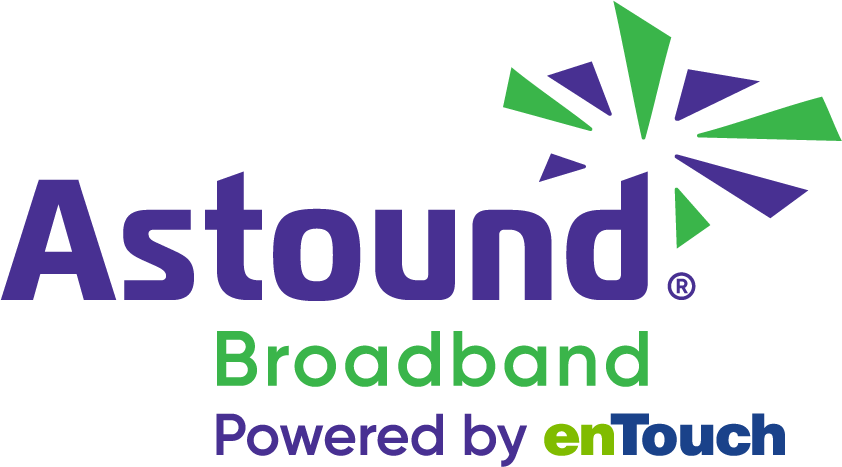What Is an eSIM Card?

A subscriber identity module, also known as a SIM card is a small portable smart card that gives you access to carrier networks, allowing you to make calls, send SMS messages, and use the internet.
SIM cards hold information that is unique to you, like your contacts and phone number. They also include a personal identification number (PIN) and an ID number, collectively referred to as an international mobile subscriber identity (IMSI), in order to prevent theft.
What is an eSIM card?
An eSIM, or “embedded SIM card,” is a programmable SIM card that is physically attached to the circuit board in your cell phone.
It performs all the functions of a physical SIM card, but you are unable to physically remove it.
eSIMs are not limited to mobile phones.
They can also be found in modern vehicles, drones, wearable technology, geolocation monitors, and even industrial machinery where physical SIM cards may be difficult to access.
Embedded SIM cards enable these devices to connect to cellular networks.

How does an eSIM work?
The network carrier data for eSIMs is not already pre-stored on the card.
Instead, the network carrier can provide you with their data over the Internet or via their mobile application.
Since an eSIM is programmable, you can easily activate a cellular plan with a network carrier, add a new phone number, or switch carriers without the need for a physical card.

What are the benefits of eSIM?
Here are some of the benefits of having an embedded SIM card on your cell phone.
1. You can have two SIM cards on your phone
You can actively use multiple SIM cards at the same time if your phone includes both a physical SIM tray and an eSIM.
This offers you the freedom and flexibility to have two phone numbers and switch between the lines directly from your phone.
2. eSIMs can be activated instantly
The activation of traditional physical SIM cards can take some time because you have to wait for the card to arrive in the mail, then manually activate it.
eSIMs can be activated instantly because the profile can easily be downloaded and installed on your device by scanning a QR code from the carrier or by using the network carrier’s mobile application.
3. Easy to switch carriers and data plans
eSIMs make it simple to change network providers or data plans.
You just download and install the new carrier or data plan into another slot on your eSIM card.
For travelers, you can use the local carrier’s profile on your phone to avoid roaming fees, making it more convenient and cost-effective for foreign travel.
4. eSIMs are more secure
As stated by the Federal Communications Commission, it’s impossible to steal an eSIM without also stealing the device.
This makes it harder for scammers to execute port-out scams by fraudulently swapping stolen SIM cards to gain access to the victim’s calls and text messages.
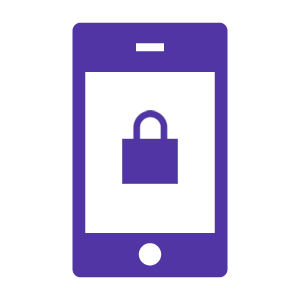
Moreover, eSIMs are resistant to 2FA authentication scams, in which a hacker steals a physical SIM card from a phone and uses the corresponding phone number to obtain authentication codes and access private online accounts.
Learn more: How to secure your mobile phone from hackers
5. Eliminate the need for a SIM tray
With eSIMs, a physical SIM tray is not required, which can save space within the device and reduce its weight.
This facilitates the design of thinner and smaller devices with more features.
6. eSIMs reduce waste
As the large-scale deployment of connected devices keeps growing, embedded SIM cards help the environment by eliminating the necessity for physical SIM cards, which can result in e-waste.
eSIM vs. physical SIM: Which is better?
Which type of SIM card is better depends upon your individual needs and priorities.
Both chipsets offer cellular connectivity to a mobile device.
When deciding which type of SIM to use, it’s important to examine the features and costs of various plans and carriers.
Here are some significant distinctions between the two:

-
- The primary difference between eSIM cards and physical SIM cards is that eSIMs are embedded in the phone and cannot be removed, while the latter are portable and can be moved from one phone to another when switching devices. The downside of physical SIM cards is that they require a SIM tray in the phone, which takes up phone space and can add to its weight.
- Embedded SIM cards offer more convenience and flexibility since they are soldered into the device making it easier for activation and management. This makes switching between networks or data plans much faster, as there is no need to wait for a physical SIM to be sent or for a visit to a brick-and-mortar store to obtain a SIM card. Physical SIM cards, on the other hand, have to be manually swapped out to switch between carriers or plans. This may be time-consuming and inconvenient, particularly for regular travelers or those who need to swap carriers frequently.
- Physical SIM cards are readily available worldwide and most phones have a SIM card slot. In contrast, not all carriers and mobile devices currently offer eSIMs, and they’re not yet generally accessible globally. Those who travel frequently or reside in remote areas without access to eSIMs may want to confirm the compatibility of their device and network when acquiring an eSIM.
- Both eSIMs and physical SIM cards offer dual SIM functionality in dual SIM devices. Two physical cards can be used in a phone with two SIM card slots. Additionally, if the device accepts an eSIM, you can use an eSIM and a physical SIM card together. Embedded SIMs also allow multiple network profiles within one device making it easy to switch between carriers without changing your current network provider.
Apple’s latest iPhone models will no longer have a real SIM card slot. Instead, they will only use embedded SIM (eSIM) technology.
Since the iPhone XR was launched in 2018, every iPhone has supported dual SIM cards, one physical nano-SIM and one eSIM.
According to Apple, its iPhone 14 range will provide the option to install eight or more eSIMs, and two phone numbers can be used simultaneously.
The eSIM-only iPhone 14 models can be activated without a WiFi network.
Video tutorial: How to activate eSIM
How to activate an eSIM
The procedure for activating an eSIM varies slightly depending on the device you’re using. It could be an iPhone, Samsung, or Motorola, but in general, the procedure is as follows for each:
Activating an eSIM on an iPhone:
Ensure the iPhone you have is compatible with eSIM functionality (iPhone XS, iPhone XS Max, iPhone XR, or later versions).
Verify with your carrier to see if they accept eSIM, and if they do, request an eSIM activation code or QR code.
If your carrier accepts eSIM Carrier Activation or eSIM Quick Transfer, you can activate your eSIM while configuring your iPhone.
With eSIM Carrier Activation, your carrier assigns an eSIM to your iPhone when you buy it.
If you’re switching to an iPhone from an Android phone, contact your carrier to transfer your phone number to your iPhone using eSIM Carrier Activation or by scanning a QR code provided by your carrier.
-
- Navigate to your Settings app and tap Carrier Cellular Plan Ready to be Installed.
- At the bottom of the screen, tap Continue
- Try to make a call on your phone to confirm cellular connectivity. If you can’t make a call, contact your carrier.
If you are switching from a physical SIM or eSIM on your old iPhone to a new phone, follow the steps below:
-
- Go to Settings > Cellular > Add Cellular Plan on your new iPhone. Alternative steps could be under Settings > Mobile Data > Add eSIM.
- Select a cellular plan to transfer from another iPhone. If you don’t see a list of phone numbers, select Transfer From Another iPhone. Both devices must have iOS 16 or later to do this.
- Look for instructions on your old iPhone to verify the transfer. When prompted for a verification code, enter the code that appears on your new iPhone or press Transfer to confirm.
- Your Carrier will notify you to finish the setup after you transfer the plan to the newer iPhone.
You can scan a QR code from your carrier instead if your carrier does not offer eSIM Carrier Activation or eSIM Quick Transfer.
-
- After navigating to the Add Cellular Plan section in your Settings app, tap use QR code.
- Tap the Cellular Plan Detected notification that appears.
- Click on Continue.
If your carrier offers eSIM activation via an app, download the app from the App Store and follow the instructions.
Activating an eSIM on a Samsung phone:
Before activating the eSIM on a Samsung phone, ensure that your device has the most recent software update available.
You can install a pre-assigned plan automatically or scan a QR code your carrier gave you to connect your mobile network plan to an eSIM.
Make sure your phone is linked to a WiFi or mobile data network before enrolling in your plan.
To install a pre-assigned eSIM plan on your Samsung phone:
-
- Navigate to your Settings app then click on Connections.
- Tap on SIM card manager option.
- Select Add mobile plan.
- After a mobile plan is discovered, activate the eSIM by following the on-screen directions.
If your service provider has provided you with a QR code, follow these instructions:
-
- Go to the Settings app and choose the Connections option.
- Click on SIM card manager option.
- Select the Add mobile plan option.
- Add using QR code and then scan the QR code.
Activating an eSIM on a Motorola phone:
Check that your Motorola device is running the most recent software and is connected to WiFi.
-
- Navigate to your phone’s Settings app. Go to Network & Internet then Mobile network.
- Choose Advanced and tap on Carrier.
- Select Add carrier.
- If you received a QR code from your network carrier, scan the QR code.
- You can also add the eSIM activation code manually.
Frequently Asked Questions
What is eSIM?
eSIM is an embedded version of a SIM card that’s already built into compatible devices. It allows you to activate your phone without a physical SIM card – no shipping necessary. Simply select to bring your own phone after choosing your data option, and check if your phone is eSIM compatible. Not compatible? No problem. We can send you a physical SIM card.
How does an eSIM work?
The network carrier provides you with their data over the Internet using a QR code or via their mobile application. Because an eSIM is rewritable, you can easily activate a cellular plan with a network carrier, add a new phone number, or switch carriers without the need for a physical card.
Does Astound mobile support eSIM devices?
Astound Mobile supports compatible eSIM devices. Check to see if you have an ASTOUND COMPATIBLE DEVICE.
Save with Mobile & Internet Together
Get the mobile service, home internet & streaming that’s just right for you.
Astound Mobile requires Astound Internet service. Coverage not available in all areas. A trademark of Ziff Davis, LLC. Used under license. Reprinted with permission. Where available. © 2024 Ziff Davis, LLC. All Rights Reserved. All names, logos, images and service marks are property of their respective owners. ©2024 Astound Broadband. All rights reserved.
This website contains instructional information, including from third-party sources, and is intended, but cannot be guaranteed, to be always up-to-date, complete and accurate. Astound does not endorse, and is not responsible for, any third-party content that may be accessed through this website. Any representation or warranty by Astound that might be otherwise implied by information on this website is expressly disclaimed. Astound expressly disclaims all liability or responsibility with respect to actions taken or not taken based on any or all of the instructional information contained on this website. Astound does not warrant or guarantee the availability of any services at any specific time or geographic location or that services will be provided without interruption. Not all aspects of the Astound services function on all equipment and devices. Use of this website is subject to the Web Site Disclaimer and Web Content Accessibility Policy.