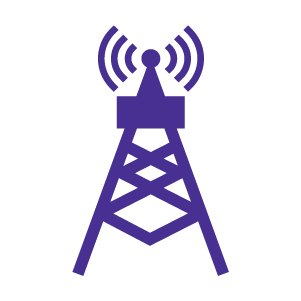How to activate your astound mobile account

Ready to activate?
Enter your username and password or set up your account on my.astound.com to activate your mobile account.
Need more help? Follow the below steps and tips to get off to a great start with your Astound Mobile service activation.
What you'll learn:
- How do I activate my service on Astound Mobile?
- How do I know when my service goes live?
- Does the group owner have to be active for secondary lines?
- How long will it take for my phone to activate?
- Can I get a new phone number?
- Can I pick the number when activating?
- Find info on related topics
- Looking for more support?
How do I activate my service on Astound Mobile?
Step 1: Connect to WiFi
Make sure you’re connected to WiFi. If you’re setting up a brand new phone and brand new phone number, this should take about 15 minutes.
If you are porting your number, it can take anywhere from 2-4 hours for your number to become fully active.
Step 2: Sign in to the Astound Mobile app
Download Astound Mobile’s app and sign in. You will use your MyAstound account username and password to log in.
For help on how to create a MyAstound account, click here.
Click on Activate Now and confirm that your device is unlocked.
Step 3: Activate and confirm
Please note: before you activate, make sure you’ve verified your phone is unlocked and compatible with the Astound Mobile network.
You’ll need to contact your current service provider and do the following:
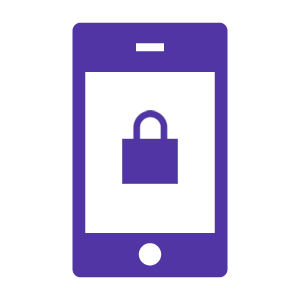
- Request a Porting PIN. This is needed to move your number over. Depending on your carrier, this may be a Number Transfer PIN, security PIN, account PIN or passcode. It’s specific to the line/number.
- Confirm your device is unlocked and can be ported to another service provider.
- Request removal of any blocks or requirements on your accounts so you can port.
- Ensure all balances are paid to your current service provider.
If you are uncertain whether your phone is unlocked, please reach out to your old carrier to confirm this before moving forward in the activation process.
Step 4: Confirm device details
Confirm your device details. Double check your IMEI is entered correctly and hit Next.
Step 5: SIM card
Scan the barcode on the back of the SIM card.
Locate your Welcome Kit, take out that SIM card, and flip the card around to scan the back with the camera on your phone.
From there, you will be given a series of prompts to follow.

Please note: if you’re porting over your current phone number from another carrier you’ll need your current carrier account information including:
-
- Account number.
- PIN/Password provided by your previous carrier.
- Billing ZIP code.
- Once you’ve entered this information when prompted, click Next.
- If you’re starting fresh with a new phone number, you can scroll down to the bottom of your mobile screen and click Next.
Step 6: Information confirmation
Confirm all of your information is entered correctly. If all looks good, click on Activate.
It can take anywhere from five minutes to two hours for your line to become active on Astound Mobile.
This depends on whether you are porting or getting a new number.

We’ll notify you when you’re active on Astound Mobile through a push notification via your app as well as an email.
Once you’ve received this notification, you can insert your SIM into your phone.
Does the group owner have to be active to activate secondary lines?
Yes, the group owner MUST be active for the other lines to work
How long will it take for my phone to activate?
If you are requesting a new number, the general time for your phone’s activation will range from five minutes to two hours.
If you are porting your number (which means bringing your number with you), it may take from 5 minutes to five business days (in some exceptional cases) depending upon how quickly your previous carrier acts.
While we are waiting for your carrier to release your number, your old service continues to work with no interruption.
If you need help, please contact our Care team at 1.800.427.8686.
Please note: In order to avoid service disruption, you should only cancel your previous service AFTER you are live on Astound Mobile. If you cancel your service prior to becoming live on Astound Mobile, you will no longer be able to keep your current phone number.
Can I get a new phone number?
Yes. Once you’ve signed up for service, we’ll send you a SIM card, then you’ll activate using the Astound Mobile app.
Choose your option to get a new number within the app and enter in the desired ZIP code that will pull the area code for your new line.
Can I pick the number when activating?
You can’t select your own phone number based upon technical limitations; Astound will automatically assign you a new phone number based on the ZIP code provided by you if you are not porting your current phone number to Astound Mobile.
Quick links
Looking for something else?
Check out the Support Center for all Mobile support content.
Astound Mobile requires Astound Internet service. Coverage not available in all areas. A trademark of Ziff Davis, LLC. Used under license. Reprinted with permission. Where available. © 2024 Ziff Davis, LLC. All Rights Reserved. All names, logos, images and service marks are property of their respective owners. ©2025 Radiate Hold Co., LLC d/b/a Astound Broadband. All rights reserved.
This website contains instructional information, including from third-party sources, and is intended, but cannot be guaranteed, to be always up-to-date, complete and accurate. Astound does not endorse, and is not responsible for, any third-party content that may be accessed through this website. Any representation or warranty by Astound that might be otherwise implied by information on this website is expressly disclaimed. Astound expressly disclaims all liability or responsibility with respect to actions taken or not taken based on any or all of the instructional information contained on this website. Astound does not warrant or guarantee the availability of any services at any specific time or geographic location or that services will be provided without interruption. Not all aspects of the Astound services function on all equipment and devices. Use of this website is subject to the Web Site Disclaimer and Web Content Accessibility Policy.