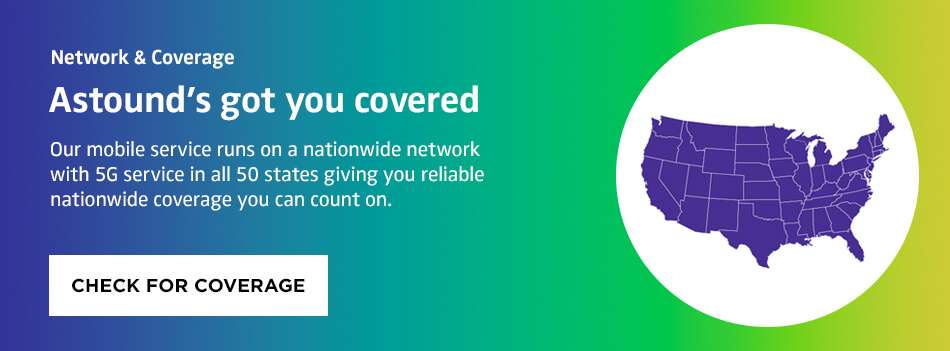What is the difference between data roaming and mobile data?

When it comes to mobile devices, people want access to the web anytime, anywhere. Still, no one likes to receive a surprise bill from their mobile or cellular carrier. A common culprit for unexpected bill charges is data roaming fees, which is why it’s essential to understand what data roaming is.
It can be tricky to understand the differences between mobile and data roaming.
When traveling, you can easily find yourself caught off guard using mobile services outside your carrier’s network range, causing data charges on your bill you didn’t expect. Once you understand what data roaming means, you can take steps to avoid unexpected costs.
What is data roaming?
When you’re traveling, there are times when your mobile device needs to connect to networks outside of your carrier or service provider’s network.
Data roaming is a term used to describe data use when accessing the internet, using mobile and social media apps, streaming videos, or playing games outside of your mobile carrier’s cellular network. Data is considered roaming when used outside your provider’s home network or comprehensive area coverage.
All the major cell network providers have roaming agreements with each other to ensure subscribers receive coverage outside of their primary service areas. Data roaming typically happens when traveling internationally when you access data outside of the US from an overseas network provider.
While it’s possible to data roam in the US if you are outside your carrier’s home network, most providers offer bundled data and voice plans that allow subscribers to access data outside their carrier network.
It’s always a good idea to check with your carrier to understand your provider’s network coverage area for data and voice services. It’s also important to know how much data you can access within your mobile plan and educate yourself about what uses data on your phone.
Mobile data vs. data roaming
Mobile data refers to the use of data on a mobile line to access the internet and other online services. This consists of data usage when you’re in your carrier’s network range and while you’re using International Services (Domestic+International). Data roaming refers to the data you use outside your carrier’s home network on another carrier’s network.
What does mobile data do?
Mobile data allows you to connect to the internet when you don’t have WiFi access and want access to internet services.
What does data roaming do?
Data roaming allows you to make calls, send texts and tap into data services outside your carrier’s home network range while traveling.

Does data roaming cost money?
The cost of roaming depends on your provider’s network coverage and the service plan you choose. Network providers typically charge higher fees for international data roaming because you’re accessing data services from a carrier network outside the US. Many carriers offer international data packages, or you can pay-as-you-go with pay-per-use rates for data roaming.
Domestic data roaming fees can occur in the US. Still, most providers offer bundled domestic or North American data roaming plans, which minimize the risk of unexpected data roaming fees in the US, Canada, and Mexico.
Usually, providers offer monthly voice and data packages that allow a fixed amount of data access. However, pay-per-use fees can apply when you go over your mobile data limit.
If you choose a pay-as-you-go plan, pay-per-use rates can add up quickly, leaving you with a more expensive bill versus an average cell phone bill.
Rates for international roaming vary by carrier. Be sure to check your carrier’s website for their rates.

Should data roaming be on or off?
Deciding to turn data roaming on or off depends on your situation.
Data roaming turned on
Consider your primary usage and coverage needs. You reside mainly in the US with an unlimited data plan and like to access videos, social media apps and FaceTime with your friends. Your primary domestic use and unlimited data plan put you at low risk of incurring any roaming fee surprises so keeping your data roaming turned on makes sense.
However, if you have a pay-per-use plan and need to conserve data to avoid unexpected data fees or lower your cell phone bill, turning data roaming on and off is one way to manage your data roaming usage.
Data roaming turned off
When you disable data roaming, you’re halting your smartphone access to mobile data services outside your network coverage area. This ensures your smartphone will not consume data from other networks and rack up data roaming fees.
Note that when you disable data roaming, you may lose connectivity for apps you temporarily need, such as map apps and ride-sharing apps, unless you can connect to a WiFi network.
It’s also important to mention that some apps, such as mobile banking apps, still use data roaming in the background when they’re not actively being used. Putting your device on airplane mode or powering it off will ensure background apps don’t consume data and incur roaming fees.
How to turn off data roaming
iPhone data settings:
Apple switches off data roaming for the iPhone by default to ensure their mobile users don’t incur accidental roaming charges when traveling internationally. Users must actively turn data roaming on. When they do, a warning is displayed that cost increases can now occur.
- Go to Settings, tap Cellular, Cellular Data, or Mobile Data.
- Turn on Cellular Data, then tap Cellular Data Options.
- Turn off Data Roaming.
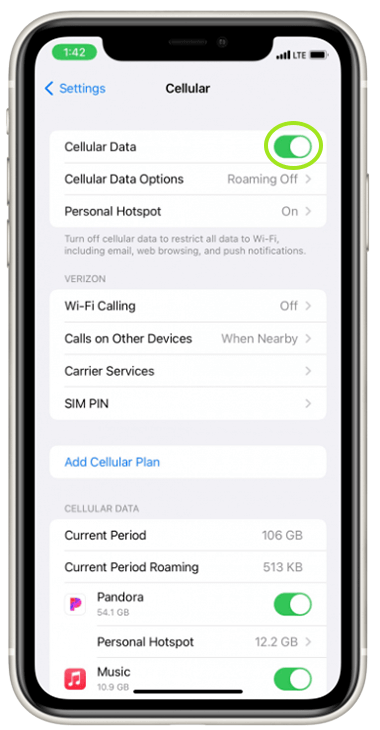
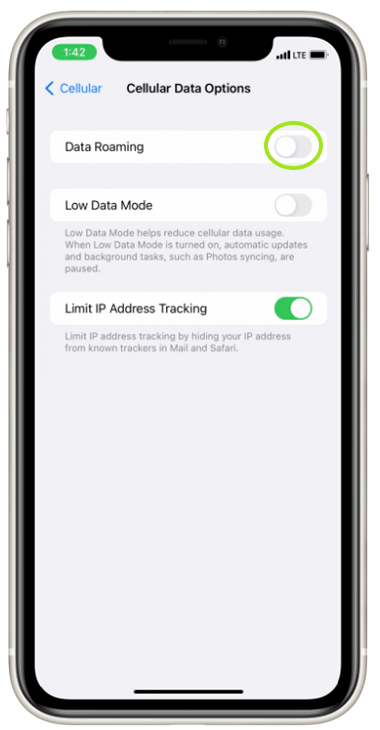
Android data roaming:
For Android users to turn off data roaming:
- Go to Settings.
- Mobile Networks.
- Switch off data roaming.
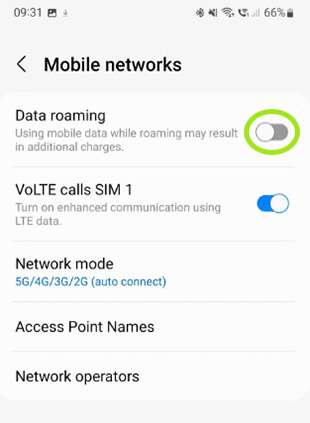
Android background data:
Android users can also restrict apps from using background data while roaming:
- Go to Settings.
- Data Usage.
- Pick Restrict Background Data.
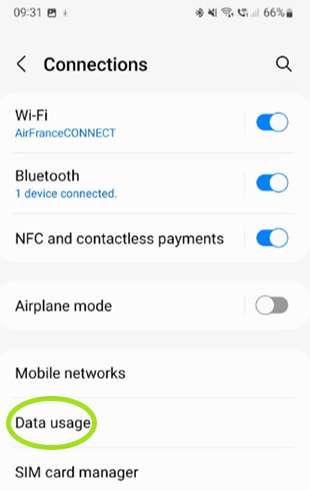
Remember, turning off data roaming is different from turning off mobile data.
When you turn off mobile data, your smartphone won’t be able to access data networks to use internet services for messaging, browsing, or mobile apps unless you connect to WiFi.
The benefit of turning off data roaming is ensuring your device doesn’t tap into other networks causing data roaming charges to appear on your next bill.
Frequently Asked Questions
If I go to an international country and call home, is it International Calling?
No. That is International Roaming. International Calling is when you are in your home country, and you are calling an international number.
Save with Mobile & Internet Together
Get the mobile service, home internet & streaming that’s just right for you.
Astound Mobile requires Astound Internet service. Coverage not available in all areas. A trademark of Ziff Davis, LLC. Used under license. Reprinted with permission. Where available. © 2024 Ziff Davis, LLC. All Rights Reserved. All names, logos, images and service marks are property of their respective owners. ©2025 Radiate Hold Co., LLC d/b/a Astound Broadband. All rights reserved.
This website contains instructional information, including from third-party sources, and is intended, but cannot be guaranteed, to be always up-to-date, complete and accurate. Astound does not endorse, and is not responsible for, any third-party content that may be accessed through this website. Any representation or warranty by Astound that might be otherwise implied by information on this website is expressly disclaimed. Astound expressly disclaims all liability or responsibility with respect to actions taken or not taken based on any or all of the instructional information contained on this website. Astound does not warrant or guarantee the availability of any services at any specific time or geographic location or that services will be provided without interruption. Not all aspects of the Astound services function on all equipment and devices. Use of this website is subject to the Web Site Disclaimer and Web Content Accessibility Policy.