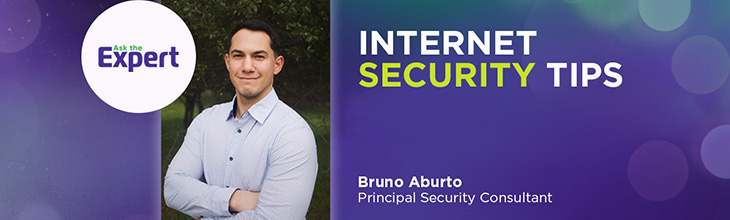Home network security checklist
Video tutorial: Ask the Expert: Security solutions for protecting your home network.
Cyber threats have been rising recently as more homes become interconnected through multiple devices over the internet.
Adhering to a comprehensive home internet security list is essential to protecting your household against potential cyber-attacks.
You can secure your home network by following these approaches:
- Practicing security awareness
- Using a virtual private network (VPN)
- Implementing multi-factor authentication
- Creating complex passwords
- Using a password manager
- Filter content for parental controls
- Using anti-virus / anti-malware software
- Installing security updates regularly
- Backing up your data
- Monitoring irregular activity on devices
- Enable firewall on devices
- Network segmentation
Switch & save
Astound is the #1 cable ISP
Stream live content, work, surf, game and connect to multiple devices with speeds up to 1500* Mbps through our ultra‑reliable fiber‑powered network.*

What is home network security?
Home network security refers to the measures used to protect a network of connected devices such as computers, smartphones, tablets and smart home devices over a WiFi network within a home.
Home network security involves implementing various security protocols, such as encryption and authentication methods, to protect data transmitted over the network.
Why is home network security important?
There has been an unprecedented rise in cybercrime since the start of the COVID-19 pandemic.
As people started working and learning from home and businesses shifted to digital platforms, cybercriminals amplified their efforts to target homes and businesses online and steal personal and financial information.
According to AAG IT, 53.35 million Americans were affected by cybercrime in the first half of 2022, with phishing being the most common cyber threat to people and businesses.
Cybercrimes result in the theft of sensitive information, leading to reputational damage and financial loss for companies and individuals.
Therefore, establishing strong home network security measures is essential to protect our digital lives and mitigate the constantly evolving threats posed by cybercrime.

Top security threats to your home network
Knowing the threats against which you need to protect your home network can help you develop better precautions.
Here are some of the top security threats to your home network.
Social engineering
Social engineering is the leading method in cyber attacks to compromise personal accounts and home networks. It involves hackers using human psychology to manipulate and deceive victims into divulging personal information for fraudulent use.
According to IBM, data breaches caused by social engineering techniques averaged over $4.5 million. The FBI’s Internet Crime Report of 2021 states that social engineering crimes had the most victims, at 323,972.
These social engineering methods used by hackers include:
- Email phishing:
A hacker sends deceptive emails impersonating trusted entities like banks, e-commerce stores or government agencies. These emails contain malicious links or attachments that trick users into revealing their data. - Smishing: Smishing attacks include texts or SMS messages that look like they came from trusted entities like banks or utility companies. The texts deceive victims to disclose personal information or click malicious links.
- Phishing: Phishing involves using other channels, such as social media or messaging apps, where hackers masquerade as trusted contacts or organizations to deceive victims into divulging personal information or performing unintended actions.
Social engineering tactics significantly threaten thousands of individuals and organizations by exploiting human psychology and trust.
Online identity theft
Online identity theft is a cybercrime in which hackers steal individuals’ personally identifiable information (PII) to commit fraud. PII includes sensitive data such as full names, financial details, social security numbers and biometric data. Hackers use PII to damage an individual’s reputation and economic status.
In 2021, the FTC received fraud reports from more than 2.8 million identity theft victims who lost $5.8 billion. Some warning signs of identity theft include unauthorized financial transactions, inability to access social media or financial accounts, and notices from the IRS.
WiFi that just works!
WiFi plans for any home
Tiny, large or somewhere in between; find WiFi coverage to fit any space. Blanket your entire home with a fast and ultra‑reliable connection.

Unsecured WiFi networks
Poorly secured WiFi networks allow hackers to intercept traffic, steal sensitive information, or inject malicious software into your network. Using weak or default passwords on your routers and devices leaves your network susceptible to unauthorized access by hackers.
Social media impersonation
Social media impersonation is on the rise, with the FCC reporting that losses facilitated by social media networks exceeded $1.2 billion in 2022.
Hackers use false social media identities to impersonate someone else, a brand, or an organization to deceive people or spread misinformation.
They trick users into providing sensitive information or money, damage reputation by spreading false information or use a victim’s information for scams or fraud.
It can be difficult to detect fake social media profiles, so it’s essential to remain alert and implement social media security practices to keep yourself and your family safe.
Unsecured smart home devices
Smart home devices like security cameras, voice assistants, and smart TVs can be entry points for hackers if they lack robust security features.
Devices with weak passwords, an absence of security protocols, outdated firmware or incorrect network configuration can make it easier for hackers to infiltrate your home network.
The hackers can then launch attacks against other network devices or spy on traffic.
Switching is easy
Switch & Save
Getting started with Astound is easy: just bring your phone or find a new one, pick a plan and add internet.
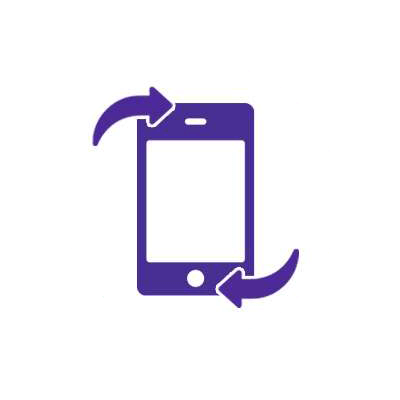
SIM card swapping
SIM card swapping is a form of identity theft in which hackers gain control of a SIM card by impersonating the victim and contacting their mobile service carrier to request a SIM replacement. If the hackers verify some information about you, your phone carrier will provide them with a new SIM card and deactivate the one you are currently using.
According to IT Brew, 2,026 people were victims of SIM swapping in 2022, with losses exceeding $72 million. To combat SIM swapping, the Federal Communications Commission (FCC) requires mobile carriers to notify customers before granting SIM card replacement requests.
When an attacker successfully replaces your SIM card, they can receive all calls and texts and bypass authentication measures requiring your phone number or messages.
You can mitigate SIM swapping by implementing phone security techniques.
These techniques include PINs and passwords for SIM card changes, authenticator apps instead of texts for verification and reporting any suspected occurrences of SIM swapping to your mobile carrier and the relevant authorities.
Home network security best practices (with checklist)
Taking precautions to protect your home WiFi network will help keep your devices from being hacked and your data stolen.
We have compiled a comprehensive list of network security best practices below to help you safeguard your home network.
1. Practice security awareness
Security awareness involves educating yourself and your family about the latest and common cyber threats. These threats include phishing scams, identity theft, malware and social media impersonation.
Learn to exercise caution before clicking links and messages from unknown sources, sharing your personal information with strangers or downloading software from unknown websites.

Understanding these risks allows you to identify suspicious behaviors and avoid becoming a cyberattack victim.
2. Use a virtual private network (VPN)
A VPN is an encrypted connection that hides your IP address and encrypts any data you transfer or receive online, making your online activities private and secure from hackers.
If you use public WiFi in a public space, do not access sensitive data such as financial accounts, emails or passwords without connecting to a VPN first.
The VPN protects you from remote hacking by using the IP address of the VPN server you’re connected to rather than your device’s IP address.
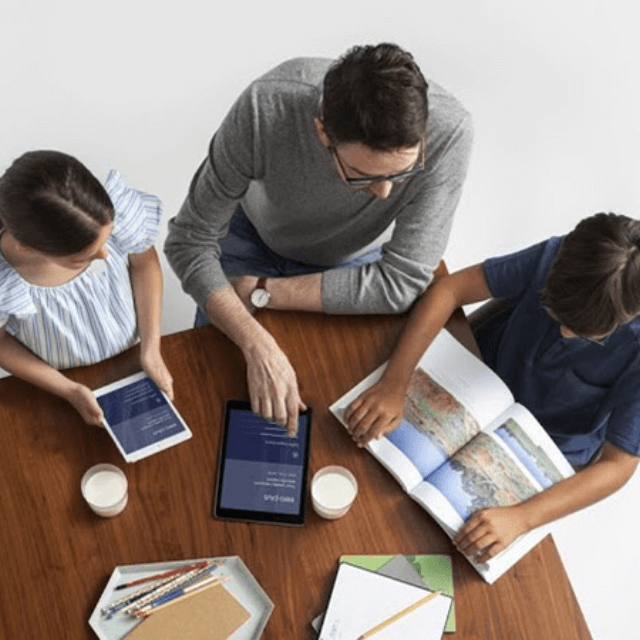
eero Plus
eero Plus protects your family online with a password manager to safely create, store and share passwords, virus and malware protection and a VPN that lets you browse the web safely and securely.
3. Implement multi-factor authentication (MFA)
Enable multi-factor authentication to enhance the security of your online accounts. MFA requires additional verification beyond your passwords, such as a one-time code sent to your phone or email, answering a security question or scanning biometric data (face and fingerprints).
Applying MFA reduces the risk of unauthorized access to your online accounts, enhancing privacy.
However, be careful of the one-time codes sent to your phone via text or calls, as hackers can intercept them through SIM swapping.
You can set up an MFA with an authenticator app, such as Google Authenticator or Microsoft Authenticator, which encrypts the one-time codes and keeps them secure from hackers.
4. Create complex passwords
To safeguard your accounts or network, avoid common passwords like 123456789 or the word “password.”
Create complex passwords that are difficult to crack or guess, using uppercase and lowercase letters, numbers and special characters.
Furthermore, change your passwords regularly and avoid reusing them across multiple accounts.
5. Use a Password Manager
A password manager securely stores and manages your passwords in one place.
Most browsers provide password managers that generate and store strong, unique passwords for all accounts you create, eliminating the need to remember them all.
You can also use standalone password manager apps like 1Password to share, store and manage your passwords.
Password managers reduce the risk of password-related vulnerabilities, are highly cost-effective and enhance your device and network security.
6. Content filtering
Content filtering is a crucial feature of parent controls in routers that allows you to limit access to specific websites or types of content on your home network.
You can lock down access to websites or specify what periods of the day your children can access the websites or apps.
For example, you can prevent your children from accessing YouTube during the day as they are learning or restrict their internet access at night before bed.
7. Use anti-virus / anti-malware software
Anti-virus and anti-malware software removes malicious software such as viruses, trojans and spyware from your devices.
The software constantly scans your network and devices for malware and can actively block attempts to download or install malicious software from harmful websites.
In most cases, if you use Windows on your laptops and computers, it comes with Microsoft Defender, which safeguards your device from malware.
Remember to scan your devices regularly and keep your anti-virus and anti-malware software up to date to defend yourself against the latest attacks.
8. Update software regularly
New vulnerabilities are uncovered constantly in software and operating systems. These vulnerabilities allow hackers to access your devices and networks.
Regularly update your device’s software and operating systems, as they often include security patches and fixes for known vulnerabilities.
For example, Apple releases security software updates and notifies users. Regularly updating your devices’ software ensures you stay ahead of emerging threats by adopting the most recent security measures and protections.
9. Backup your data
Ransomware is malicious software that encrypts files or restricts access to a device, making it inaccessible to the user.
The hackers then demand a ransom for decrypting the files or restoring access to the device.
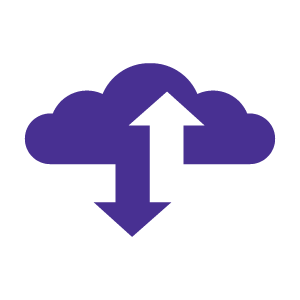
Ransomware is the #1 threat for home networks and businesses as ransomware payments surpassed $1 billion in 2023, hitting large companies like BBC and British Airways while targeting individuals through cryptocurrency extortion.
Implementing a backup strategy for your information is crucial to protect against ransomware attacks.
Your strategy should include cloud backups, which are easily accessible but may be compromised by hackers if they obtain credentials. Also having physical backups like external hard drives that you backup your data to weekly or monthly can safely store backup data.
Remember to disconnect your hard drive from any network connected device after backing up.
Build your plan
Your perfect plan is just a click away
Get the speeds, WiFi, mobile and TV plans you need all at an affordable price. Bundle your services with Astound and see how much you can save.

10. Monitor irregular activities on devices
Keep a vigilant eye on your devices to detect and respond to any signs of suspicious activities.
For example, if you notice your smart lightbulb starting to consume more data than usual, it could indicate that the device is compromised.
Similarly, detecting unusual network traffic from countries known for cyber threats, such as Russia, China, or North Korea, can be a warning sign of possible security breaches.
Staying attentive to unusual behavior or network traffic patterns enables you to take appropriate action before they escalate to more significant threats.
11. Enable firewalls on devices
Firewalls act as a barrier between your devices and the internet. They monitor incoming and outgoing network traffic and decide, based on predefined security rules, whether to allow or prohibit it.
Firewalls analyze and filter incoming traffic, detect and block malicious connections and deploy security measures at different points in your network.
Enabling a firewall protects your home network by serving as a gatekeeper between your devices and the internet, offering protection against potential cyber threats.
12. Network segmentation
Network segmentation involves dividing your home network into subnetworks, each with security measures and access configuration.
It helps to separate your smart home devices from your primary devices with sensitive data to reduce the risk of unauthorized access or data breaches.

Smart home devices have less complex security protocols than primary devices. Isolating them in their subnetwork prevents hackers from easily accessing the whole network.
You can also contain compromised devices within their network in case of a breach, which limits the attacker’s ability to access other devices in other networks.
Furthermore, you can implement various security and access controls in different networks to monitor and manage traffic flow to each segment.
Wrapping up
Securing your home network is essential to protect your personal data and devices from cyber threats.
Be aware of common threats like social engineering, online identity theft, social media impersonation and SIM swapping to protect your household from being victims. Implement security best practices, such as practicing security awareness, using VPNs, enabling MFA, password managers and monitoring device activity.
By prioritizing these best practices, you can effectively limit cyber-attack risks while protecting your personal information and privacy.
If you’re looking for an all-in-one network security option, consider eero Plus. It combines the best WiFi security features including safe filtering, ad blocking, device and network activity monitoring, password manager, VPN and antivirus in one.
Plus, everything can be managed from an app on your phone.
*Internet speeds may vary & are not guaranteed. Certain equipment may be required to reach advertised speeds. DOCSIS 3.1 modem with 2.5GE physical LAN port is required for 1 Gigabit speeds and higher. See astound.com/yourspeed for why speeds may vary. To view Astound’s FCC Network Management Disclosure see astound.com/policies-disclaimers. Limited time offer, subject to change without notice. Advertised promotional price valid for duration of the stated promotional period from time of service activation. Regular rates apply after promotional period ends. Equipment not included and is extra. Modem required for Internet service. Enhanced Wi-Fi or Whole Home Wi-Fi (eero) not included and is add’l. Offer includes a monthly discount for enrollment in both automatic payments (autopay) & paperless billing (e-bill). Discount of $10 applies with automated bank account deduction or a discount of $5 applies with automated credit/debit card payment. Valid email address required. Must complete enrollment in autopay and e-bill within 30-days of placing the order. Without enrollment, the discount does not apply. Discount appears on bill within 3 bill cycles after enrolling. If either autopay or e-bill is canceled, services are changed, or the account is not in good standing, then the monthly discount will be discontinued. Offer valid only for new residential Astound customers or previous customers with an account in good standing who have not had Astound service within the last 60 days. Any add’l services, equipment, premium channels & other tiers of service are subject to an add’l charge & regular increases. A one-time activation fee of $14.99 (in addition to any installation fees) will be charged & is subject to change. Add’l fees apply for taxes & surcharges, and are subject to change. WA RESIDENTS: unless otherwise specified, price does not include a 2% Regulatory Administration Fee. For details about taxes, fees & surcharges visit astound.com/fees. No early termination fees apply in the event service is terminated in advance of the promotional end date. Customer is responsible for any accrued service charges in the event service is canceled. Subject to credit check. Not all services & speeds are available in all areas. A multi-product discount may be available to qualifying addresses with a subscription to mobile, TV, and 600 Mbps Internet or higher. Discounts will be reflected in your order cart at time of purchase, if available. Other restrictions may apply. All services are governed by the Astound Customer Terms & Conditions that can be found at astound.com/policies-disclaimers. © 2025 Radiate HoldCo, LLC d/b/a Astound Broadband. All rights reserved.
While we have made every attempt to ensure that the information contained in this site has been obtained from reliable sources, Astound is not responsible for any errors or omissions, or for the results obtained from the use of this information. All information in this site is provided “as is”, with no guarantee of completeness, accuracy, timeliness and without warranty of any kind, express or implied, including, but not limited to warranties of performance, merchantability and fitness for a particular purpose. Certain links in this site connect to other websites maintained by third parties over whom Astound has no control. Astound makes no representations as to the accuracy or any other aspect of information contained in other websites.
eero Plus is available for an additional $9.99/month and requires subscription to whole home WiFi powered by eero.