Is 5G less secure than WiFi?

The security of our internet connections is a significant concern, whether you are connecting to the internet using WiFi or cellular networks like 5G.
This article compares the security features and vulnerabilities of 5G and WiFi to understand which offers a safer online environment.
Switch & save
Astound is the #1 cable ISP
Stream live content, work, surf, game and connect to multiple devices with speeds up to 1500* Mbps through our ultra‑reliable fiber‑powered network.*

Understanding 5G and WiFi
5G is the fifth generation of cellular network technology. It’s transmitted wirelessly as radio waves via 5G cell towers to cover an area. It provides faster data speeds, lower latency and increased device connectivity than the previous 4G/LTE network. 5G’s features significantly improve applications like online gaming, the Internet of Things (IoT) and edge computing.
WiFi is a wireless networking technology that allows devices to connect to the internet without physical cables. It uses radio waves to transmit data across a network between devices and a wireless router connected to an ISP-provided modem. Because of its limited range, WiFi is suitable for indoor environments like homes and offices.
With 5G and WiFi connecting more devices to the internet, the potential for vulnerabilities and online threats also increases. Both technologies handle vast quantities of sensitive data and serve critical applications, necessitating extensive security measures to prevent cyberattacks.
Security features of 5G
5G security involves the set of technologies, protocols and standards that protect the 5G cellular technology, its users and the systems it supports.
5G introduces a more complex architecture than the previous generations to accommodate more use cases, requiring a comprehensive security framework. Some of the key features of 5G security include:
Encryption protocols
5G implements a stronger 256-bit cryptographic algorithm for encryption to secure data transmissions across the network. The encryption algorithms ensure traffic is more complicated to intercept, protecting users’ identities and data. The network also separates security keys to improve data security and make communication resistant to attacks by quantum computers.
Authentication mechanisms
5G introduces an authentication protocol called 5G Authentication and Key Agreement (5G AKA) that verifies the identities of users, devices and network elements using randomized encryption protocols. It also supports multiple authentication methods, such as pre-shared keys, certificates and tokens, which differ from 4G/LTE’s reliance on a physical SIM card.
5G’s authentication protocols help prevent cyber attacks, including subscriber impersonation and man-in-the-middle attacks.
Roaming security
5G provides the Security Edge Protection Proxy (SEPP) that secures communications when a user roams between the user’s subscribed network and the visited network (where the user roams). SEPP handles authentication, encryption and data exchange when a user changes networks. This mechanism ensures data integrity and privacy while roaming, preventing illegal access and safeguarding sensitive information.
Network slicing security
Network slicing enables 5G networks to create multiple virtual networks (slices) on the same physical infrastructure. It ensures that if a security breach or malware attack occurs in one slice, it can be isolated and contained without compromising the other slices.
Each slice can be configured with security protocols and functions to meet its requirements. This functionality enables flexible security measures tailored to the requirements of various services, including cellular network users, home internet users, IoT applications and crucial communications.
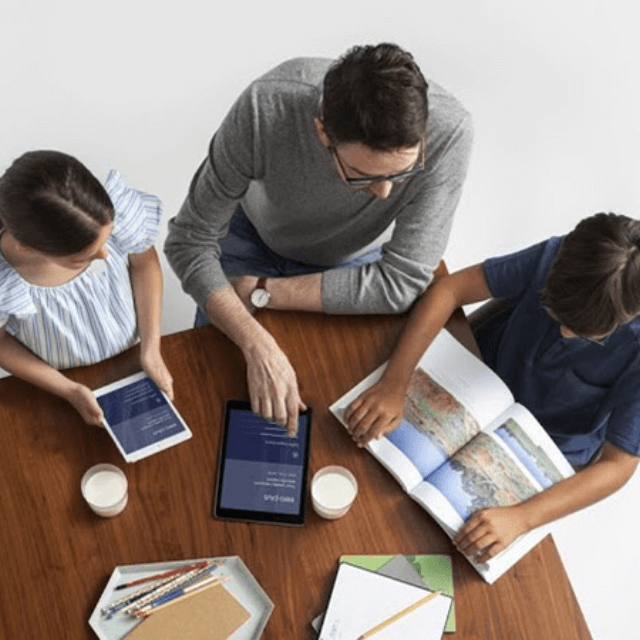
eero Plus
eero Plus protects your family online with a password manager to safely create, store and share passwords, virus and malware protection and a VPN that lets you browse the web safely and securely.
Security features of WiFi networks
WiFi security refers to protecting devices and networks connected to a wireless setup. WiFi technologies have evolved to introduce security features that protect against unauthorized access and data interception by cyber attackers.
The key security features of WiFi networks include:
Encryption protocols
WiFi networks implement encryption protocols created by the WiFi Alliance to ensure wireless security. WPA2 (WiFi Protected Access 2) and WPA3 are the most widely used encryption protocols.
- WPA2:
Introduced in 2004, WPA2 is an improved version of earlier WPA and WEP protocols. It is widely adopted and has been the standard for secure WiFi networks. It uses the Advanced Encryption Standard (AES) for data encryption and the Cipher Block Chaining Message Authentication Code Protocol (CCMP) to verify the integrity of encrypted packages.WPA2 has two modes: WPA-Personal and WPA-Enterprise. Personal serves for home and office networks and relies on pre-shared keys known to the access point and client device. Enterprise uses a more advanced Extensible Authentication Protocol (EAP), an authentication server and individual credentials for each user or device. It is more suitable for business environments.
- WPA3:
Released in 2018, WPA3 is the most secure encryption protocol. It offers a 192-bit encryption algorithm and uses a protocol called Simultaneous Authentication of Equals (SAE). SAE provides better protection against offline attacks, password-guessing attempts and a secure key-exchange method.WPA3 protects your network against dictionary and brute force attacks, where hackers employ trial and error to decipher your WiFi passwords, login credentials and encryption keys.
Password protection
Password protection is the most basic form of access control for WiFi networks. Using a complex, unique password with a combination of uppercase and lowercase letters, numbers and symbols helps to avoid guessable passwords and prevents your WiFi network from being compromised.
Network segmentation
Some WiFi networks allow segmentation to create separate or guest networks with specific security requirements. This feature ensures that the primary network remains secure and private while guests have controlled access. It is mainly used within Local Area Networks (LANs) and affects users and devices within the WiFi network’s range.
Mac address filtering
This access control feature in WiFi routers determines whether a device can access a network. It adds a layer of security by only allowing devices with specific MAC (Media Access Control) addresses to connect to the network. Enabling this feature on a router creates an allow list and a deny list of addresses that can connect to the network.
Implementing these WiFi security features can significantly enhance WiFi security by protecting unauthorized access and data integrity over the network.
Fiber-powered internet
Why Fiber Internet works better
Astound’s fiber-powered internet provides consistent speeds throughout the day versus 5G Home Internet which is prone to intermittency.

Comparing security levels
Both 5G and WiFi have unique security features and face specific vulnerabilities. Comparing their security levels is essential to understanding their relative strengths and weaknesses.
Let’s compare the two technologies based on the following security features:
Encryption
5G uses a 256-bit encryption algorithm, while WiFi uses WPA2 with AES encryption and WPA3 uses 192-bit encryption. The 256-bit encryption provides more robust encryption because it increases the number of possible keys, making it harder for hackers to brute force the correct key.
Authentication mechanism
5G and WiFi use different authentication mechanisms to secure the networks. 5G’s authentication employs the 5G AKA protocol, preshared keys, certificates, tokens and physical SIM cards.
On the other hand, WiFi uses password-based authentication, with WPA3 implementing advanced SAE protocols to prevent dictionary and password-guessing attacks. WiFi authentication depends more on the specific network configuration and security protocols implemented.
Network slicing and segmentation
WiFi segmentation involves subdividing the main network into subnets that serve different users or devices. The segmentation is lower-level and based on SSIDs (Set Service Identifiers) and virtual LANs, aiming to control traffic flow and reduce the cyberattack surface.
5G network slicing involves a deeper isolation level as each network is customized for a broader range of applications. These use cases may include mobile broadband, ultra-reliable low-latency communications or massive machine-type communications, which require higher degrees of isolation, customization and security monitoring.
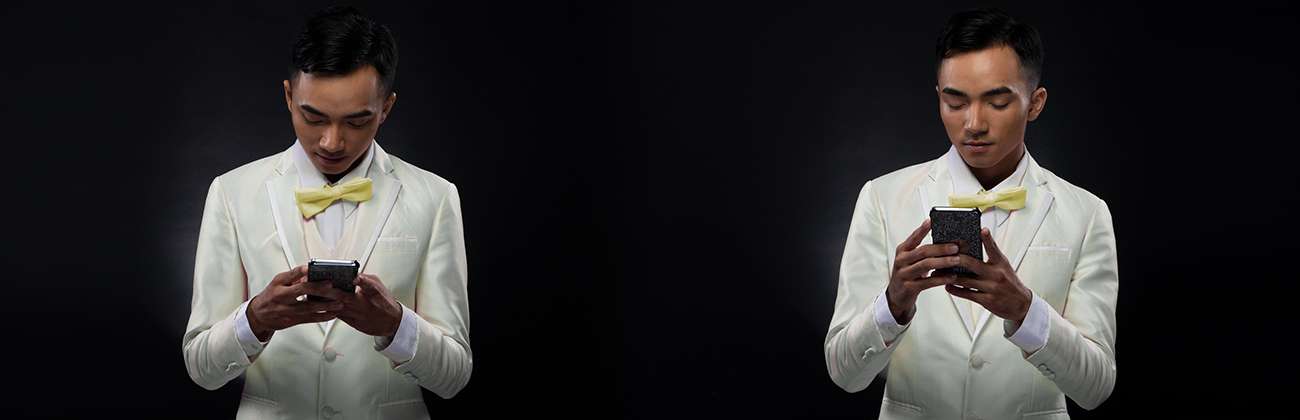
Potential vulnerabilities
Although both networks have advanced security features, they are vulnerable to network attacks. Hackers can exploit these vulnerabilities to intercept data, gain access and disrupt services. Potential vulnerabilities that can affect them include:
WiFi vulnerabilities
- Piggybacking: If your network has a weak password or is not password-protected, a hacker can gain access and use it. Piggybacking can result in network congestion or malicious attacks.
- Packet-sniffing: Hackers can intercept the data transmitted over your WiFi network if it lacks up-to-date encryption standards.
- Denial-of-service attacks: Hackers can disrupt users’ connections to a WiFi network by flooding the network with traffic or exploiting vulnerabilities in the WiFi protocols until regular traffic cannot be transmitted.
- Evil Twin Attacks: Hackers create malicious access points that impersonate legitimate ones, tricking users into connecting to them, stealing personal data or injecting malware and viruses.
5G vulnerabilities
- Denial-of-service attacks: A hacker can use a device that impersonates International Mobile Subscriber Identity (IMSI) numbers and poses as a 5G cell tower to lure other 5G devices to connect to them. Once the devices connect to the hacker, they lose access to the actual network.
- Mobile Network Mapping: Hackers can use data-sniffing devices to identify data sent through 5G signals and determine the type of devices connected to the network.
- Man-in-the-Middle Attacks: A flaw in 5G’s AKA authentication protocol can allow a hacker to reuse authentication keys from previous sessions to create a false cell tower and conduct cyberattacks.
- DNS spoofing: Hackers using IMSI impersonation methods can change the IP of requested DNS servers and redirect domain requests to malicious websites they control.
- Network slicing isolation failure: Misconfiguration or vulnerabilities during network slicing can allow hackers to breach the process and access the network slices.
WiFi that just works!
WiFi plans for any home
Tiny, large or somewhere in between; find WiFi coverage to fit any space. Blanket your entire home with a fast and ultra‑reliable connection.

Tips for enhancing security in 5G and WiFi
Applying network security practices to 5G and WiFi networks is vital to protecting data and maintaining privacy from cyber threats. Some of the practical tips to enhance the security of the two technologies include:
- Use strong authentication methods, such as multi-factor authentication (MFA) or biometrics, when accessing your online accounts over the internet.
- Regularly update your devices’ firmware and software to get the latest security patches and bug fixes to protect yourself from unknown vulnerabilities.
- Upgrade your WiFi networks to support WPA3 encryption.
- Use strong and unique passwords for your WiFi network that are difficult for hackers to guess or brute-force.
- Segment your WiFi network to separate your primary network and primary devices from any guest traffic.
- Monitor your network usage, as any unusual activity could indicate unauthorized access or a security breach.
- Educate your household on the importance of internet security best practices and potential online threats.
By prioritizing these practices, you can significantly enhance the security of both 5G and WiFi networks and protect yourself from network vulnerabilities.
Learn more: Home network security checklist
Build your plan
Your perfect plan is just a click away
Get the speeds, WiFi, mobile and TV plans you need all at an affordable price. Bundle your services with Astound and see how much you can save.

Conclusion
Determining whether 5G is less secure than WiFi depends on the security configurations and implementations of security measures. Both technologies incorporate advanced security features but differ in the nature of the infrastructure and network environment in which they operate.
Both technologies apply security measures, such as encryption algorithms like 5G’s 256-bit encryption, WiFi’s WPA2 and WPA3 encryption and authentication mechanisms like 5G’s AKA and WiFi’s SAE protocols.
However, both technologies are prone to vulnerabilities. WiFi is susceptible to threats like evil twin attacks and packet sniffing, while 5G faces mobile network mapping and DNS spoofing attacks.
Understanding the capabilities and threats associated with both 5G and WiFi is vital. By implementing security best practices like updating software and using strong, unique passwords, you can leverage the network’s security features to minimize the risk of potential threats.
Frequently asked questions
Can I use a VPN to enhance the security of my connection?
Yes, a VPN can enhance your 5G or WiFi connection by masking your IP and encrypting your internet traffic. Its encryption makes it harder for hackers to intercept or eavesdrop on your online activities. Use a VPN when connecting to public WiFi, as they lack strong security mechanisms.
How can I stay updated on security threats related to 5G and WiFi?
You can stay updated on security threats by following some of the tips below:
-
- Keep up to date by reviewing Astound’s security content put together by security experts.
- Subscribe to reputable cybersecurity news websites like Hacker News.
- Follow cybersecurity experts and organizations on social media platforms.
- Attend webinars and conferences that focus on cybersecurity.
- Enroll in online courses that offer training on network security.
- Set up Google alerts for terms related to 5G and WiFi to receive real-time updates on articles and blog posts.
Create your perfect internet plan
Get the internet speed, WiFi, TV and mobile that’s just right for you.
*Internet speeds may vary & are not guaranteed. Certain equipment may be required to reach advertised speeds. DOCSIS 3.1 modem with 2.5GE physical LAN port is required for 1 Gigabit speeds and higher. See astound.com/yourspeed for why speeds may vary. To view Astound’s FCC Network Management Disclosure see astound.com/policies-disclaimers. Limited time offer, subject to change without notice. Advertised promotional price valid for duration of the stated promotional period from time of service activation. Regular rates apply after promotional period ends. Equipment not included and is extra. Modem required for Internet service. Enhanced Wi-Fi or Whole Home Wi-Fi (eero) not included and is add’l. Offer includes a monthly discount for enrollment in both automatic payments (autopay) & paperless billing (e-bill). Discount of $10 applies with automated bank account deduction or a discount of $5 applies with automated credit/debit card payment. Valid email address required. Must complete enrollment in autopay and e-bill within 30-days of placing the order. Without enrollment, the discount does not apply. Discount appears on bill within 3 bill cycles after enrolling. If either autopay or e-bill is canceled, services are changed, or the account is not in good standing, then the monthly discount will be discontinued. Offer valid only for new residential Astound customers or previous customers with an account in good standing who have not had Astound service within the last 60 days. Any add’l services, equipment, premium channels & other tiers of service are subject to an add’l charge & regular increases. A one-time activation fee of $14.99 (in addition to any installation fees) will be charged & is subject to change. Add’l fees apply for taxes & surcharges, and are subject to change. WA RESIDENTS: unless otherwise specified, price does not include a 2% Regulatory Administration Fee. For details about taxes, fees & surcharges visit astound.com/fees. No early termination fees apply in the event service is terminated in advance of the promotional end date. Customer is responsible for any accrued service charges in the event service is canceled. Subject to credit check. Not all services & speeds are available in all areas. A multi-product discount may be available to qualifying addresses with a subscription to mobile, TV, and 600 Mbps Internet or higher. Discounts will be reflected in your order cart at time of purchase, if available. Other restrictions may apply. All services are governed by the Astound Customer Terms & Conditions that can be found at astound.com/policies-disclaimers. © 2025 Radiate HoldCo, LLC d/b/a Astound Broadband. All rights reserved.
While we have made every attempt to ensure that the information contained in this site has been obtained from reliable sources, Astound is not responsible for any errors or omissions, or for the results obtained from the use of this information. All information in this site is provided “as is”, with no guarantee of completeness, accuracy, timeliness and without warranty of any kind, express or implied, including, but not limited to warranties of performance, merchantability and fitness for a particular purpose. Certain links in this site connect to other websites maintained by third parties over whom Astound has no control. Astound makes no representations as to the accuracy or any other aspect of information contained in other websites.
eero Plus is available for an additional $9.99/month and requires subscription to whole home WiFi powered by eero.

















