The average internet data usage per month (Updated 2025)

Streaming, working remotely, gaming and connected devices all use data and network bandwidth. Activities like 4K streaming, updating games or downloading large files can quickly add up, especially in homes with multiple users and devices.
But how much data does the average person use per month?
In this article, we’ll explore how consumers are using internet data and what influences data consumption. Whether you’re a light user or part of a high-demand household, understanding your data usage can help you avoid overage fees, maximize your plan—whether it’s a capped data plan or an unlimited option—and stay connected.
What you'll learn:
- Why internet data usage matters
- 2025 internet data usage statistics
- Average data consumption per month by activity
- How much internet data do you need?
- What factors influence internet data usage?
- Is it difficult to go over 1 TB of data per month at home?
- How faster speeds impact data usage
- Do you need an unlimited internet data plan?
- How to monitor and reduce home internet data usage
- Quick tips for managing your mobile data
- Conclusion
- Frequently asked questions
- Looking for more topics?
Check for service
Get internet service that delights
Astound is ranked among the best for overall satisfaction*. When it comes to download speed and quality, Astound more than delivers.

Why internet data usage matters
Understanding your data usage can help make the most of your internet plan. For some providers, exceeding your plan’s limit can result in overage fees or throttled internet speeds.
Data-intensive activities like Ultra 4K video streaming, online gaming and large downloads can quickly add up, especially across multiple users and devices. By tracking your data usage, you can stay within your plan’s limits and avoid unnecessary charges.
2025 internet data usage statistics
From household to household, WiFi and home internet usage varies but OpenVault reports the average American family uses between 650 and 700 GB of data per month.
This average monthly internet usage may be affected by many factors, including internet plans, internet providers and data caps.
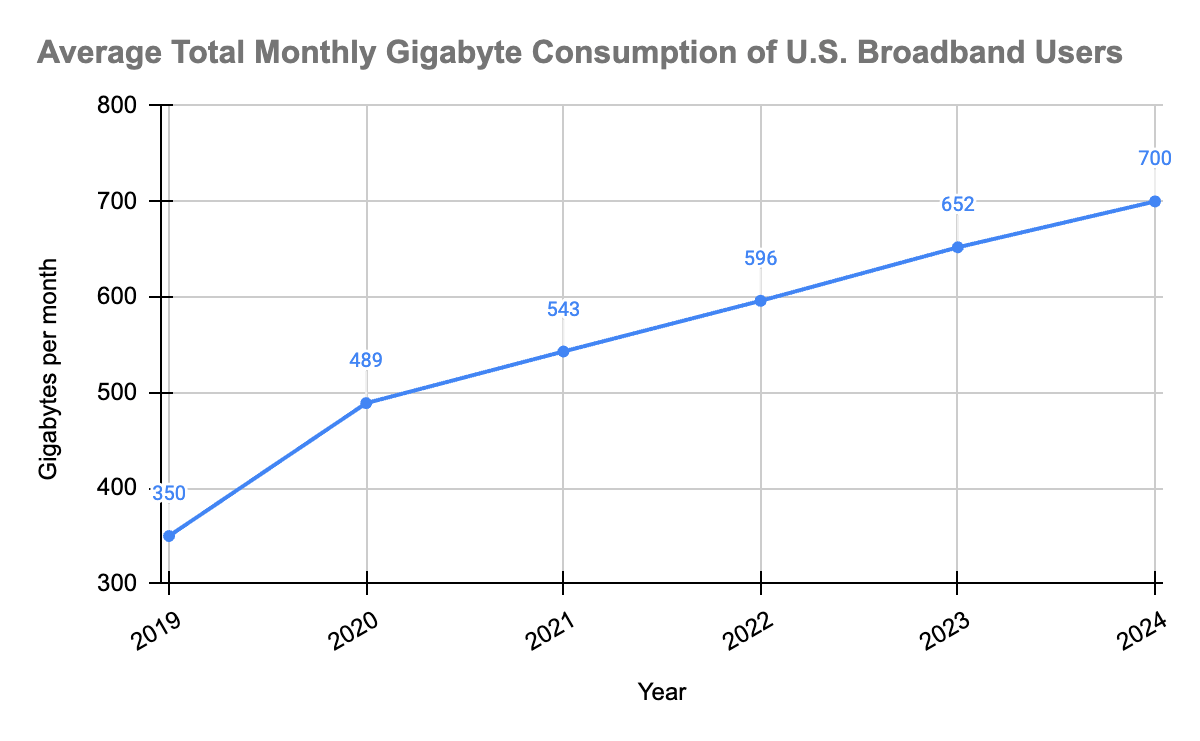
Since 2019, home internet data usage has increased by 94%.
The largest spike was between 2019 and 2020, likely due to the global pandemic, but internet data use has continued to trend upward since and shows no signs of slowing down. In 2024, home internet subscribers consumed about 700 GBs per month.
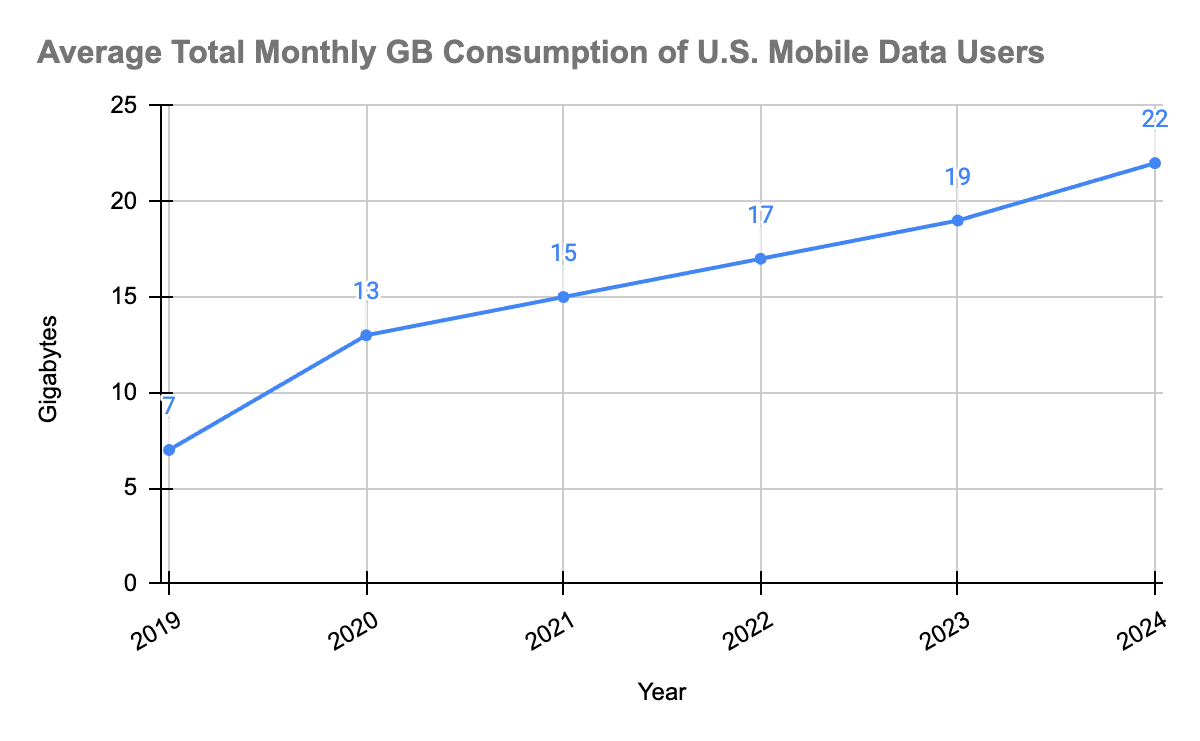
Compared to home internet usage, mobile data usage shows a similar trend, spiking upwards between 2019 and 2020, but has shown a larger percent increase, growing by almost 214% since 2019.
In 2024, mobile data subscribers consumed about 22 GBs per month.
If these trends continue, we can expect to see US home internet data use in 2025 to grow to around 750 GBs per month, and mobile data use to reach upwards of 25 GBs per month.
While there isn’t a single defined source for how much data the entire United States consumes per month, Statista estimates around 98 million exabytes. An exabyte is a unit of digital data storage equal to 1 billion gigabytes, meaning that all US internet users together consume at least 105,913,893,519,360,000 GBs per month.
Average data consumption per month by activity
Here’s a breakdown of typical monthly data usage for common internet scenarios.
These estimates can help you understand your household’s monthly data requirements and choose the right internet plan.
- Large households: For a large household, typical monthly internet data usage averages between 700 GB – 1 TB, depending on the number of connected devices and activities.
- Apartments: For apartments, typical internet data usage averages around 500 – 700 GB per month, depending on the number of occupants, their online habits and the types of devices connected.
- Gaming and streaming: Multiplayer online games using around 40 – 300 MB per hour. Game downloads and updates, however, can consume 20 – 100 GB each.
- Working and learning from home: On average, working or learning from home consumes 20 – 200 GB per person per month, depending on the intensity of activities.
How much internet data do you need?
By assessing the number of users, devices and activities, you can determine the right data plan for your needs.
- Large households: Families with multiple members and numerous connected devices often consume substantial amounts of data. Households with larger families may exceed OpenVault’s reported 700 GBs, due to simultaneous streaming, online gaming and other data-intensive activities.
- Apartments: Residents in apartments or smaller households may have lower data consumption. However, with the increasing reliance on streaming services, remote work and smart devices, even smaller households can experience significant data usage, and may need at least 500 GBs or more.
- Gaming and streaming: These activities are among the most data-intensive. Streaming high-definition video can consume up to 3 GB per hour, while 4K streaming on Netflix may use up to 7 GB per hour. Online gaming varies but generally uses about 40 – 300 MB per hour; however, downloading new games or updates can require several gigabytes. A home with streamers or dedicated gamers may need at least 500 GBs or more.
- Working and learning from home: Engaging in remote work or online education involves activities like video conferencing and accessing cloud-based resources. A group video call can require approximately 2.1 Mbps downstream and 0.5 Mbps upstream, translating to about 1 – 2 GB per hour, depending on the platform and number of participants. If anyone in the home will be performing other tasks on the internet simultaneously, a plan that goes above 500 GBs may be necessary.
Find your speed
What speed do you need?
Maybe you just need the essentials—or maybe you need to unleash the ultimate internet speed. Explore your options to get the best experience for every device in your home.

What factors influence internet data usage?
Internet data usage is influenced by several factors, including video streaming quality, the number of connected devices and the types of online activities.
Homes with multiple users or smart devices often see higher data consumption as activities like video conferencing, cloud-based work and smart home automation run simultaneously.
Additionally, auto-updates and background processes can add to usage, making managing and monitoring your data even more important.
Is it difficult to go over 1 TB of data per month at home?
Going over a Terabyte (1 TB) of data at home may be challenging for some households but easy for others, depending on their monthly usage or average internet use per day. Activities like browsing, emailing and streaming in standard or high-definition may not add up to 1 TB.
A Terabyte is substantial for light or moderate users. Heavy internet users, especially those with smart home devices and multiple streaming services, may find it easier to go over a Terabyte.
For example, streaming in 4K over broadband can use up to 10 Gigabytes per hour, and large game downloads or updates can range from 5 GB to 100 GB per download. If several household members stream, game or work online simultaneously, the data use adds up.
Not certain about your usage? Use your internet service provider’s tools to monitor your data, and identify high-consumption activities to prevent going over your data limit.
How faster speeds impact data usage
Faster internet speeds may indirectly lead to higher data usage, as they enable access to higher-quality activities and content, faster. Simply put, speed itself doesn’t directly increase data consumption, activities enabled by higher speeds do.
Here are four ways faster speeds may impact your data usage:
- Higher-quality streaming: Faster speeds enable streaming video in 4K resolutions, which can use up to 10 GB of data per hour compared to 1 GB per hour for standard definition. Most streaming platforms use adaptive bitrate streaming to automatically adjust quality based on available speed, leading to higher data consumption.
- Quicker downloads and updates: Faster speeds, like Gigabit speeds, bring more convenient file downloads, games or other software updates to your household. As a result, downloads may happen more frequently, increasing your data usage overall.
- Increased device usage: Faster internet supports multiple devices. Streaming, gaming and video calls on several devices at once can quickly add up.
- Enhanced online gaming: While gaming itself doesn’t always consume excessive data, the right speed for gaming can facilitate larger downloads of games, patches and updates, which can range from 10 GB to over 100 GB.
The faster the connection, the easier it is to spend time online, leading to increased streaming, browsing and other activities. To maintain your average monthly internet usage, monitor your activities and adjust settings like streaming quality, updates and downloads.
Do you need an unlimited internet data plan?
If you’re trying to decide between an unlimited internet data plan or a plan with data caps, here are some points to consider.
High-data activities
If your household regularly streams 4K videos, engages in online gaming or downloads large files, an unlimited plan can help. These activities consume significant data, especially when multiple users are involved.
Multiple users and devices
Homes with many users or devices connected simultaneously often see higher data usage. Unlimited data ensures everyone in the home can stream, browse, work from home and game without worrying about limits.
Current data usage
Before committing to an unlimited plan, understand your household’s data consumption. If your usage consistently approaches or exceeds your limits, an upgrade to unlimited may provide better value.
An unlimited internet plan is ideal for households with high-data activities, multiple users and consistently high usage, but may not be necessary for everyone.
How to monitor and reduce home internet data usage
You can track home internet data usage using tools provided by your ISP or through your router settings. Talk to your ISP about how to access your data usage, and follow the tips below.
- Optimize streaming devices: Lower the streaming quality on TVs and devices, setting it to HD or SD instead of 4K when possible. This can drastically reduce data usage without significantly impacting viewing experience.
- Turn off auto-play: Disable auto-play for videos on platforms like YouTube, Netflix and social media, as they can consume data even when you’re not active on the app.
- Upgrade router settings: Use settings that cap data usage for specific devices and prevent unnecessary data consumption from background processes.
- Schedule large downloads: Download or update your system during off-peak hours and ensure downloads are complete to avoid partial downloads consuming extra data.
- Use data-saving mode: Most TVs, gaming consoles and smart home devices have eco or data-saving modes. Enable these to limit data usage, without sacrificing functionality.
Using these tips, you’ll be able to manage your home network and stay within your plan limits. Now, let’s look at how to manage your data on the go.
See how much you can save
Save with Astound
Check out our savings calculator to see the change in your bill when you build a plan with Astound.

Quick tips for managing mobile data
Monitoring your mobile data usage is essential to avoid overage charges and any possible throttling issues. Monitor and reduce your data consumption with these tips.
- Turn off mobile data for certain apps: Restrict mobile data access for apps you don’t use frequently, preventing them from consuming data in the background.
- Use mobile data tracking: Enable data monitoring features on your phone to track usage and set limits. Most devices allow you to view data-heavy activities by app.
- Restrict streaming apps to WiFi: Adjust settings in streaming apps like Spotify or Netflix to download content exclusively over WiFi, reducing the use of mobile data.
- Enable data saver mode: Most smartphones have a data saver mode that reduces data use and prevents unnecessary background activity.
- Turn off automatic updates: Prevent apps and your phone’s operating system from downloading updates over mobile data. Instead, only download updates when connected to WiFi.
Using these tips, you’ll have more control over your mobile data plan and stay within your limits.
Conclusion
For the best online experience, understanding your internet data use is critical. Video streaming, gaming, working remotely and managing multiple devices all contribute to data consumption, with activities like streaming 4K video and downloading large files quickly adding up.
Whether you’re a light user or part of a high-demand household, it’s essential to practice awareness and proactive management of your data usage to make the most of your internet plan. By monitoring your usage, adjusting settings and choosing the right plan based on your needs, you can enjoy the best of a home internet connection while staying on budget.
Build your plan
Your perfect plan is just a click away
Get the speeds, WiFi, mobile and TV plans you need all at an affordable price. Bundle your services with Astound and see how much you can save.

Frequently asked questions
Is 100 GB of internet data enough for 1 month?
Whether or not 100 GB of internet data is enough depends on your household’s monthly internet usage. If you primarily browse, email and stream music or SD content occasionally, we recommend no less than 100 GB, and monitoring your usage patterns to adjust. However, if you stream HD or 4K video, game heavily or download large files daily, you may quickly exceed 100 GB per month.
How do I know how many GB of internet data I need?
Estimate your needs based on your activities: infrequent browsing and emailing use some data, while HD streaming, gaming and large downloads require more. Individually, light users may need at least 100 GB/month, moderate users 100-200 GB and heavy users 200+ GB.
What uses the most internet data at home?
Streaming video, like Netflix (especially in HD or 4K), and downloading large files use the most data, with 4K streaming consuming up to 10 GB per hour. Online gaming and video conferencing also require significant data, ranging from 100 MB to several GB per hour.
How much internet data does 1 person use per month?
While it’s difficult to give an exact number per person per month, a person may use at least 300 – 500 GB, or more, depending on their activities, per month – on average.
How much internet data does a family of 4 use per month?
A family of 4 typically uses 400 – 1,200 GB per month, depending on their activities. Light usage might require 300 – 500 GB, while heavy streaming, gaming and multi-device use could push usage over 1,000 GB.
Create the perfect bundle
Get the speed, WiFi, mobile and TV that’s just right for you.
*Internet speeds may vary & are not guaranteed. Certain equipment may be required to reach advertised speeds. DOCSIS 3.1 modem with 2.5GE physical LAN port is required for 1 Gigabit speeds and higher. See astound.com/yourspeed for why speeds may vary. To view Astound’s FCC Network Management Disclosure see astound.com/policies-disclaimers. Limited time offer, subject to change without notice. Advertised promotional price valid for duration of the stated promotional period from time of service activation. Regular rates apply after promotional period ends. Equipment not included and is extra. Modem required for Internet service. Enhanced Wi-Fi or Whole Home Wi-Fi (eero) not included and is add’l. Offer includes a monthly discount for enrollment in both automatic payments (autopay) & paperless billing (e-bill). Discount of $10 applies with automated bank account deduction or a discount of $5 applies with automated credit/debit card payment. Valid email address required. Must complete enrollment in autopay and e-bill within 30-days of placing the order. Without enrollment, the discount does not apply. Discount appears on bill within 3 bill cycles after enrolling. If either autopay or e-bill is canceled, services are changed, or the account is not in good standing, then the monthly discount will be discontinued. Offer valid only for new residential Astound customers or previous customers with an account in good standing who have not had Astound service within the last 60 days. Any add’l services, equipment, premium channels & other tiers of service are subject to an add’l charge & regular increases. A one-time activation fee of $14.99 (in addition to any installation fees) will be charged & is subject to change. Add’l fees apply for taxes & surcharges, and are subject to change. WA RESIDENTS: unless otherwise specified, price does not include a 2% Regulatory Administration Fee. For details about taxes, fees & surcharges visit astound.com/fees. No early termination fees apply in the event service is terminated in advance of the promotional end date. Customer is responsible for any accrued service charges in the event service is canceled. Subject to credit check. Not all services & speeds are available in all areas. A multi-product discount may be available to qualifying addresses with a subscription to mobile, TV, and 600 Mbps Internet or higher. Discounts will be reflected in your order cart at time of purchase, if available. Other restrictions may apply. All services are governed by the Astound Customer Terms & Conditions that can be found at astound.com/policies-disclaimers. © 2025 Radiate HoldCo, LLC d/b/a Astound Broadband. All rights reserved.
While we have made every attempt to ensure that the information contained in this site has been obtained from reliable sources, Astound is not responsible for any errors or omissions, or for the results obtained from the use of this information. All information in this site is provided “as is”, with no guarantee of completeness, accuracy, timeliness and without warranty of any kind, express or implied, including, but not limited to warranties of performance, merchantability and fitness for a particular purpose. Certain links in this site connect to other websites maintained by third parties over whom Astound has no control. Astound makes no representations as to the accuracy or any other aspect of information contained in other websites.
eero Plus is available for an additional $9.99/month and requires subscription to whole home WiFi powered by eero.

















