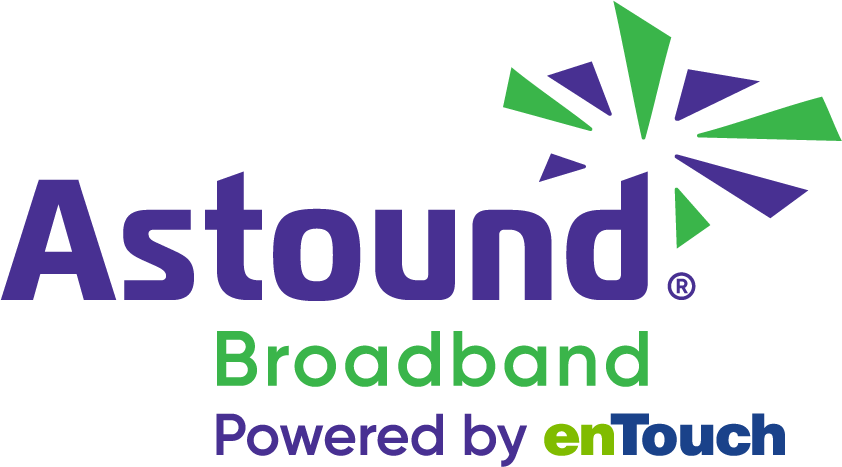What is a good upload and download speed?

Download and upload speeds are the two primary metrics that determine the quality of an internet connection.
Fast upload and download speeds are essential for daily activities involving online gaming, video-based communication, remote work, online education, home security and other Internet of Things devices.
High download speeds ensure consistent streaming, faster file downloads and a more responsive browsing experience. Conversely, fast upload speeds enable consistent video conferencing, efficient file sharing and the ability to upload content to the internet quickly.
This article will help you learn what good upload and download speeds are so you can choose the right speed for your needs.
Switch & save
Astound is the #1 cable ISP
Stream live content, work, surf, game and connect to multiple devices with speeds up to 1500* Mbps through our ultra‑reliable fiber‑powered network.*

Factors affecting speed
Several factors can affect the average download speeds and upload speeds you experience. These include:
-
- Type of internet connection: The type of internet connection that your ISP provides, such as fiber, cable, 5G home internet or DSL, can significantly impact your internet speed.
- ISP limitations: Some internet service providers may impose speed caps or data limits on their plans and slow down your internet speed once the data limit is exceeded.
- Distance from the router: The farther you are from your home WiFi device, the weaker the signal, resulting in slower speeds.
- Network congestion: High traffic at peak usage times increases strain on the available bandwidth, slowing internet speeds.
- Device and network hardware: Older hardware devices with outdated software do not take advantage of newer WiFi technologies to optimize network performance.
- Network interference: Physical obstacles (furniture, walls) and electronic interference from other devices can disrupt WiFi signals and result in slow upload and download speeds.
Understanding download and upload speeds
If you’re wondering which is more important between upload and download speeds, it’s crucial to understand what each term means and how they affect your online experience.
What is download speed?
Download speed refers to the rate at which data is transferred from the internet to your device in a given second. They are measured in megabits per second (Mbps).
A good download speed allows you to stream videos efficiently, load web pages quickly and download software or files. High download speeds ensure that your online activities run consistently and are free from frustrating interruptions.
What is upload speed?
Upload speed refers to the rate at which data transfers from your device to the internet. It is usually measured in megabits per second (Mbps).
A good upload speed is crucial when sending large files online, uploading content to social media platforms or participating in video calls. The faster your upload speed, the more quickly and efficiently you can send data from your device to other devices or services on the internet.
Slow upload speeds result in poor video quality, lagging and buffering during video calls and live streaming. Online gaming requires fast upload speeds for quick and responsive data exchange between gaming devices and gaming servers. Slow upload speeds lead to latency, which makes games unresponsive and generally less enjoyable.
Learn more: Ethernet vs. WiFi: Which is better for gaming?
How internet speeds are measured
Internet speeds are typically measured in bits per second using the following metrics:
-
- Kbps (kilobits per second): 1 Kbps equals 1,000 bits per second. Kbps measures very low-speed connections or early broadband technologies.
- Mbps (megabits per second): 1 Mbps equals 1,000,000 bits per second. Mbps is widely used for measuring speeds in modern broadband and networking technologies, including DSL, cable, fiber-powered and wireless connections.
- Gbps (gigabits per second): 1 Gbps equals 1,000,000,000 bits per second. Gbps is used for high-speed connections such as fiber-powered networks, high-performance data centers and enterprise-grade networking equipment.
These metrics measure the rate at which data travels over a network, reflecting how quickly information moves between devices and servers across the internet.
Find your speed
What speed do you need?
Maybe you just need the essentials—or maybe you need to unleash the ultimate internet speed. Explore your options to get the best experience for every device in your home.

Recommended download and upload speeds for different activities
The FCC defines broadband internet as a download speed of 100 Mbps and an upload speed of 20 Mbps, but those minimum speeds aren’t enough for all households. Read on for the recommended download and upload speeds for different activities to determine what speed your family needs:
-
- General internet browsing: Minimum speed: 3 Mbps download, 256 Kbps upload.
Recommended speed: 5 Mbps download, 1 Mbps upload. - Email: Minimum speed: 1 Mbps download, 256 Kbps upload.
Recommended speed: 5 Mbps download, 1 Mbps upload. - Streaming video and music:
- Standard Definition (SD) – Minimum speed: 3 Mbps download, 1 Mbps upload.
Recommended speed: 10 Mbps download, 2 Mbps upload. - High Definition (HD) – Minimum speed: 5 Mbps download, 1 Mbps upload.
Recommended speed: 25 Mbps download, 5 Mbps upload. - 4K/UHD – Minimum speed: 25 Mbps download, 5 Mbps upload. Recommended speed: 100 Mbps download, 25 Mbps upload.
- Standard Definition (SD) – Minimum speed: 3 Mbps download, 1 Mbps upload.
- Online gaming: Minimum speed: 25 Mbps download, 5 Mbps upload.
Recommended speed: 100 Mbps download, 25 Mbps upload. - Video conferencing: Minimum speed: 3 Mbps download, 1 Mbps upload
Recommended speed: 25 Mbps download, 5 Mbps upload. - Remote work: Minimum speed: 25 Mbps download, 5 Mbps upload.
Recommended speed: 100 Mbps download, 25 Mbps upload. - Large files: Minimum speed: 5 Mbps download, 1 Mbps upload. Recommended speed: 100 Mbps download, 25 Mbps upload.
- General internet browsing: Minimum speed: 3 Mbps download, 256 Kbps upload.
These speeds are general recommendations and may vary depending on specific requirements and the quality of service desired.
How to improve your download and upload speeds
Run an internet speed test regularly to ensure that your typical download speeds and upload speeds match those advertised by your internet service provider. If the speeds are consistently lower than expected, you can apply the following practices to improve your internet speeds:
1. Choosing the right internet plan
Assess various factors in your home, such as the number of users and devices, your household’s online activities and any changes that may require more bandwidth in the future. Evaluating these factors will help you choose the best internet plan.
2. Optimizing your home network
Enhancing your home network can significantly improve your average upload speed and download speed and their reliability. Some of the actions you can take to optimize your home network include:
-
- Router placement: Place your WiFi Access Point in a central, elevated location to ensure even coverage throughout your home.
- Channel selection: Use a less crowded WiFi channel to minimize interference from neighboring networks.
- Extenders and mesh networks: Consider using a mesh WiFi system to eliminate dead zones and provide consistent coverage.
3. Upgrading your equipment
If you’re still experiencing slow speeds after implementing the above steps, it may be time to upgrade your equipment:
-
- Modem and router: Older models may not support higher speeds and advanced features. Consider upgrading to a modem or router compatible with the latest WiFi technologies, such as WiFi 5, WiFi 6, or WiFi 7. Alternatively, consider a gaming router if you’re an avid gamer and want to enhance your gaming performance.
- Network adapters: Ensure your devices have up-to-date network adapters capable of supporting high-speed internet connections.
- Ethernet cables: To maximize speed and performance, connect your devices to the router using high-quality Ethernet cables (Cat 5e or higher) for wired connections.
4. Limit bandwidth-hogging activities
Close any unnecessary apps and browser tabs that consume bandwidth in the background, as they can slow down your internet speed. For example, stop streaming services while downloading large files to free up bandwidth and improve download speeds.
Additionally, many modern routers have QoS settings that allow you to prioritize certain types of internet traffic. For example, you can prioritize gaming or video streaming to ensure a consistent experience.
5. Update your device’s software
Ensure your router’s firmware and device’s operating systems are up-to-date. These updates often include features that can improve performance and protection for your home network.
Conclusion
A reliable internet connection is indispensable for activities ranging from remote work to entertainment and gaming. Acknowledging the factors affecting download and upload speeds, such as the type of internet connection, router placement and network congestion, is crucial for understanding why your normal download speed and upload speed vary.
Choosing the right internet plan, updating your device’s software and using wired connections, when possible, can significantly improve your download and upload speeds. These steps ensure that your internet connection remains fast, stable and capable of effectively supporting all your online needs.
Build your plan
Your perfect plan is just a click away
Get the speeds, WiFi, mobile and TV plans you need all at an affordable price. Bundle your services with Astound and see how much you can save.

Frequently asked questions
Why is my download fast but upload slow?
ISPs often prioritize faster download speeds because most users engage in activities that require downloading, such as loading web pages or streaming content, compared to uploads. While upload speeds are equally crucial, they have been less of a priority for most internet users.
Can a router increase upload speed?
No, a router cannot directly increase your upload speed. Your internet service provider and your chosen WiFi plan determine your upload speed. However, a good-quality router can indirectly improve overall network efficiency and WiFi performance, which may optimize the upload speed experience within the limits set by your ISP.
Is 20 Mbps upload speed good?
A 20 Mbps upload speed is generally considered suitable for most online activities. It allows efficient file uploading, video conferencing and a consistent casual gaming experience. However, increasing the number of users and devices connected to the network while simultaneously running bandwidth-intensive tasks may strain a 20 Mbps upload speed connection.
Will a WiFi booster increase upload speed?
No, a WiFi booster will not increase your upload speed. It improves WiFi coverage and stability but does not affect the actual upload speed provided by your internet service provider.
*Internet speeds may vary & are not guaranteed. Certain equipment may be required to reach advertised speeds. DOCSIS 3.1 modem with 2.5GE physical LAN port is required for 1 Gigabit speeds and higher. See astound.com/yourspeed for why speeds may vary. To view Astound’s FCC Network Management Disclosure see astound.com/policies-disclaimers. Modem required for Internet service. No contract required. Subject to availability. We substantiate that the cable modem equipment provided, and the configuration of such cable modem, meets the broadband speeds advertised when attached to a wired connection based on SamKnows testing procedures.
Not all services, speeds, packages, equipment, channels, tiers, pricing, streaming services, product offerings and product features are available in all areas. Offers valid only for new residential customers or previous customers with account in good standing who have not had our service within the last 60 days. All names, logos, images and service marks are property of their respective owners. Other restrictions may apply.
While we have made every attempt to ensure that the information contained in this site has been obtained from reliable sources, Astound Broadband is not responsible for any errors or omissions, or for the results obtained from the use of this information. All information in this site is provided “as is”, with no guarantee of completeness, accuracy, timeliness and without warranty of any kind, express or implied, including, but not limited to warranties of performance, merchantability and fitness for a particular purpose. Certain links in this site connect to other websites maintained by third parties over whom Astound Broadband has no control. Astound Broadband makes no representations as to the accuracy or any other aspect of information contained in other websites.
eero Plus is available for an additional $9.99/month and requires subscription to whole home WiFi powered by eero.