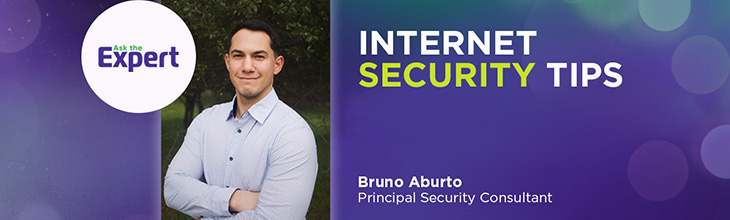How to choose the best internet services provider

Choosing the right ISP (Internet Service Provider) is essential and it impacts everything, from gaming online to working or learning from home. Good internet providers should ensure a fast and reliable connection regardless of their range of plans or speeds.
If you’re on the hunt for an ISP or high speed internet, make sure to research the provider before signing up. You’ll want to consider factors such as speed and bandwidth, cost, availability, reliability, customer service, contract terms and extra features.
By keeping these points top of mind, you’ll find an internet provider that meets your needs. Now, let’s review in greater detail to make sure you find the right ISP.
What you'll learn:
Find your speed
What speed do you need?
Maybe you just need the essentials—or maybe you need to unleash the ultimate internet speed. Explore your options to get the best experience for every device in your home.

How do I choose an internet provider?
Before getting into the types of connections available, let’s review what a household might need when learning how to compare internet providers.
You, and members of your household, might fit into a few different categories of internet users, such as casual users, gaming users or remote work users. Measuring your dependence on a great internet connection can help you understand what type of ISP you will need.
-
- Casual users: Casual users may use the internet for light activities such as checking emails, browsing social media and watching standard-definition videos. They may not need high-speed internet or large amounts of data.
- Gaming users: Gamers need faster speeds to ensure a smooth gaming experience. Online gaming, downloading large game files and streaming gameplay can be data-intensive.
- Home or distance-learning users: Students or other individuals who use the internet for real-time learning activities like multi-party video conferencing, virtual lectures and test materials need high-speed internet with a good upload speed in order to participate in virtual classes or trainings.
- Remote work users: Remote workers may rely on video conferencing, uploading and downloading large files and using cloud applications. Consistent and reliable high-speed internet is crucial.

Additionally, you will want to determine your internet usage habits. Do your internet habits fall under light, moderate or heavy internet usage? Knowing this information will help you communicate your needs to your ISP.
- Light: Emailing, browsing and occasional video streaming.
- Moderate: Regular streaming in HD, online gaming and frequent video calls.
- Heavy: 4K streaming, large file downloads, frequent online gaming and remote work.
Finally, take into consideration the number of users on your home internet plan. The number of devices and users sharing the internet connection significantly impacts speed and data capacity. More devices and users mean higher demand on the network, requiring faster speeds and larger data allowances to maintain performance. For example:
Additional users and devices may put stress on the network, requiring additional bandwidth or the removal of the additional devices from the network to restore full functionality.
Switch & save
Astound is the #1 cable ISP
Stream live content, work, surf, game and connect to multiple devices with speeds up to 1500* Mbps through our ultra‑reliable fiber‑powered network.*

Types of internet connections
With so many types of internet connections, it can be difficult to choose which one is right for your specific situation. Each type offers its own benefits and drawbacks, depending on where you live and what you need. Let’s break down the most common types of internet connections—DSL, cable and fiber internet, satellite and 5G—so you can make an informed choice that best fits your lifestyle.
DSL
Digital Subscriber Line (DSL) is an internet technology that uses copper telephone lines to transmit data and traffic. While DSL provides speeds comparable to cable internet, it lacks the symmetrical or Gigabit speeds offered by fiber internet. DSL download speeds range from 1 Mbps to 7 Mbps, while the average upload speed is 1.5 Mbps.
DSL is widely accessible in urban and rural regions as it leverages the existing telephone infrastructure. Nonetheless, its speeds vary based on the distance between the user’s location and the central office, with users farther away from the central office experiencing slower speeds.
Cable
Cable internet transmits data via coaxial cables. This technology, which has proven to be effective for television companies, allows for broad coverage of cable internet services due to pre-existing and country-wide cable infrastructure.
However, it’s susceptible to interference from other electronic devices, attenuation, (the loss of signal strength in networking cables or connections) and damage from unfavorable weather events.
Finally, cable internet is asymmetric, providing faster download speeds than upload speeds. It offers faster download speeds to prioritize the needs of typical internet users. Users tend to download more data than upload data (sending emails, uploading photos or making video calls).
Fiber
A fiber internet connection uses fiber optic cables that transmit data faster as light pulses instead of electrical signals. The broadband internet technology uses ultra-thin glass strands, which are more efficient for transmitting data as they are less susceptible to signal interference due to temperature changes, contact with water, unfavorable weather events or long distances.
Fiber internet offers significantly faster upload and download speeds than other internet technologies, as well as symmetrical speeds starting at 1000 Mbps in some areas. The high-speed performance enables users with fiber plans to seamlessly stream high-quality video and audio, download/upload large data files and engage in bandwidth-intensive activities like online gaming and video conferencing.
Satellite
Satellite internet is a good alternative for users in remote or rural areas to access the internet where other high-speed internet options like fiber, cable, 5G internet and DSL have limited availability.
Satellite internet is slower than fiber and cable, with speeds ranging from 25 Mbps to 150 Mbps. Though satellite internet speeds have increased over time, satellite internet can be affected by factors like adverse weather, latency or a service-provider-imposed data cap.
5G home internet fixed wireless access
5G home internet fixed wireless access, or 5G home internet, promises fast speeds, with providers offering up to 300 Mbps. However, 5G does not offer uniform speeds since various factors can influence its actual performance, including network congestion, proximity to 5G towers, physical obstacles and signal quality.
These variables can cause delays and interference that limit data transmission, making your internet slower. Most service providers offer self-installation kits for 5G home internet, so you will need to set it up on your own. 5G home internet coverage is limited to select urban and suburban regions as its infrastructure is still in its early stages, and has little availability in rural areas.
What speed do you need?
Maybe you just need the essentials—or maybe you need to unleash the ultimate internet speed. Explore your options, and cable and fiber plans, to get the best experience for every device in your home.
Find your speed
What speed do you need?
Maybe you just need the essentials—or maybe you need to unleash the ultimate internet speed. Explore your options to get the best experience for every device in your home.

Evaluating internet speed
The speed of your internet connection can significantly impact your online activities. To check your existing internet speed, try running a speed test. By doing so, you’ll know if you’re using a good WiFi provider.
Let’s review how much bandwidth you may need in order to access some of the most popular activities online.
- Browsing and emailing: Basic activities like browsing websites and checking emails require minimal speed, generally around 10 Mbps.
- Streaming: To watch videos, especially in HD or 4K resolution, you need higher speeds to avoid buffering and ensure good quality. 4K streaming needs at least 25 Mbps.
- Online gaming: Gaming demands high speeds and low latency for a smooth experience. At least 150 Mbps per person, per device is recommended.
- Remote work: Activities like video conferencing and using cloud-based applications require consistent and reliable speeds, generally 200+ Mbps, with good upload speeds and low latency.

Remember
If multiple people or devices are using the internet simultaneously, higher speeds (100-200 Mbps or more) are needed to maintain performance for all users.
Pricing and packages
Choosing the right internet plan involves understanding the pricing models, comparing different packages and being aware of potential hidden charges. Here’s a guide to help you navigate the packages you might see while searching for an internet services provider.
Tips for common pricing models
-
- Monthly plans: Most internet providers offer monthly cable and fiber internet plans that provide flexibility without long-term commitments. These plans typically come in various speed tiers to match different usage needs. For example, basic speeds suitable for light browsing to faster internet plans with better download and upload speeds for heavy streaming and gaming.
- Contract vs. no contract: Some internet providers usually offer lower monthly rates or additional perks in exchange for committing to a longer-term contract, typically ranging from one to two years. On the flipside, no-contract internet plans offer greater flexibility, allowing you to cancel anytime without facing early termination fees. However, they may come at a higher monthly cost compared to contract plans.
Switching is easy
No contracts. No nonsense.
We make switching your internet services easy with on-time appointments and self‑install options to get you connected fast.

Tips for comparing different packages and promotions
- Evaluate your usage needs: Assess your home network usage. For example, casual browsing and emailing require less speed compared to streaming 4K resolution videos or online gaming. Find a provider that offers a range of internet options (cable and fiber internet) to accommodate different needs, and choose a plan that matches your usagee.
- Consider promotional offers: Many internet providers offer introductory rates for new customers, which can significantly reduce costs for the initial months. Always check the duration of these promotions and the regular rates post-promotion.
- Check for bundles: Bundling internet with TV and mobile phone services can offer additional savings. Astound, for instance, provides bundle deals that include internet, mobile and TV services, often at a lower combined cost than purchasing each service separately.

Avoiding hidden fees
- Installation fees: Some providers charge for the initial installation of the service.
- Equipment rental fees: Monthly charges for renting modems and routers can add up. Astound offers options to either rent or bring your own equipment.
- Data overage fees: Some internet providers have a data cap, and exceeding these limits can result in additional charges. Astound offers unlimited data plans.
- Early termination fees: If you opt for a contract plan, be aware of the early termination fees that apply if you cancel before the contract period ends.
- Service fees and surcharges: Additional charges such as service fees, regulatory surcharges and taxes can increase your monthly bill. Make sure you understand all the extra costs that will appear on your bill.

When selecting your ISP, be sure to thoroughly read through the terms of any promotional offers, consider the long-term costs and be aware of any potential hidden fees like installation charges, data overage fees and early termination fees.
Taking these steps will help you avoid unexpected costs and ensure you get the best value from your internet service provider.
Check for service
Get internet service that delights
Astound is ranked among the best for overall satisfaction*. When it comes to download speed and quality, Astound more than delivers.

Customer service and support
For internet service providers, excellent customer service and support availability ensures that customers feel valued and satisfied with their service. Here are some key reasons why good customer service is essential for anyone purchasing cable or fiber internet through an ISP:
- Customer satisfaction: Prompt and effective support helps resolve issues quickly. You’ll be more likely to stay with a provider that addresses your concerns.
- Trust and reliability: Consistent and reliable customer service builds trust. Knowing you can count on your provider for help, you’re more likely to remain loyal.
- Problem resolution: Internet issues can disrupt daily life, especially for remote workers and learners. Good customer service ensures you’re free of downtime.
- Customer retention: If you’re satisfied with your internet, you’re more likely to renew your contract and recommend the service to others.
Astound places a strong emphasis on customer service, offering multiple support channels to assist customers effectively. When auditing the customer support features for your new ISP, make sure that they have the following features:
- Award-winning support: Ensure the provider’s customer service has been recognized for its excellence, which indicates a commitment to high standards of support.
- Multiple contact options: You should be able to reach your ISP’s support team via mobile phone, email or online chat.
- Local expertise: Find an ISP that provides local teams that offer personalized support, ensuring that customers get relevant information based on their location and setup.
- 24/7 availability: Internet issues can occur at any time. Find an ISP that offers 24/7 support to address problems as they arise.
- Online resources: Find internet providers with a comprehensive help section, complete with FAQs, troubleshooting guides and user manuals.
WiFi that just works!
WiFi plans for any home
Tiny, large or somewhere in between; find WiFi coverage to fit any space. Blanket your entire home with a fast and ultra‑reliable connection.

Reliability and performance
To evaluate the reliability of your network, consider the following steps:
- Monitor uptime: Uptime is the percentage of time your network is operational. Aim for an uptime of at least 99.9%, the industry standard for reliability.
- Check latency: Latency measures the delay between sending a request and receiving a response. Lower latency means a more responsive network, which is crucial for activities like gaming and video conferencing.
- Measure speeds: Use internet speed testing tools to check your upload and download speeds and compare them with your ISP’s promised speeds.
- Track packet loss: Packet loss occurs when data packets fail to reach their destination. High packet loss can cause interruptions. Monitor this metric using network monitoring tools.
- Evaluate jitter: Jitter refers to the variability in packet arrival times, which can affect real-time applications like VoIP and streaming availability.
- Read reviews and ask for feedback: Customer reviews and feedback from local users can provide insights into your ISP’s reliability.
- Optimize your internet: Invest time in learning how to maximize your broadband internet speed using your WiFi router and modem.

Additional features and benefits
If you want even more out of your ISP and internet connection, look into internet providers that offer additional security features like antivirus software and virtual private networks (VPNs), which can play a vital role in protecting your personal information and ensuring safe browsing.
1. Antivirus software:
- Protection against malware: Antivirus software protects your devices from various types of malware, including viruses, ransomware and spyware. These threats can compromise your data, steal personal information and disrupt your system’s performance.
- Real-time scanning: Modern antivirus programs offer real-time scanning, which continuously monitors your device for potential threats, ensuring immediate action can be taken to prevent infections.
- Phishing protection: Antivirus software often includes features to detect and block phishing attempts, protecting you from malicious websites that aim to steal sensitive information like login credentials and financial details.
2. Virtual Private Networks (VPNs):
- Enhanced privacy: VPNs encrypt your internet connection, making it difficult for hackers and third-parties to intercept and view your online activities.
- Anonymity: By masking your IP address, VPNs provide a layer of anonymity, preventing websites and advertisers from tracking your browsing habits and targeting you with personalized ads.
3. TV & streaming services:
- Bundled offers: Some cable and fiber plans include subscriptions to popular streaming platforms like Netflix, Hulu, or Prime Video as part of their internet packages. This can save you money and streamline your billing by combining services.
- Exclusive content: Providers may offer access to exclusive content or additional features on streaming services, enhancing your entertainment options.
4. Smart home integration:
- Smart home devices: Some ISPs integrate with smart home devices, allowing you to manage your home security, lighting and other connected devices through a unified platform.
- Voice Control: Many providers offer compatibility with voice assistants like TiVo, enabling hands-free control of your smart home ecosystem.
Build your plan
Your perfect plan is just a click away
Get the speeds, WiFi, mobile and TV plans you need all at an affordable price. Bundle your services with Astound and see how much you can save.

Conclusion
To make an informed decision on choosing an internet provider, consider factors like speed and bandwidth, cost, availability, reliability, customer service, contract terms or any additional features.
Start by assessing your internet needs, which can vary from casual browsing to intense online gaming or remote work. It’s essential to understand your household’s usage patterns and the number of devices that will be connected to ensure you select a plan that meets your requirements.
By taking these steps and considering all these factors, you can find an internet service provider that meets your needs, provides reliable performance and offers excellent customer support.
Frequently asked questions
What factors should I consider in choosing an internet service provider?
When choosing between ISP providers, consider factors such as speed and bandwidth to match your usage needs, costs, including hidden fees and potential price hikes, and the availability of providers in your area. Additionally, when buying fiber internet, evaluate the reliability of the service and the quality of customer support, as well as any extra features like security packages or equipment rentals that might add value to your plan.
Is wireless better than cable?
Determining whether to use wireless or cable internet depends on your needs. Cable or fiber plans usually offer faster and more stable speeds, ideal for streaming, gaming and large downloads, with less interference and greater reliability. Wireless internet, like 5G home internet, provides flexibility and mobility, allowing multiple devices to connect without cables. However, wireless can be more prone to interference.
Do I need both internet and WiFi?
To enjoy wireless internet access on your devices, you need an internet connection and a WiFi router to broadcast the signal. This will provide you with the best WiFi options. The internet brings the data to your home and WiFi distributes that data wirelessly to your devices. Your ISP will deliver internet, allowing you to access online content and services. WiFi, on the other hand, is the technology that allows your devices to connect to the internet wirelessly within your home.
How do I know which internet is best for my area?
To find a good ISP in your area, compare the speeds, data limits and prices of the plans they offer. Read customer reviews for insights into internet provider ratings. Consider any special promotions and the quality of customer service when making your decision.
Create the perfect bundle
Get the speed, WiFi, mobile and TV that’s just right for you.
*Internet speeds may vary & are not guaranteed. Certain equipment may be required to reach advertised speeds. DOCSIS 3.1 modem with 2.5GE physical LAN port is required for 1 Gigabit speeds and higher. See astound.com/yourspeed for why speeds may vary. To view Astound’s FCC Network Management Disclosure see astound.com/policies-disclaimers. Limited time offer, subject to change without notice. Advertised promotional price valid for duration of the stated promotional period from time of service activation. Regular rates apply after promotional period ends. Equipment not included and is extra. Modem required for Internet service. Enhanced Wi-Fi or Whole Home Wi-Fi (eero) not included and is add’l. Offer includes a monthly discount for enrollment in both automatic payments (autopay) & paperless billing (e-bill). Discount of $10 applies with automated bank account deduction or a discount of $5 applies with automated credit/debit card payment. Valid email address required. Must complete enrollment in autopay and e-bill within 30-days of placing the order. Without enrollment, the discount does not apply. Discount appears on bill within 3 bill cycles after enrolling. If either autopay or e-bill is canceled, services are changed, or the account is not in good standing, then the monthly discount will be discontinued. Offer valid only for new residential Astound customers or previous customers with an account in good standing who have not had Astound service within the last 60 days. Any add’l services, equipment, premium channels & other tiers of service are subject to an add’l charge & regular increases. A one-time activation fee of $14.99 (in addition to any installation fees) will be charged & is subject to change. Add’l fees apply for taxes & surcharges, and are subject to change. WA RESIDENTS: unless otherwise specified, price does not include a 2% Regulatory Administration Fee. For details about taxes, fees & surcharges visit astound.com/fees. No early termination fees apply in the event service is terminated in advance of the promotional end date. Customer is responsible for any accrued service charges in the event service is canceled. Subject to credit check. Not all services & speeds are available in all areas. A multi-product discount may be available to qualifying addresses with a subscription to mobile, TV, and 600 Mbps Internet or higher. Discounts will be reflected in your order cart at time of purchase, if available. Other restrictions may apply. All services are governed by the Astound Customer Terms & Conditions that can be found at astound.com/policies-disclaimers. © 2025 Radiate HoldCo, LLC d/b/a Astound Broadband. All rights reserved.
While we have made every attempt to ensure that the information contained in this site has been obtained from reliable sources, Astound is not responsible for any errors or omissions, or for the results obtained from the use of this information. All information in this site is provided “as is”, with no guarantee of completeness, accuracy, timeliness and without warranty of any kind, express or implied, including, but not limited to warranties of performance, merchantability and fitness for a particular purpose. Certain links in this site connect to other websites maintained by third parties over whom Astound has no control. Astound makes no representations as to the accuracy or any other aspect of information contained in other websites.
eero Plus is available for an additional $9.99/month and requires subscription to whole home WiFi powered by eero.