How To Monitor Your Children's Online Activity

As a parent, understanding how to monitor your child’s internet use efficiently can help protect them from potential risks like cyberbullying, online predators and inappropriate content. Tracking your children’s online activity ensures their safety from cyber threats and guides them toward responsible and age-appropriate online content.
This article aims to equip you with strategies and tools for monitoring your children’s internet usage and fostering a safe online environment.
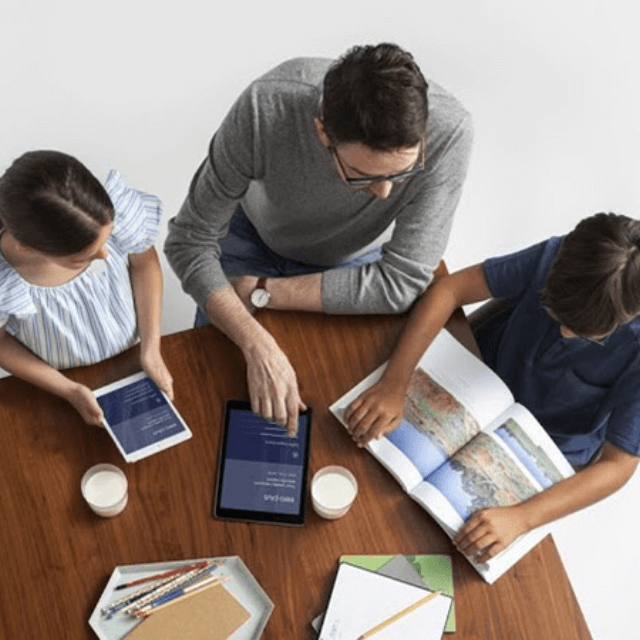
eero Plus
eero Plus protects your family online with a password manager to safely create, store and share passwords, virus and malware protection and a VPN that lets you browse the web safely and securely.
Why is monitoring your children's online activity important?
Kids can easily access content online, including games and apps, and interact with anyone using social media. However, depending on their ages and maturity level, some of this content may not be suitable for your children.
Because there are so many potential dangers on the internet, it’s critical to keep an eye on your child’s online activity for the following reasons:
-
- To protect children from inappropriate content that is not suitable for them, including violence, explicit language and behavior, pornography or hate speech.
- To prevent them from cyberbullying. Monitoring can help parents identify if their children are victims of cyberbullying and be able to intervene and offer support.
- Limit their screen time, as excessive screen time can affect their health, academic performance and sleep patterns.
- Guide their online behavior and instill moral values, as children may not always be able to discern right from wrong.
- Detect any predatory behavior from online strangers looking to exploit children. Active monitoring enables parents to track communications and online friendships.
- To prevent identity theft and protect their personal information. Children may need help understanding the impact of sharing their personal information online. Parents can teach internet privacy lessons and make them aware of identity theft and the consequences of oversharing information.
Switch & save
Astound is the #1 cable ISP
Stream live content, work, surf, game and connect to multiple devices with speeds up to 1500* Mbps through our ultra‑reliable fiber‑powered network.*

Tips for effective online monitoring
You can take steps to monitor your child’s internet activities and reduce the risk of them becoming victims of online dangers. These tips involve technology, communication and education while recognizing the need for children’s privacy and independence.
Some of the tips you can apply include:
Establish open communication with your child
Create an environment of trust and openness with your child to cultivate a culture of open communication. By having open conversations about your concerns and the risks associated with internet activities, children can better understand why you are monitoring them and will be more likely to share any concerns or challenges they may have faced.
Set clear rules and boundaries
Set clear rules for your child when browsing the internet and make them understand what you expect of them. These rules can include what websites are appropriate, what is off-limits and their screen time. Don’t just dictate the rules but also educate them on the risks if they don’t follow the rules.
Use parental control software and tools
Setting up parental controls allows you to monitor your child’s online activities and set restrictions. These tools include different features, such as filtering out inappropriate content, limiting screen time and providing usage reports. They help enforce your rules and protect your children from any online threats.
Regularly review your child’s online activity
Regularly check the websites your child has visited, the apps they use and who they are communicating with online. You can track these activities from the WiFi router, the browser’s search history, or some websites’ search history section. Reviewing their online activities helps you understand their internet habits and manage any potential issues.
Stay informed about popular apps and platforms
One way to understand what your child is doing online is to learn about the latest security trends in social media, popular apps and games. Learning can help you understand the potential risks and judge whether an app is unsafe or okay to use. You can research these apps and platforms by checking user reviews and articles to see if any security complaints have been raised.
Learn more: Social media security tips and best practices
Be aware of warning signs of online risks
Knowing the warning signs of online risks affecting your child is essential. These can include signs of predatory behavior, cyberbullying or online scams. Children affected by these crimes may display discreet behavior, including hiding device use, changes in mood or behavior, or unwillingness to discuss internet activities. Recognizing these signs will help you take proper measures to mitigate any negative impacts.
In addition to these tips, ensuring your home network is secure to protect your household’s data and privacy is vital. Follow a network security checklist to protect your WiFi and devices and build a safer online environment for your child.
Check for service
Get internet service that delights
Astound is ranked among the best for overall satisfaction*. When it comes to download speed and quality, Astound more than delivers.

Balancing trust and privacy
Creating an environment of trust and privacy for your child improves the effectiveness of the monitoring process and strengthens the parent-child relationship.
Overly intrusive monitoring can break trust and make children feel that their parents do not believe in their ability to make responsible decisions. By striking a balance, parents show their children that they recognize their need for privacy and independence, which is essential as they grow and form their identities.
When children feel their parents trust and respect their privacy, they are more willing to openly communicate about their experiences and challenges they have faced online. Open communication allows children to share more information while parents gain insights into monitoring their children’s online activities effectively.
Other benefits of balancing trust and privacy when monitoring your children’s online activities include:
-
- Fostering responsibility: When children know they have a certain level of privacy, they learn to be responsible so that they maintain the trust their parents have in them.
- Avoiding secrecy: An intrusive parent who monitors excessively can make their children more secretive, hiding their activities or bypassing parental control measures. A balance of trust and privacy prevents such behaviors and helps parents easily guide and monitor their children.
- Supports independence: A balanced approach to monitoring allows a child to become more independent and fosters self-confidence and decision-making skills. An environment where children do not feel controlled or constrained enables them to be more independent.
- Prevents rebellion: An environment where a parent is heavy-handed can lead to children, especially teenagers, harboring resentment towards or rebelling against their parents. Balancing trust and privacy can minimize conflict and resistance while making children follow the rules and guidelines set by the parent.
Balancing trust and privacy helps children grow to be well-adjusted and responsible internet users. This balance ensures that online monitoring focuses on guidance and protecting children from potential online threats rather than controlling them, resulting in a safer and more trusting family environment.
Resources for parents
Having the right educational resources and parental tools and services can help you provide internet security solutions and ensure the safety of your children while they navigate the internet. Let’s look at some of the best resources available to help you monitor your child’s online activities:
Best parental control software and apps
eero Plus – Best overall
eero Plus is a subscription service that enhances your internet with additional security features beyond standard eero offerings. Within its Family Profiles settings, parents or guardians can create custom content filters and set specific filter levels tailored to age groups or content categories. You’ll also be able to access insights into blocked content, making sure your family is protected from unsuitable online material. eero Plus goes beyond parental controls to protect your family in other ways. Learn why eero Plus is worth getting. Astound provides eero Secure, which includes some of these advanced security features, in our basic Whole Home WiFi subscription at no additional charge.
Qustodio – Best for monitoring
Qustodio stands out for its thorough monitoring features. These features give parents insights into how their kids use their devices, including social media monitoring, call and text tracking, site blocking and time management.
Norton Family – Best for big families
Norton Family is ideal for households with a large number of children. A parent can track and monitor all family devices from a single account. It offers location tracking, web filtering and screen time limits.
Kaspersky Safe Kids – Best value
Kaspersky Safe Kids is a comprehensive and cost-effective parental control software for computers and mobile devices that does not limit the number of devices you can monitor. It includes a parent dashboard to oversee all activities, location tracking, web filtering, and screen time limits. It offers a freemium model, or you can pay to unlock more features.
Online safety resources and organizations
In addition to using parental control software, parents can benefit from accessing educational resources that offer guidance on keeping children secure online. Some of the most reputable organizations that provide relevant guidelines and resources for parents include:
OnGuardOnline
OnGuardOnline is an educational resource platform under the Federal Trade Commission that provides practical tips on guarding against internet fraud, social media privacy and securing your WiFi. This website provides resources for educators and parents to teach children about online dangers and how to navigate them safely.
Netsmartz.org
The National Center for Missing and Exploited Children (NCMEC) launched Netsmartz.org, an internet security educational platform that offers various resources for parents and educators. The platform delivers age-appropriate videos and interactive activities to help teach children to be safer online.
Staysafeonline.org
The National Cyber Security Alliance (NCSA) powers the staysafeonline.org platform, which provides information through games and interactive activities to parents and children on how to stay safe online. It offers tips for monitoring a child’s internet activities and identifying signs of online risks.
Build your plan
Your perfect plan is just a click away
Get the speeds, WiFi, mobile and TV plans you need all at an affordable price. Bundle your services with Astound and see how much you can save.

Conclusion
Empowering parents with the right tools, resources and internet security practices is crucial for safeguarding their children’s online safety. Parents can effectively monitor their kids’ online activities through open communication, setting rules and using parental control software. In addition, educational resources from organizations like OnGuardOnline and Netmartz.org inform parents about the latest in online safety.
You can make the internet safer for your kids while safeguarding them from threats by combining these resources and strategies and striking a balance between privacy and trust when monitoring their online activities.
FAQ
What percent of parents monitor their child's internet usage?
According to a survey of parents by Statista in March 2020 and April 2021, 84% of parents monitored content accessed by their children in 2021, compared to 78% in 2020.
*Internet speeds may vary & are not guaranteed. Certain equipment may be required to reach advertised speeds. DOCSIS 3.1 modem with 2.5GE physical LAN port is required for 1 Gigabit speeds and higher. See astound.com/yourspeed for why speeds may vary. To view Astound’s FCC Network Management Disclosure see astound.com/policies-disclaimers. Limited time offer, subject to change without notice. Advertised promotional price valid for duration of the stated promotional period from time of service activation. Regular rates apply after promotional period ends. Equipment not included and is extra. Modem required for Internet service. Enhanced Wi-Fi or Whole Home Wi-Fi (eero) not included and is add’l. Offer includes a monthly discount for enrollment in both automatic payments (autopay) & paperless billing (e-bill). Discount of $10 applies with automated bank account deduction or a discount of $5 applies with automated credit/debit card payment. Valid email address required. Must complete enrollment in autopay and e-bill within 30-days of placing the order. Without enrollment, the discount does not apply. Discount appears on bill within 3 bill cycles after enrolling. If either autopay or e-bill is canceled, services are changed, or the account is not in good standing, then the monthly discount will be discontinued. Offer valid only for new residential Astound customers or previous customers with an account in good standing who have not had Astound service within the last 60 days. Any add’l services, equipment, premium channels & other tiers of service are subject to an add’l charge & regular increases. A one-time activation fee of $14.99 (in addition to any installation fees) will be charged & is subject to change. Add’l fees apply for taxes & surcharges, and are subject to change. WA RESIDENTS: unless otherwise specified, price does not include a 2% Regulatory Administration Fee. For details about taxes, fees & surcharges visit astound.com/fees. No early termination fees apply in the event service is terminated in advance of the promotional end date. Customer is responsible for any accrued service charges in the event service is canceled. Subject to credit check. Not all services & speeds are available in all areas. A multi-product discount may be available to qualifying addresses with a subscription to mobile, TV, and 600 Mbps Internet or higher. Discounts will be reflected in your order cart at time of purchase, if available. Other restrictions may apply. All services are governed by the Astound Customer Terms & Conditions that can be found at astound.com/policies-disclaimers. © 2025 Radiate HoldCo, LLC d/b/a Astound Broadband. All rights reserved.
While we have made every attempt to ensure that the information contained in this site has been obtained from reliable sources, Astound is not responsible for any errors or omissions, or for the results obtained from the use of this information. All information in this site is provided “as is”, with no guarantee of completeness, accuracy, timeliness and without warranty of any kind, express or implied, including, but not limited to warranties of performance, merchantability and fitness for a particular purpose. Certain links in this site connect to other websites maintained by third parties over whom Astound has no control. Astound makes no representations as to the accuracy or any other aspect of information contained in other websites.
eero Plus is available for an additional $9.99/month and requires subscription to whole home WiFi powered by eero.

















