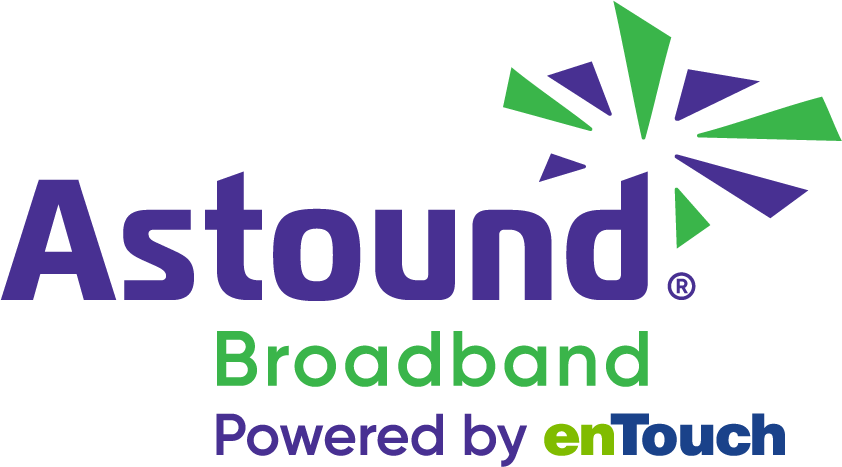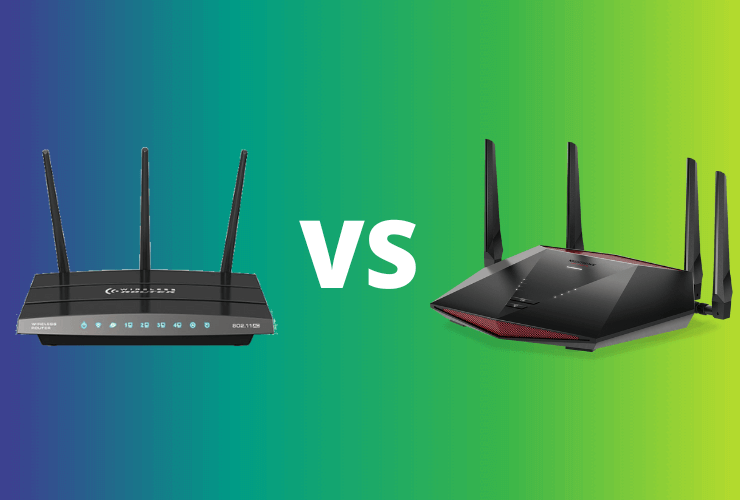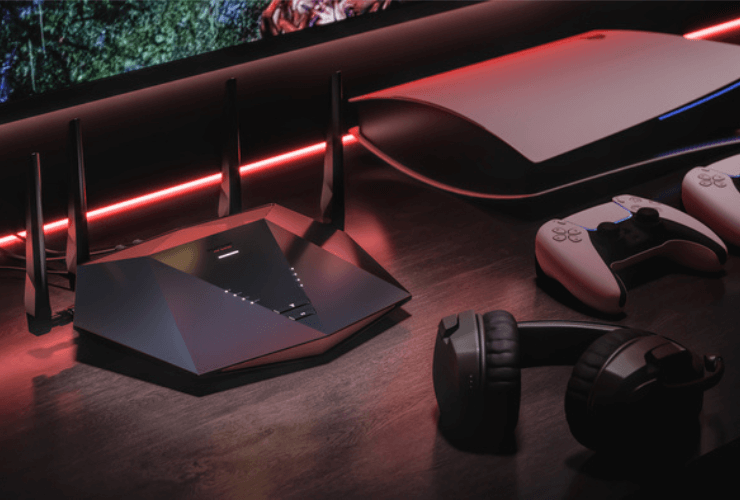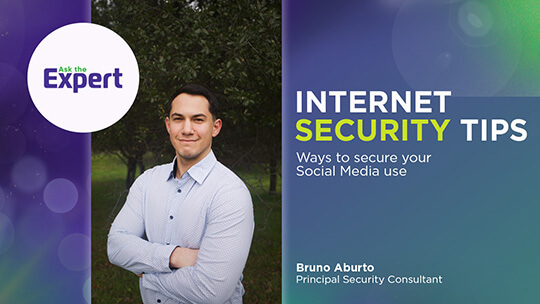Internet & WiFi tips
Get the most out of your internet and WiFi with our guides covering speed, gaming, security, and more.
Explore resourcesInternet
How to increase WiFi speeds
Slow internet speeds are frustrating if you work from home and your needs include video conferencing, heavy data uploads and downloads, or if you enjoy streaming videos or gaming at the end of your day...
What internet speed do I need?
Watching, surfing, gaming. Do it all–and then some–with the internet speed that's right for you.
6 internet security tips to keep you secure
There has been an increase in Cybercrime since the beginning of the pandemic, which experts attribute to increased numbers of people working from home...
How to set up your internet and WiFi in a new apartment
Get the internet speed and reliability you need for your new apartment. Check out our step-by-step moving guide.
Gaming router vs normal router: Which is better?
Standard and gaming routers have different features and benefits for users. We cover what those differences are and why might you choose one or the other to power your home network.
What internet speed do I need?
Watching, surfing, gaming. Do it all–and then some–with the internet speed that's right for you.
Do I need 1200 Mbps internet? (and what is it good for?)
1200 Mbps internet has many benefits including access to more bandwidth to power multiple devices simultaneously, better overall performance...
What is 1 Gig internet
Do I need 1 Gig internet? Is it enough for my needs? Learn more about 1 Gig internet and what it can offer you.
Do I need 600 Mbps internet?
Do I need 600 Mbps? Is it enough for my needs? This article explains what 600 Mbps is and what it’s best for so you can choose the internet speed that's right for you.
Do I need 300 Mbps internet?
Do I need 300 Mbps internet speed? What is it suitable for? Learn more about what 300 Mbps internet speed can offer your household.
How to set up your WiFi router for gaming
If you’re looking for better hit rates, lower latency, strong ping, and complete control over your network traffic and game, learning how to optimize your router for the best gaming settings will...
Gaming router vs normal router: Which is better?
Standard and gaming routers have different features and benefits for users. We cover what those differences are and why might you choose one or the other to power your home network.
What is a gaming router? (& how do they work?)
Gaming routers can improve the performance of your home network, enhance your security, and prioritize certain types of traffic over others.
Is a WiFi 6 router good for gaming?
WiFi 6 gaming routers optimize two primary functions for your gaming devices: they increase speed and capacity.
6 internet security tips to keep you secure
There has been an increase in Cybercrime since the beginning of the pandemic, which experts attribute to increased numbers of people working from home...
Social media security tips: Best practices for 2024
Learn about social media security and discover the best tips to prevent threats and protect your personal information.
How to identify, prevent, and report phishing attacks
The best way to identify phishing attacks is by remaining vigilant of suspicious activities such as looking for secure URLs beginning with https://.
Social media impersonation
Social media impersonation is a growing concern in the digital world. Learn how to identify these threats and best practices for prevention.
How to secure your mobile phone from hackers
Looking to secure your mobile phone? Learn about the types of mobile security threats that exist and discover ways to secure your phone...
Moving your internet? Follow these 10 steps
In this article, we will outline the 10 steps for moving your internet. By the end, you’ll be armed with the information you need to get the best internet service for your new home.
How to set up your internet and WiFi in a new apartment
Get the internet speed and reliability you need for your new apartment. Check out our step-by-step moving guide.
How to set up your internet in a new home
Moving to a new house? Check out our step-by-step guide on how to set up an internet connection for your home.
Astound Broadband moving checklist
Interested in moving Astound service? This mover's checklist will ensure you get set up right when you move or transfer Astound services.
Equipment to bring when you move
Find out what Astound Broadband equipment to bring with you to your home to transfer your internet and television service.
How to power cycle a cable modem or EMTA
Follow these quick troubleshooting steps to power cycle your modem.
How to set up your eero Whole Home WiFi
Get connected in minutes. Use this simple step-by-step guide to set up your Whole Home WiFi.
Self install your cable modem
With Astound self-installation, you can set up your equipment at your convenience. Follow these easy instructions to get your Astound internet connected quickly.
Bring your own modem (BYOM)
Broadband internet customers can bring their own modem in Astound Broadband service areas.
How to return Astound equipment
Four things to know about getting your free prepaid shipping labels and returning your equipment in time.
Astound on YouTube
Most Recent Articles

Super Sonic 1.5 Gigabit Speeds
Stream better. Game harder. Faster than ever. The future is now with the latest technology connecting you to a world of possibilities.
What internet speed do you need?
Explore your options to get the best experience for every device in your home.
Not all services, speeds, packages, equipment, channels, tiers, pricing, streaming services, product offerings and product features are available in all areas. Offers valid only for new residential customers or previous customers with account in good standing who have not had our service within the last 60 days. All names, logos, images and service marks are property of their respective owners. Other restrictions may apply.