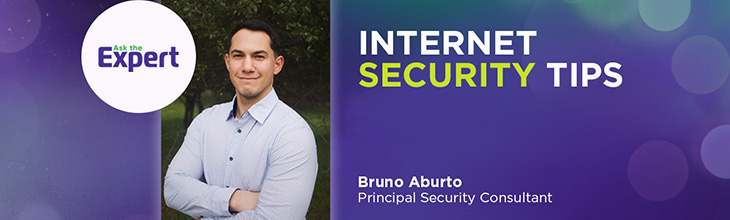How To Prevent Online Identity Theft (7 Expert Tips)
Video tutorial: Internet Security | Ask the Expert: Ways to protect yourself from online scams.
Learn essential tips to safeguard your online identity. Explore how you can prevent online identity theft and keep your personal information secure.
You can prevent online identity theft by practicing the following tips:
- Use an identity-threat protection solution.
- Freeze your credit.
- Review important documents annually.
- Secure your home internet.
- Enable Two-Factor Authentication (2FA).
- Use a digital wallet.
- Be cautious of social engineering.
Implementing just a few of these tips can significantly improve your security.
In this article, we will explore what online identity theft is and the methods hackers use to steal personal information. You will also learn tips to protect yourself from online identity theft and what to do if you discover your identity has been stolen.
What you'll learn:
- What is online identity theft?
- What common methods are used to steal identities online?
- What are the common signs of online identity theft?
- Who is targeted the most for online identity theft?
- When is online identity theft most likely to happen?
- Tips to protect yourself from online identity theft
- What do I do if I suspect my online identity has been compromised?
- FAQs
- Looking for more topics?
Mobile + Internet + TV
Switch to Astound
Get Astound Mobile, Internet and TV—and save on the best services available.

What is online identity theft?
Online identity theft is a cybercrime in which individuals or malicious groups steal a person’s personally identifiable information (PII) and use it for fraudulent online activities. PII includes sensitive information such as your full name, social security number, financial details, or biometric data (fingerprints). Identity theft can damage your reputation, finances and credit status.
In 2021, the FTC received fraud reports from over 2.8 million consumers, with a reported loss of $5.8 billion due to fraud. Cybercriminals use stolen information to commit crimes, including financial fraud, victim impersonation, social engineering and blackmail.
There is a growing concern for online security as attackers become more sophisticated. They continually develop new methods and tools to avoid detection and exploit vulnerabilities.
Beware of warning signs of identity theft, such as:
- Unauthorized financial transactions.
- Information on credit reports for accounts you did not open.
- Unauthorized loan applications.
- Inability to access your social media or financial accounts.
Stay vigilant and take proactive steps to safeguard your online identities and reduce your chances of becoming a victim of online identity theft.

What common methods are used to steal identities online?
There are several methods attackers use to steal people’s identities online. The following are ten common ways identity theft can happen:
Fake online stores
Cybercriminals create fake online stores that copy legitimate stores, often selling discounted products to entice customers.
Unsuspecting customers enter their personal and financial details, such as phone numbers and credit card information, during the checkout process. Hackers steal this data for identity theft or financial fraud using the victim’s credit card.
Phishing emails or texts from trusted companies
Attackers send phishing emails and text messages with links that appear to be from legitimate sources like banks or government agencies. These messages often contain alarming information, like security alerts or account suspensions, to create a sense of urgency.
The links direct the person to fake websites that require them to enter their login credentials. The attackers steal this information to access the victim’s accounts for impersonation or financial fraud.
Fraudulent seasonal job offers
Attackers post fake job postings on online job boards to target unsuspecting job seekers, especially during seasonal hiring. These fake job postings require individuals to provide personal information like social security numbers or driver’s license numbers for background checks. The information is then stolen and used for identity theft.
Missed delivery notification scam texts
Attackers send text messages claiming to be from delivery companies or postal services, informing victims of missed delivery packages. These messages contain links that direct victims to fake websites with login forms that require them to enter personal information to learn more about the delivery. The data entered is used fraudulently.
Public WiFi sniffing
Public WiFi hotspots are typical in every coffee shop, airport, or city park. These networks are unsecured and attackers connect to them looking for personal information. Some attackers set up rogue WiFi hotspots in public places to lure unsuspecting users to join. Once connected, they can intercept network traffic and obtain login credentials and other sensitive information.

Mesh WiFi with
eero Secure
Enhanced Whole Home WiFi uses multiple routers (or eeros®) to boost range, speed, and stability, while eero Secure, included at no extra cost, offers parental controls, ad blocking, and internet backup for constant connectivity.
Social Media scams
Attackers create fake social media profiles to befriend and gain the trust of unsuspecting users. They deceive the victims into believing they have a trusted relationship as a friend or romantic interest. They then manipulate victims into disclosing personal information or participating in fraudulent schemes.
Gift card scams
Gift card scams happen when hackers try to gain your trust by impersonating trusted entities like banks, businesses, or charity organizations. Their messages are urgent, claiming your payment is late or you’ve won a prize, but you must purchase gift cards to proceed.
Once you purchase a gift card, they request you send the card number and PIN. They get instant access to the money and can sell or redeem the cards, making it difficult to trace or recover the stolen money.
Data breaches
Hackers frequently target the databases of businesses and organizations to steal large amounts of personal information, such as email addresses, passwords and credit card information. This information is sold on the dark web or used for criminal activities.
SIM Card swapping
SIM card swapping involves hackers impersonating a victim to contact their mobile service provider and ask for a SIM card replacement.
Once they switch the SIM card, they can receive calls and messages intended for the victim, potentially accessing sensitive information like 2FA authentication messages.
Related content: Can an eSIM be hacked?
Online surveys and contests
Cybercriminals create fake online surveys, contests, or quizzes with prizes to entice victims to participate. They ask for personal information as a requirement to take part in these schemes, and the data is collected for fraudulent use.
What are the common signs of online identity theft?
It can be challenging to tell if you’ve been a victim of identity theft, especially if you don’t regularly review your financial statements. Be aware of the following warning signs to detect identity theft early.
- Unfamiliar transactions in your financial accounts. Be vigilant for charges you didn’t authorize, including deposits, withdrawals and online purchases.
- Credit report discrepancies. Request your credit reports annually and review them for unfamiliar inquiries, new credit cards, or loans you didn’t apply for.
- Unexpected emails, messages or calls from unknown sources. Communications requesting personal information could be an attempt at identity theft. Don’t reply or, if you think they might be legitimate, contact the requestor directly using their official contact information.
- Notifications of failed login attempts. These can indicate that someone is trying to access your accounts without authorization. If you notice this activity, take immediate action to secure your accounts.
- Reduction in important mail. If you suddenly stop receiving mail like financial statements and utility bills , someone may have changed your mailing address to intercept your personal information.
- Calls from debt collectors. If you receive repeated calls from debt collectors for debts you don’t recognize, someone may have incurred debts in your name.
- IRS Notices. If you receive IRS notices stating that you have filed multiple tax returns, your Social Security number may have been used fraudulently.
- Notice of a job you didn’t apply to. Receiving notice of a job you didn’t apply to or experiencing issues with your current job due to employment records may be due to identity theft.
- Medical bills or insurance claims. Receiving medical bills or insurance claims for services or treatments you did not receive is a warning sign of medical identity theft.
- Being locked out of online accounts. If you are locked out of the online accounts you are signed in to, someone hacked your account and changed the login credentials.
- Notification of a data breach. When an entity, such as a bank or e-commerce company, informs you of a data breach and that your data is compromised, you should be extra vigilant for signs that your data has been stolen.
Who is targeted the most for online identity theft?
Identity thieves focus their search for victims wherever there are opportunities. Specific demographics, however, are more vulnerable than others.
Here are some of the demographics frequently targeted for identity theft:
Children
Children are vulnerable to identity theft because they typically have a clean credit history and limited financial activity. A blank slate makes it easier to create a new identity using the child’s personal information.
Additionally, a child’s personal information is also less frequently monitored and is readily available – compared to adults. Once a child’s identity is compromised, it may take years to realize your child is a victim.
College students (18 to 24)
While younger generations are tech-savvy, the majority underestimate the risk of identity theft and may be prone to oversharing their information online. Oversharing information online on social media makes it easier for hackers to steal their identities or use social engineering techniques to obtain information.
Young adults may also have limited financial experience and not understand the importance of regularly checking their financial and credit reports.
Learn more: Social media security tips & best practices
High-income earners
High-income earners attract identity thieves because they have more disposable income, financial assets and credit.
Seniors (60+)
A study by Cornell University claims that most seniors are vulnerable to financial exploitation as they are not tech-savvy and are less able to detect people’s intentions and understand the danger of online scams. By using phishing emails and other fraudulent schemes, scammers exploit this vulnerability by taking advantage of their lack of awareness of online threats.
Medical patients
Hackers target medical patients to acquire their medical records and insurance information to obtain medical services or prescription drugs fraudulently.
Frequent online shoppers and bankers
Individuals who frequently shop or conduct banking transactions online provide hackers with the ability to intercept payment information or login credentials during online transactions. Hackers can steal bank account credentials and credit card data to commit fraud.
Business executives
Individuals with executive positions in corporations and large organizations can be targeted for corporate espionage, data breaches, or financial gain. Cybercriminals can use their access to sensitive corporate data and networks to commit fraud.
Remember: Online identity theft can happen to anyone. Everyone should take precautions to protect their personal information and remain aware of online threats.
When is online identity theft most likely to happen?
Identity theft can occur anytime, but certain times of the year are more conducive to cybercrime.
1. During the holiday season
Online identity theft occurs frequently during the holiday season. The period from late November to early January is when people shop more online, take advantage of holiday discounts and travel often.
Hackers take advantage of the increase in online transactions by sending phishing emails, setting up fake online stores and creating illegitimate travel deals to steal personal and financial information from unsuspecting customers.
2. During any major online shopping period
There’s usually a surge in online purchases during major shopping events like Black Friday, Cyber Monday and Amazon Prime Day as customers look for cheap deals. The increase in online shopping traffic allows hackers to target unsuspecting consumers through fake websites, fake ads, or compromised payment services to steal their financial details.
3. Just after the announcement of a major data breach
Data breaches frequently expose personally identifiable and sensitive information, such as names, email addresses, Social Security numbers and financial information. Hackers may take advantage of the resulting panic and confusion by sending phishing scams to victims, posing as legitimate authorities responding to the breach. They then use stolen data to attempt to take over victims’ online accounts.
4. Tax season
During tax season, which lasts from January to April, there’s an increase in identity theft attempts. Cybercriminals target individuals’ tax forms, which contain personal information, to steal identities, file fraudulent tax returns, or claim tax refunds. Tax identity theft leaves victims with serious tax complications.
Get moving
Internet & TV services for your move
With great moving deals and flexible 2-hour appointment windows available 7 days a week, we’ll have you connected to the entertainment you love before you’ve even unpacked.

5. Back to school season
Cybercriminals target parents and students as they prepare for the new school year. The scams may involve fake scholarship offers, student loan phishing, or social engineering to steal personal data for fraudulent activities.
6. Natural disasters and crises
During and after natural disasters like storms and tornadoes, attackers take advantage of victims to steal their personal information. Cybercriminals may pose as trusted entities like charities and government agencies to steal personal data by asking victims to verify their information to access aid.
7. Significant sporting and entertainment events
Major sports events like the Super Bowl or music concerts often increase online traffic and mobile app usage for fans to watch. Cybercriminals may target fans with fake ticket sales, merchandise, or contests to steal their financial information when purchasing.
Tips to protect yourself from online identity theft
The following are internet security tips that can help you safeguard your online identity and reduce the chances of identity theft.
Use an identity threat protection solution
Consider investing in an identity threat protection service or software product to safeguard yourself and your family from identity theft. These tools can keep track of your personal information, alert you of suspicious activity in real time, and assist you if your identity is compromised.
Freeze your credit
When you freeze your credit with the major credit bureaus, access to your records is restricted and hackers cannot open new credit files. Cybercriminals won’t be able to access your credit or open new accounts in your name. It’s free to freeze your account, and you can open it temporarily when needed.
Review important documents regularly
Regularly review your financial statements, credit reports, loan documents and medical statements. Ensure that you recognize each transaction and check for any suspicious or unauthorized transactions. Any discrepancies should be reported immediately to the appropriate financial institutions or authorities.
Secure your home internet
Securing your home internet will help prevent your devices from being hacked and your data stolen. Astound’s eero Plus Home WiFi security offers several features that enhance WiFi security for your data and devices. These features include:
-
- Secure VPN protection to safeguard your device’s IP from hackers.
- Malware and virus scanning to prevent malicious software and viruses from infiltrating your devices.
- Password manager to securely store passwords and account credentials.
- Ad blocking for distraction-free browsing and to prevent intrusive ads from malicious sources.
- Content filters for family-safe browsing.
Enable Two-Factor Authentication (2FA)
Two-factor authentication provides an extra layer of security. This mechanism requires you to provide a second verification step in addition to your password to access your account. The authentication codes are sent to your mobile device via text or are accessible by authenticator apps.
Use a digital wallet
Consider using a digital wallet when buying items online or in a store. Digital wallets employ tokenization and encryption to protect your payment and card information from hackers. They also offer biometric authentication, two-factor authentication and transaction monitoring to detect fraud or suspicious transactions.
Be cautious of social engineering
Hackers frequently employ social engineering techniques to deceive people into disclosing personal information. Be cautious about sharing personal information with unknown sources claiming to be legitimate entities. Implement mobile phone security measures and thoroughly verify the identities of individuals or organizations requesting personal information.
What do I do if I suspect my online identity has been compromised?
If you suspect or know you have been a victim of identity theft, you must act. Through incident response, you can lessen the impact of identity theft. Incident response is a step-by-step approach to dealing with and managing security issues such as data breaches or identity theft.
The following are steps you can follow to mitigate the damage done by identity theft:
- Step 1: Report identity theft
The first step is to report the incident to relevant authorities like the Federal Trade Commission (FTC) at IdentityTheft.gov or by phone at 1-877-438-4338.
- Step 2: Create an FTC identity theft report
The FTC will help you create an identity theft report that documents the fraudulent activity and provides essential details to law enforcement and creditors.
- Step 3: Contact credit reporting agencies
Place a fraud alert on your credit reports by contacting the major credit reporting companies (Equifax, Experian, and TransUnion). The alert requires these companies to take more strict measures to confirm the identity of anyone applying for credit in your name.
- Step 4: Contact your financial institutions
Inform your banks and other financial institutions about identity theft. They can safeguard your accounts by freezing or canceling your debit and credit cards or issuing new ones.
- Step 5: Check your credit reports
Monitor your credit reports regularly for any unusual or unauthorized activities. You can get a free credit report from any of the three major credit bureaus at annualcreditreport.com.
- Step 6: File a police report
Take your identity theft report to your local law enforcement agency and report the incident. Bring other documents, like a copy of your credit report, bank statements and other supporting documents, to show proof of the crime.
- Step 7: Keep detailed records
Keep detailed records of all contacts, transactions and documents related to the identity theft. This documentation can help with the resolution process.
- Step 8: Update passwords and security measures
Update your passwords on all your accounts and enable 2FA authentication to enhance security. Use password managers to store your passwords securely and delete personal information from public profiles on social media and other online sites.
- Step 9: Continue monitoring your accounts and credit reports
Continue monitoring your financial statements and credit reports for any unusual activity. If an unauthorized transaction occurs, quickly report it to your financial institution, FTC or credit bureau.
- Step 10: Consult with a professional
If the identity theft case is complex or difficult to solve, consider the services of an identity theft expert or an attorney.
Switching is easy
Switch & Save
Getting started with Astound is easy: just bring your phone or find a new one, pick a plan and add internet.
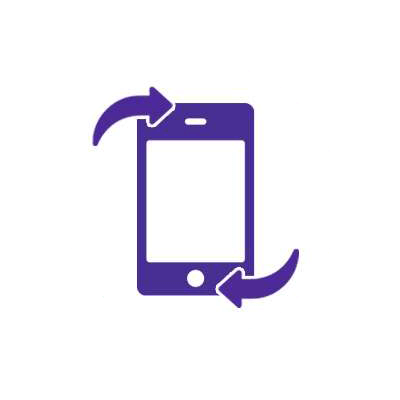
Frequently Asked Questions
What percentage of identity thieves get caught?
According to financialinfo.org, identity thieves are arrested in less than 5% of all reported incidents, and the conviction rate is significantly lower. Identifying identity thieves is often difficult and only a small number are captured and prosecuted.
How can I find out if someone is using my Social Security number?
How can I find out if someone is using my Social Security number?
- You can find out if someone uses your social security number in several ways.
- Regularly check your credit reports for any suspicious or unauthorized activity.
- Sign up for identity theft protection services that help monitor unusual activity with your Social Security information.
- Review your Social Security statement to ensure your reported earnings match your payments on the Social Security Administration website.
- Review your bank’s financial statements for any unusual transactions linked to identity theft.
Can someone open a credit card in my name without my Social Security number?
It is possible, but challenging, for a hacker to open a credit card in your name without your SSN. Some credit card issuers may not require an SSN for application approval but may accept other personal data, like passport or visa information.
What information do identity thieves need to open a bank account in my name?
An identity thief can open a bank account in your name with the following stolen personal information:
- Full name
- Address
- Email address
- Social Security number
- Driver’s license, passport, or government-issued ID
- Date of birth
- Existing banking information
- Copy of utility bill to show proof of residence
*Internet speeds may vary & are not guaranteed. Certain equipment may be required to reach advertised speeds. DOCSIS 3.1 modem with 2.5GE physical LAN port is required for 1 Gigabit speeds and higher. See astound.com/yourspeed for why speeds may vary. To view Astound’s FCC Network Management Disclosure see astound.com/policies-disclaimers. Limited time offer, subject to change without notice. Advertised promotional price valid for duration of the stated promotional period from time of service activation. Regular rates apply after promotional period ends. Equipment not included and is extra. Modem required for Internet service. Enhanced Wi-Fi or Whole Home Wi-Fi (eero) not included and is add’l. Offer includes a monthly discount for enrollment in both automatic payments (autopay) & paperless billing (e-bill). Discount of $10 applies with automated bank account deduction or a discount of $5 applies with automated credit/debit card payment. Valid email address required. Must complete enrollment in autopay and e-bill within 30-days of placing the order. Without enrollment, the discount does not apply. Discount appears on bill within 3 bill cycles after enrolling. If either autopay or e-bill is canceled, services are changed, or the account is not in good standing, then the monthly discount will be discontinued. Offer valid only for new residential Astound customers or previous customers with an account in good standing who have not had Astound service within the last 60 days. Any add’l services, equipment, premium channels & other tiers of service are subject to an add’l charge & regular increases. A one-time activation fee of $14.99 (in addition to any installation fees) will be charged & is subject to change. Add’l fees apply for taxes & surcharges, and are subject to change. WA RESIDENTS: unless otherwise specified, price does not include a 2% Regulatory Administration Fee. For details about taxes, fees & surcharges visit astound.com/fees. No early termination fees apply in the event service is terminated in advance of the promotional end date. Customer is responsible for any accrued service charges in the event service is canceled. Subject to credit check. Not all services & speeds are available in all areas. A multi-product discount may be available to qualifying addresses with a subscription to mobile, TV, and 600 Mbps Internet or higher. Discounts will be reflected in your order cart at time of purchase, if available. Other restrictions may apply. All services are governed by the Astound Customer Terms & Conditions that can be found at astound.com/policies-disclaimers. © 2025 Radiate HoldCo, LLC d/b/a Astound Broadband. All rights reserved.
While we have made every attempt to ensure that the information contained in this site has been obtained from reliable sources, Astound is not responsible for any errors or omissions, or for the results obtained from the use of this information. All information in this site is provided “as is”, with no guarantee of completeness, accuracy, timeliness and without warranty of any kind, express or implied, including, but not limited to warranties of performance, merchantability and fitness for a particular purpose. Certain links in this site connect to other websites maintained by third parties over whom Astound has no control. Astound makes no representations as to the accuracy or any other aspect of information contained in other websites.
eero Plus is available for an additional $9.99/month and requires subscription to whole home WiFi powered by eero.