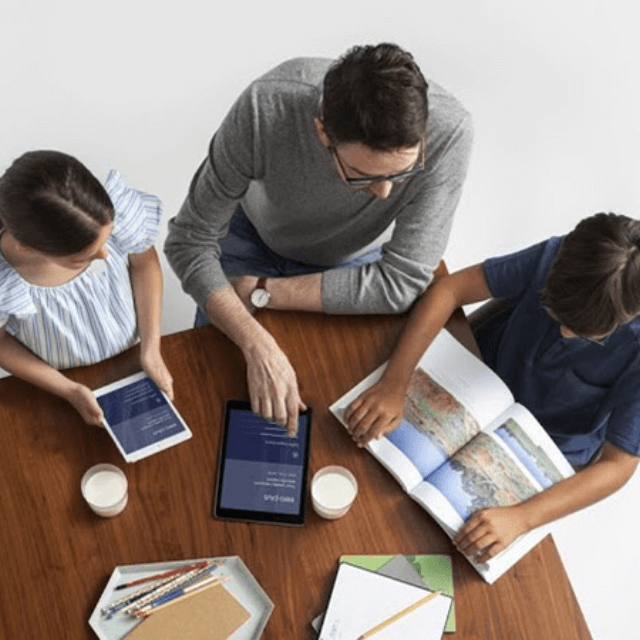Why is cybersecurity awareness important?

By 2025, cybercrime is projected to cost $10.5 trillion in damages – a substantial leap from the $3 trillion recorded in 2015. Cybersecurity awareness is becoming more and more necessary as hackers and cybercriminals grow in sophistication and access information faster than ever before.
In this article, we’ll explain what cybersecurity awareness is and how you can be more aware of your own cybersecurity risks.
What you'll learn:
- What is cybersecurity awareness?
- Why is cybersecurity awareness important?
- Cybersecurity awareness tips
- Free cybersecurity awareness resources
- What is cybersecurity awareness training?
- Benefits of cybersecurity awareness training
- What should cybersecurity awareness cover?
- Frequently asked questions
- Looking for more topics?
Mesh WiFi with eero Secure
Enhanced Whole Home WiFi uses multiple routers (or eeros®) to boost range, speed and stability, while eero Secure, included at no extra cost, offers parental controls, ad blocking and internet backup for constant connectivity.
What is cybersecurity awareness?
Cybersecurity awareness is the understanding of the potential threats and risks that can compromise personal information, devices and networks. It involves educating individuals on how to recognize, avoid and respond to cyber threats like phishing, malware and identity theft.
The goal is to help people adopt safer online practices, such as using strong passwords, enabling multi-factor authentication and being cautious about sharing personal information online.
Why is cybersecurity awareness important?
Cyberthreats are constantly evolving. Attackers are always developing new tactics to exploit weaknesses in systems and networks. Regularly updating your knowledge of these threats can help you stay steps ahead of hackers.
Cybersecurity awareness is on the rise, too. Over the past three years, 97% of organizations have reported implementing more awareness and training measures to inform their employees about cybersecurity.
If you’re aware of the cybersecurity risks around you, you’re less likely to be the victim of a cyberattack. For many people, typical attack sites might include public charging stations or public WiFi networks. Most attacks on individuals include identity theft, email phishing and social media impersonation. Recognizing new variations of these attacks can help prevent you from becoming a victim.
Switch & save
Astound is the #1 cable ISP
Stream live content, work, surf, game and connect to multiple devices with speeds up to 1500* Mbps through our ultra‑reliable fiber‑powered network.*

Cybersecurity awareness tips
There are many ways to become more aware of how your data is treated and how your information may be used in a potential breach. Read on for a few tips on how to protect yourself and your family.
1. Use a password manager
If you’re worried about cybersecurity, a password manager can help. Managing and rotating strong, unique passwords for your online accounts can be overwhelming. This often leads to reusing or simplifying passwords, which can make you more vulnerable. In fact, 85% of people worldwide reuse passwords across multiple sites.
1Password, a password manager which is included in a subscription to eero Plus, offers better security. Your login credentials are stored in an encrypted vault and you only need to remember your master password.
2. Use an application-based authenticator
Though convenient, text-based and voice-based authentication are susceptible to SIM swapping or other attacks. Application-based authenticators offer a more secure verification method. In fact, 99% of attacks can be blocked by multi-factor authentication (MFA).
MFA apps generate time-sensitive codes, ensuring that even if your primary credentials are compromised, access to your accounts remains secure through an added layer of authentication.
3. Use a VPN, especially on public WiFi
If you have to use public WiFi, make sure to protect your data with a Virtual Private Network (VPN). On an unsecured public WiFi network, your personal information is exposed to hackers. No matter if it’s a restaurant, hotel or cafe, if the network is unsecured you are at risk.
When using a VPN on public WiFi, you’ll be encrypting your internet connection and preventing anyone on the same network from viewing your browsing activity, passwords or any sensitive information. All data you transmit and receive is anonymous and secure.
Free cybersecurity awareness resources
Here’s a list of helpful cybersecurity awareness resources to ensure you and your household stay secure when accessing the internet from home or on-the-go.
eero Plus
eero Plus protects your family online with a password manager to safely create, store and share passwords, virus and malware protection and a VPN that lets you browse the web safely and securely.
What is cybersecurity awareness training?
Cybersecurity awareness training educates participants on the importance of security awareness and how to recognize and avoid common cyber threats like phishing, malware and ransomware.
In most settings, cybersecurity awareness training may include phishing simulations, best practices for creating strong passwords and guidance on using multi-factor authentication (MFA) for extra security.
Trainees are also taught safe browsing habits, how to handle sensitive data and the importance of using tools like VPNs. The program typically ends with instruction on incident response—how to report and react to potential cyber threats to minimize damage.
For individuals and families, cybersecurity awareness training can cater to a range of ages, learning styles and interests. If you’re in search of cybersecurity awareness training, look for a mix of resources, like educational websites, interactive games and apps, online courses or even books and print materials – for all members of the household.
Benefits of cybersecurity awareness training
Cybersecurity awareness training helps individuals stay protected in a constantly evolving threat landscape. It’s important to remember that cybersecurity is not a one-time activity—cyber threats are always changing and regular updates to training are needed.
There are many benefits to cybersecurity awareness training including:
-
- Understanding how to safeguard sensitive information, such as Social Security numbers and login credentials to reduce your identity theft risk
- Learning to recognize phishing scams to prevent financial losses and avoid fraudulent transactions
- Securing your home WiFi network with encryption, firewalls and safe device management to prevent unauthorized access
- Protecting your social media accounts from impersonation, phishing and privacy breaches to keep your online reputation and personal data secure
- Using password managers and learning how to secure multiple accounts with complex, unique passwords
- Securing your mobile devices from theft, malware and unauthorized access
Switching is easy
No contracts. No nonsense.
We make switching your internet services easy with on-time appointments and self‑install options to get you connected fast.

What should cybersecurity awareness cover?
If you want to secure your home or just learn more about cyber security, find a program or resources that touch on the following key areas:
- Email security: Spot suspicious emails and avoid clicking on unknown links or downloading attachments from untrusted sources. Look for spelling errors, unrecognized senders or unusual requests for personal information.
- Phishing and social engineering: Learn how hackers manipulate people into revealing sensitive information through deceptive emails, messages or phone calls. You’ll be able to understand these tactics and verify legitimate communications before sharing any personal information.
- Ransomware and malware: Know how to protect your devices from malicious software that can lock files or steal data. Make sure the training covers how to identify risky downloads, avoid malicious websites and keep antivirus software up-to-date.
- Password management: Use strong, unique passwords for each account and utilize password managers to securely store and manage login credentials to reduce the risk of account breaches from weak or reused passwords.
- Mobile devices: Smartphones hold a significant amount of personal data; you should understand how to secure your devices with strong passcodes, encryption and remote wipe capabilities in case of theft.
- Safe browsing practices: Recognize unsecured websites, use encrypted connections (HTTPS) and avoid downloading files or entering personal information on suspicious or untrusted websites.
Your cybersecurity resources should equip you and your family with the knowledge to protect personal data, devices and online activities from increasing cyber threats.
By understanding the importance of cybersecurity awareness, you and your household can stay safe online. Take time to understand how attacks typically occur and which methods hackers use to access your information: phishing, malware and social engineering. Cybersecurity awareness can help you stay prepared during a security incident or significant cyber development.
Frequently asked questions
What is cybersecurity awareness training?
Cybersecurity awareness training helps individuals and organizations understand how to prevent ever-evolving cyber threats. Generally, cybersecurity awareness training focuses on how to recognize security risks like phishing attacks, malware and social engineering, while also teaching best practices for creating strong passwords, safe online behavior and multi-factor authentication.
How effective is cybersecurity awareness training?
Cybersecurity awareness training can be one of the most cost-effective tools in preventing data breaches and maintaining overall security hygiene. In fact, Proofpoint has seen a 90% reduction in successful external phishing attacks and malware infections from organizations which include cybersecurity awareness training as part of their company culture. Employees may often be the most significant vulnerabilities in any organization’s structure, and cybersecurity awareness training can help to mitigate these risks.
How often should you conduct cybersecurity awareness training?
You should conduct cybersecurity awareness training regularly, ideally once every three months, to keep everyone informed on the latest threats and best practices. If your home has advanced security needs, you may want to hold monthly refreshers.
Create the perfect bundle
Get the speed, WiFi, mobile and TV that’s just right for you.
*Internet speeds vary, not guaranteed. Certain equipment may be required. See astound.com for details. Modem req’d. No contracts. Astound Internet is powered by fiber and connected to the premises via coaxial connection or fiber, where available. Delivery methods may vary by area. Subject to availability. Ltd-time offer; subj. to change without notice. Internet speeds under 1 Gig, pricing valid for 12 mos. Gig+ Internet speeds, pricing valid for 36 mos. Add’l fees apply for taxes, surcharges, & data overages, & are subj. to change. For details visit astound.com/fees. Enhanced WiFi or Whole Home WiFi included with Gig+; $5/mo for lower speeds or add’l devices. Regular rates apply after promo ends. Monthly price shown includes discount for enrolling in autopay & e-bill. $10 off/mo w/ bank acct autopay or $5 off/mo w/ credit/debit card autopay. Valid email & enrollment req’d. Must enroll w/in 30 days of order. Discount appears within 3 bill cycles, ends if autopay/e-bill is canceled, svcs change, or acct isn’t in good standing. ^Astound Mobile req’s Astound Internet service for activation. Max 5 lines. Equip., intl./roaming charges, taxes, fees extra & may change. Astound not liable for svc disruptions or outages. Higher rate applies if Internet not maintained. Mobile svc only in Astound areas. Pricing subj. to change. Data may slow during congestion. After 20GB, Unlimited plans slow to 768 Kbps; 1.5GB/3GB plans capped. No rollover; add’l data $10/GB. Coverage varies. Some features may require specific plans. Mobile svc includes BIAS w/ data, voice, texts & SMS. Other restrictions may apply. See astound.com/mobile for details. Offer valid for new res. customers or former customers in good standing w/out Astound svc in past 60 days. Add’l svcs, equip, premiums & tiers extra & subject to add’l charge & reg. increases. $14.99 one-time activation fee (plus install) applies & may change. Taxes & surcharges extra & subj. to change. WA RESIDENTS: unless otherwise specified, price does not include 2% Regulatory Administration Fee. Cust. responsible for any accrued charges. Subj. to credit check. Not all svcs/speeds avail. in all areas. 30-Day Money-Back Guarantee for new residential customers who cancel within 30 days of install. Maximum refund is equal to one month’s monthly recurring service fee of services & equip. ordered & installed. Refund within 60 days after conditions are satisfied. Refund not applicable to usage-based fees. All svcs are governed by Astound Customer Terms & Conditions found at astound.com/policies-disclaimers. © 2025 Radiate HoldCo, LLC d/b/a Astound Broadband. All rights reserved.
While we have made every attempt to ensure that the information contained in this site has been obtained from reliable sources, Astound is not responsible for any errors or omissions, or for the results obtained from the use of this information. All information in this site is provided “as is”, with no guarantee of completeness, accuracy, timeliness and without warranty of any kind, express or implied, including, but not limited to warranties of performance, merchantability and fitness for a particular purpose. Certain links in this site connect to other websites maintained by third parties over whom Astound has no control. Astound makes no representations as to the accuracy or any other aspect of information contained in other websites.
eero Plus is available for an additional $9.99/month and requires subscription to whole home WiFi powered by eero.