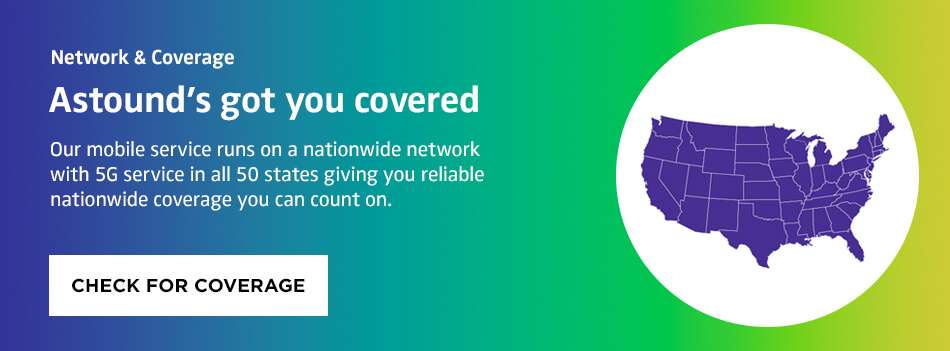What’s the difference? WiFi vs. cellular

Connecting to the internet using WiFi or a cellular network can impact your connection quality, data speeds, security, battery and data usage.
This article will help you learn the difference between WiFi vs. cellular data so you can decide which option to use.
WiFi vs. cellular data
WiFi data is the digital information transmitted over a wireless network using WiFi technology. Connecting your smartphone, laptop, or tablet to a WiFi network establishes a wireless connection to a router or access point. Your connection to the router allows your device to communicate with other devices on the same network and access the internet.
Cellular data, also known as mobile data, refers to the information sent to and from the internet on a mobile device when connecting to the internet over a cellular network. WiFi data can transmit the same kind of information as cellular data.
The main difference between WiFi and cellular data is that WiFi passes through a local access point, such as a router in your home, office, coffee shop, or library and mobile data doesn’t.
Another distinction between WiFi vs. cellular data is that WiFi has a limited range. Before connecting to the internet through fiber optics, cable, or a cellular network connection, WiFi must transfer data through a wireless router creating a local network access point.
This limits the mobility range of your wireless devices. Cellular data allows you to access the internet from a wide area, anywhere you can connect to a cellular network.
Mesh WiFi

Get a WiFi system that is smart enough to route WiFi traffic between your devices and blankets your entire home in reliable WiFi.
Multiple WiFi routers (or eeros®) work as a team, resulting in improved range, speed, and stability of your WiFi network.
When should you use WiFi?
You may have wondered: WiFi vs. mobile data, which is better?
Your connection option of choice depends on the situation, which includes your mobile data connectivity needs and the following considerations:
Connection quality
A high-quality experience is essential for a seamless online experience, and it can vary significantly between WiFi and cellular networks.
WiFi connections can be affected by interference from other devices, physical obstructions, and network congestion, leading to a weaker and less stable connection.
Cellular connections can also suffer from network congestion, especially in densely populated areas.

Choose the network type that offers the best quality in your current location to ensure a stable connection.
Speed and performance
WiFi vs. mobile data speed can vary depending on the network technology available in your area, such as 4G or 5G. Other factors can include network coverage, signal strength, and network congestion.
Typically, WiFi networks offer faster and more stable internet connections than mobile or cellular data networks, especially when you have a solid and reliable WiFi signal.

This can benefit activities requiring high bandwidth, such as conducting video calls, streaming videos, downloading large files, or playing games.
Network availability
WiFi networks are available in specific locations, such as offices, cafes, and public hotspots, or you can create a WiFi hotspot in your home with your cell phone.
Being aware of the availability of WiFi networks can help you determine when and where you can connect to the internet without relying on cellular or mobile data.
Mobile data relies on the coverage provided by your mobile provider and is generally more widely available.
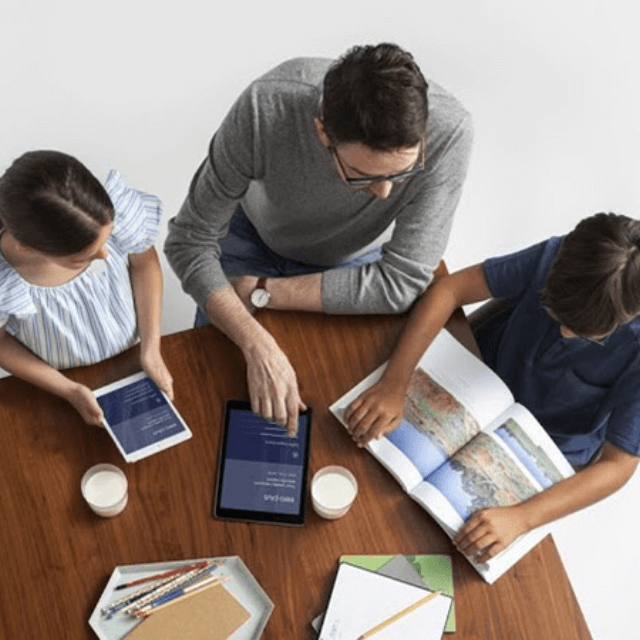
eero Plus
eero Plus protects your family online with a password manager to safely create, store and share passwords, virus and malware protection and a VPN that lets you browse the web safely and securely.
Security considerations
When comparing mobile data vs. WiFi data, WiFI networks in homes, offices, and trusted locations can be more secure than public WiFi or cellular networks.
Connecting to a secure WiFi network can provide an added layer of protection for your online activities, particularly when dealing with sensitive information or conducting financial transactions.
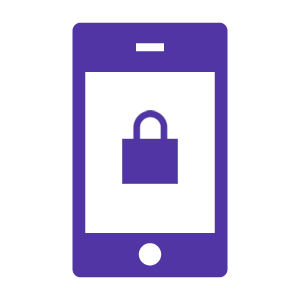
When connecting to public WiFi networks, exercise caution and use encrypted connections (such as HTTPS) whenever possible to ensure the security of your information.
Cost considerations
WiFi data is typically free or included in the cost of your internet service.
In contrast, your mobile service provider often limits cellular data and you can incur additional charges if you exceed your data plan limits.
It’s wise to monitor your data usage and understand the terms of your internet service plan to ensure that you stay within any applicable limits and avoid unexpected charges.
Learn more: 13 ways to lower your cell phone bill.
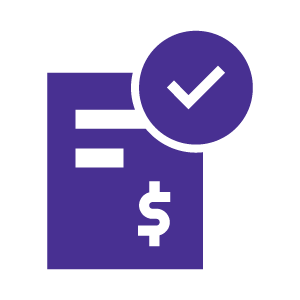
Battery life
Consider battery usage for WiFi vs. mobile data. Mobile data connections over cellular networks can consume more battery power than WiFi connections.
When WiFi is available, using it instead of cellular data can help conserve battery life, especially when you’re in a location with a strong WiFi signal.

Do you use data when on WiFi?
Reducing mobile data usage is one of the main benefits of using WiFi. When you connect to WiFi, your data does not count toward your cellular data plan.
Instead, it utilizes the data allocation provided by your internet service provider (ISP) for your WiFi connection. WiFi data is unlimited or subject to specific data limits and terms your ISP defines.
It’s worth noting that some apps or services on your device may still use data in the background, even when connected to WiFi. These background processes may involve syncing data, downloading updates, or interacting with online services.
You can typically control such data usage settings within the app or device settings to optimize your data usage.
When should you use cellular data?
Understanding the benefits of using cellular data for your internet needs is helpful before considering making a cellular vs. WiFi connection decision.
Cellular data offers flexibility and convenience. You can access the internet without needing a WiFi network or specific physical connections.
Consider using cellular or mobile data in the following situations:
1. On the go
Cellular data is ideal when WiFi networks are unavailable. It provides internet connectivity wherever there is cellular coverage, allowing you to stay connected while traveling or outside WiFi-enabled locations.
2. Need to be mobile
If you need to maintain an internet connection while moving, such as during a commute or while traveling, cellular data is the most practical option.
You can access the internet and use online services without relying on a fixed WiFi network.

3. WiFi access is unavailable
In certain areas, such as parks, public transportation, or remote locations, WiFi networks may be limited.
Cellular data ensures you can still access the internet and stay connected to your online activities.
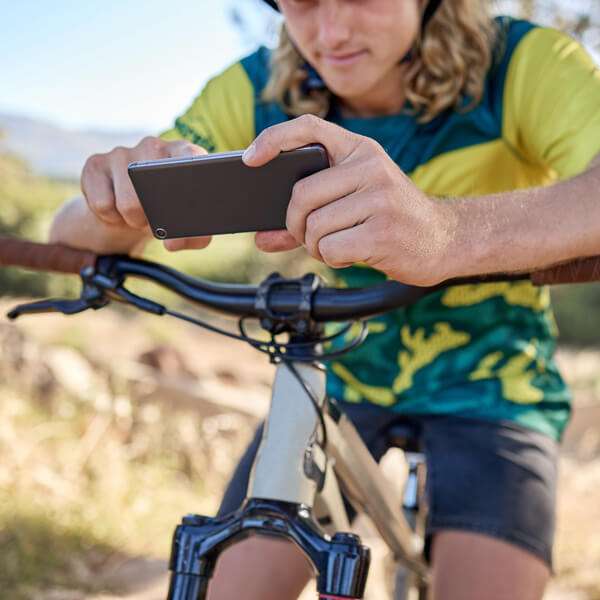
4. Poor connection quality
In situations where WiFi networks are present but offer poor signal strength or are congested, cellular data can be a viable alternative. It allows you to bypass potential WiFi connectivity issues and access the internet using your cellular network’s coverage.
5. Secure connection availability
Using cellular data can offer a more secure connection vs. connecting to an unfamiliar WiFi network.
Mobile service providers typically encrypt cellular data connections by default, providing a higher level of security than some public WiFi networks.

Knowing the differences between WiFi and cellular data lets you make informed decisions about your mobile internet options.
Leverage this knowledge to optimize the quality of your mobile experience connection, speed, battery, and data usage for your online activities.
Save with Mobile & Internet Together
Get the mobile service, home internet & streaming that’s just right for you.
Astound Mobile requires Astound Internet service. Coverage not available in all areas. A trademark of Ziff Davis, LLC. Used under license. Reprinted with permission. Where available. © 2024 Ziff Davis, LLC. All Rights Reserved. All names, logos, images and service marks are property of their respective owners. ©2025 Radiate Hold Co., LLC d/b/a Astound Broadband. All rights reserved.
This website contains instructional information, including from third-party sources, and is intended, but cannot be guaranteed, to be always up-to-date, complete and accurate. Astound does not endorse, and is not responsible for, any third-party content that may be accessed through this website. Any representation or warranty by Astound that might be otherwise implied by information on this website is expressly disclaimed. Astound expressly disclaims all liability or responsibility with respect to actions taken or not taken based on any or all of the instructional information contained on this website. Astound does not warrant or guarantee the availability of any services at any specific time or geographic location or that services will be provided without interruption. Not all aspects of the Astound services function on all equipment and devices. Use of this website is subject to the Web Site Disclaimer and Web Content Accessibility Policy.