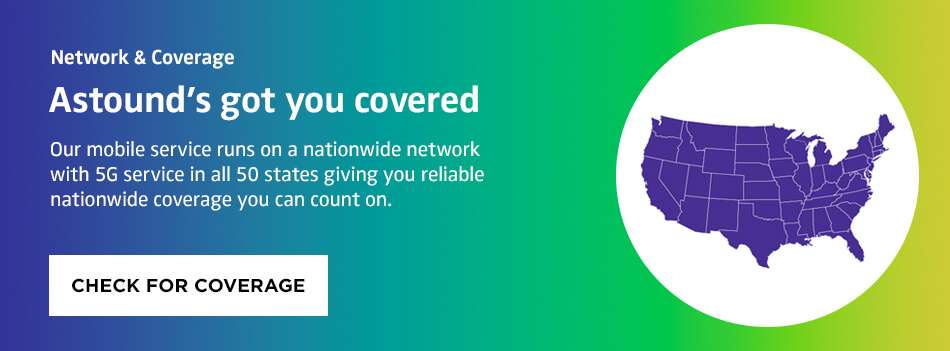How to prevent your SIM card from being hacked
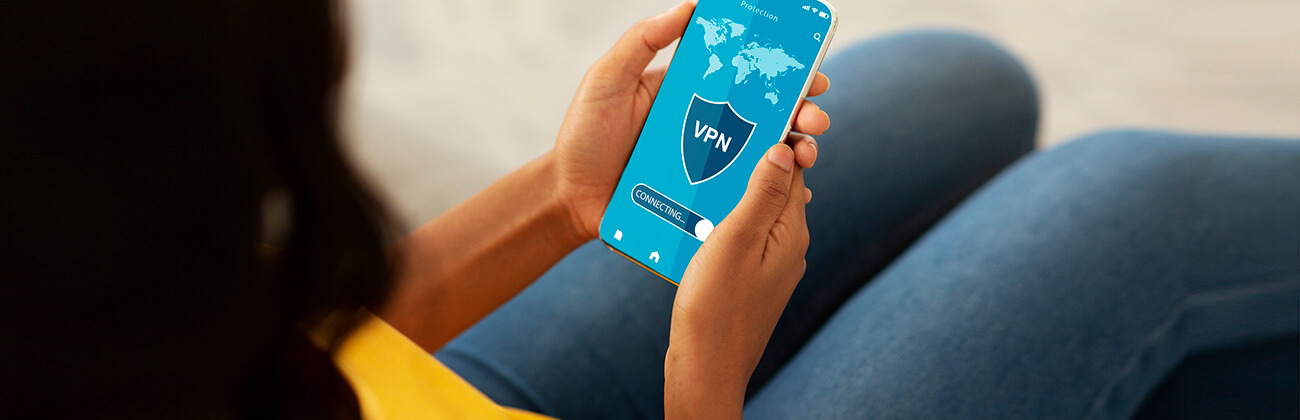
Cell phones hold so much of our private and financial data, it’s critical to protect our devices from potential security breaches. SIM cards are vulnerable to hacking attempts that try to steal stored data. It’s important to be proactive and implement preventive measures to ensure the security of your SIM card and safeguard your personal information.
This article will examine SIM hacking and its consequences, how to detect it, and practical techniques to keep your phone and personal data safe.
Understanding SIM card hacking
SIM card hacking refers to the process of accessing a user’s phone to control their SIM card and perform fraudulent activities. Hackers use a variety of schemes to hack SIM cards and gain control of the associated mobile phone number, allowing them to intercept phone calls, send messages, and even commit fraud. The hackers can then steal your identity and private information, such as email and social media accounts, and access your financial information.
SIM jacking
SIM jacking is one method hackers use to hack your SIM card. In SIM jacking attacks, hackers send spyware code to a targeted device using a customized SMS message. This malicious spyware takes advantage of vulnerabilities in the SIM Application Toolkit (STK) software installed on the SIM card.
Once the user opens the message, hackers can exploit the code in the message to gain control of the SIM card, spy on the user’s calls and texts, and even track the user’s whereabouts.
Sim jacking uses the S@T Browser, a SIM Toolkit application included on many SIM cards. To exploit this application, the attacker asks the SIM card to obtain the IMEI and location information from the device through SIM Toolkit commands.
Once this information is collected, the SIM card orders the cell phone to transmit it to the attacker via another text message. In addition to geolocation tracking, the S@T Browser may force a device to browse a webpage or dial a phone number.
SIM swapping
Another technique hackers use to hack SIM cards is SIM swapping. A SIM swap scam occurs when scammers take control of your phone number by deceiving your carrier into linking your phone number to a SIM card they own.
To get your information, scammers gather as much personal information about you as possible before engaging in social engineering.
If the hackers get enough of your personal details correct, your cell phone service provider will issue them a new SIM card and deactivate the old one. Once the scammers acquire the new SIM card, they can intercept all calls and messages, including any Two-Factor or Multi-Factor authentication texts. The deactivated SIM card will no longer be able to accept calls or texts and cannot transmit them.
Scammers can then use your phone number to contact your financial institutions, where they will be able to get any codes or password resets delivered to their phones through phone calls or texts from any of your accounts.
SIM cloning
Hackers also use SIM cloning to hack SIM cards. This method is less common and involves physically gaining access to a SIM card and using a SIM card reader to replicate the data onto a blank SIM card.
The SIM card copying software copies your unique identifying number from your SIM card to a separate SIM card. The old card becomes inoperable when the duplicated SIM card is used in a new cell phone.
The hacker can now access all communication sent to your SIM card, just as they could with SIM swapping, so they have access to your authentication and verification codes. This allows them to get into your social media accounts, email addresses, credit cards, and bank accounts.
Implications of SIM card hacking
It’s important to ensure your phone’s security because hacked SIM cards have severe consequences for individuals and companies, including:
1. Identity theft
Identity theft is a form of fraud in which a person exploits another person’s personal information and identity for their gain. Scammers who steal your SIM card can commit identity theft by impersonating you and gaining access to other accounts that use your phone number for validation. Hackers can commit fraud or other criminal acts, such as scamming your contact list and threatening your trustworthiness and reputation.
2. Monitor your phone calls and messages
An individual’s privacy can be jeopardized if their SIM card is compromised. Once hackers access your SIM card, they can monitor and intercept all incoming calls and text messages and access sensitive information, such as passwords and private communications. They can then use that information to scam or blackmail you.
3. Access to your financial accounts
Individuals may suffer financial losses as a result of SIM card hacking. Linked bank accounts are especially vulnerable because many financial services require user login authentication via SMS messages. A hacker with your phone number and authentication codes can move funds to their accounts and make unauthorized transactions.
4. Hack email and social media accounts
If a hacker has access to your SIM card, they can gain access to any of your linked social media accounts. They can bypass 2FA and MFA authentication by intercepting SMS-based authentication codes to get into your email and social media accounts. Hacking your online accounts might allow them to send dangerous emails in your name or see and post messages in private conversations as you.
Whenever possible, employ an authenticator app rather than SMS for 2FA codes.
Learn more: Internet security tips to keep you secure
5. Track your location
Hackers can use your SIM card to track your location through techniques like SIM jacking. The spyware code sent to your SIM card instructs the SIM card to take over the phone and can perform actions including tracking your geolocation.
In addition, some mobile applications rely on location monitoring to function. If a hacker has access to your SIM card, they may use it to track your whereabouts in real-time via your cellular data connection.
6. Social engineering
Once hackers have hacked your SIM card, they can use social engineering techniques to take advantage of the situation and gain additional control or access sensitive data. Hackers can impersonate you and call customer service representatives from your mobile service providers or financial institutions to get unauthorized access to your information or money.
The severity of the damage is determined by the hacker’s intentions and the information obtained through social engineering.
How to identify SIM card attacks
Understanding the warning signals of a potential security compromise on your SIM card is crucial for staying safe online.
Look for the following signs to identify whether your SIM card has been hacked or cloned.
Loss of connectivity
One of the first signs that your SIM card is cloned is when you suddenly stop receiving calls and messages or cannot send them. Loss of connectivity can signify that an attacker has initiated a SIM swap, transferring your phone number to their new SIM card and blocking yours.
Request to restart your device
Your phone may detect that another device is using the SIM card that was assigned to it. When this occurs, certain phones ask users to restart the device. If you receive one of these notifications, contact your mobile carrier immediately to see if any SIM card ports have recently been authorized. You won’t be able to place phone calls or send text messages after the restarting process is completed.
Locked out of your accounts
One of the most obvious indications that you’ve been hacked is being locked out of your accounts. Hackers can use email phishing to deceive you into revealing your login credentials or personal information by sending emails that appear to be from your social media platforms or email provider.
If you begin receiving 2FA messages or password reset codes you did not request, this could indicate a cloned SIM card. Once the hackers access your authentication messages, they can change the passwords and lock you out of all your accounts.
You may not receive SMS authentication codes on your device if your phone number has been assigned to a new SIM. Your phone carrier will instead transmit those codes to the new device registered in your name.
Unknown charges on your phone bill
Monitor your phone bill for any unexpected charges. Even if your smartphone no longer receives calls or messages, you might continue receiving phone charges. Check your phone records to see if there are any unidentified numbers and your bill for subscriptions you didn’t sign up for or extra data usage charges.
Explore eero Plus
Advanced security doesn’t have to feel advanced. eero Plus provides:
- Antivirus
- Ad blocking
- VPN protection
- Password management
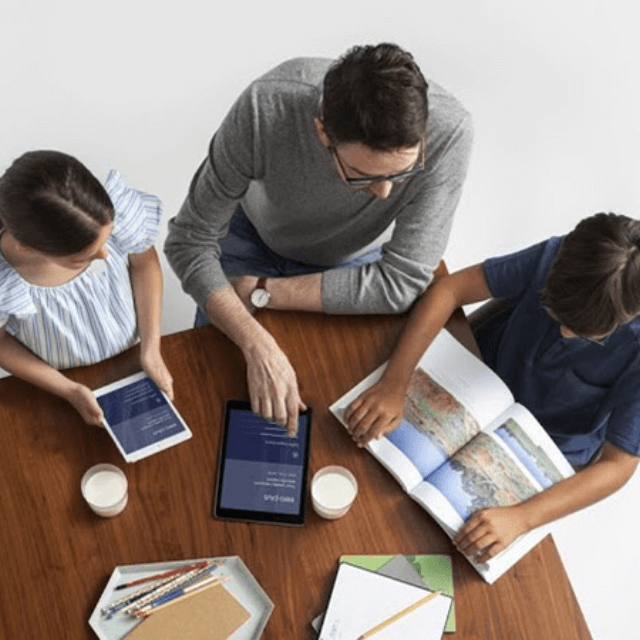
Preventing SIM card hacks
Fortunately, you can take precautions to secure your SIM card, remove a hacker from your phone, and prevent your phone from being tracked.
These steps include:
1. Lock your SIM card with a PIN code
Consider adding a PIN code to your SIM card to prevent unexpected SIM card hacks. The most reliable way of securing your SIM card is with a personal identifying number (PIN) code because it requires someone to know the code to access the SIM card.
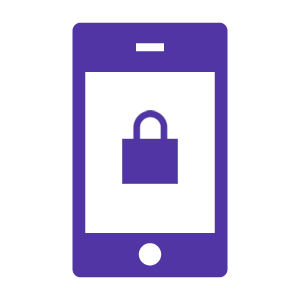
2. Use an authenticator app for 2FA and MFA codes
SMS texts are unnecessary for authenticator apps like Google Authenticator or Authy to confirm your identity. Most authenticator apps use a mechanism known as Time-based One-Time Passwords (TOTP), which create a unique code at regular intervals (for example, every 30 seconds). The code is only shared between the authenticator app and the website or service the user is trying to access, making it more secure.
3. Replace your phone with one that accepts eSIM
You can avoid the hassles of a traditional SIM card by replacing it with an eSIM, which is built into a phone’s motherboard.
You are guaranteed eSIM security because eSIMs are remotely provisioned, activated, and receive over-the-air updates, making installing security patches and updates simple. eSIMs also offer a secure boot, which ensures that only authorized firmware is put on the device, preventing malicious firmware from being installed.
4. Use a VPN
Install and use a trustworthy virtual private network (VPN) app on your smartphone to encrypt your internet traffic and safeguard your online privacy, especially when using public Wi-Fi.
A VPN can conceal your device’s IP address and make it more difficult for hackers to track your actions.

5. Keep your phone physically secure
SIM cloning requires physical access to your phone. Keep your phone close to you at all times and make sure you have locked it with a complex passcode or biometric security features, such as fingerprint ID or facial recognition.
6. Limit what you share online.
It’s essential to keep track of how much personal information you disclose online, particularly on social media, to avoid being taken advantage of by cybercriminals. Social media websites have security measures in place to help protect your account. However, if your personal information such as your residential address and contact information is publicly accessible online, those precautions will be ineffective.

7. Be wary of phishing techniques
Cybercriminals may use phishing scams to deceive you into disclosing personal data. Phishing messages may appear as suspicious emails, SMS messages, or social media requests.
Keep an eye out for spelling and grammatical errors in emails, text messages, or messages asking for private information such as your passwords, credit card numbers, and suspicious or shortened links.
These sources might trick you into releasing your personal information or downloading malware apps on your phone.
8. Avoid downloading malicious apps
Mobile malware is a serious threat that can be employed to access your device. To avoid this risk, only download software from trusted sources and avoid strange websites or URLs provided over email or text messages.
Review the permissions granted to each downloaded app on your phone and revoke any irrelevant or suspicious permissions that could be used for tracking.
If you need more clarification about the app’s safety, do not install it.
Monitoring SIM card hacks
While SIM card hacks can be subtle, most hacks result in device changes that suggest a potential concern. You can look for various indications to establish if someone is monitoring you through your phone camera or spying on you.
Having strange camera activity may indicate that someone is watching you with your phone’s camera. For instance, if you want to use the camera and receive a notice indicating it is already in use, this could be a sign of spyware. Inspect your app permissions to discover if an app uses your camera or microphone without your knowledge.
In addition, some phones feature indicator lights that light up when the camera operates. If the indicator light illuminates for no apparent reason while you are not actively using the camera, it may be a sign that someone is accessing it.
You can use a dual SIM security on your phone to monitor who is spying on your device and to improve overall safety. Dual SIM cards allow you to keep your personal and professional contacts and activities separate on different SIM cards.
You can add an extra layer of security by using only one SIM card for essential activities such as online banking or accessing confidential data. If you suspect that one of your SIM cards has been compromised or is being monitored, you can compare its behavior to that of the other SIM card to detect potential security breaches and take steps to mitigate them.
Conclusion
SIM card security is critical in today’s digital world, as SIM cards can be hacked and compromised. It is essential to recognize the risks and take precautions such as enabling the SIM card lock, being cautious when sharing personal information, and avoiding suspicious links, messages, and emails to safeguard your SIM card and its sensitive data.
In addition to safeguarding your SIM card, it’s critical to exercise thorough internet security.
Consider internet security guidelines such as using strong and unique passwords, critically examining phishing efforts, keeping your devices and software up to date, and using reliable protection software to protect against malware and other risks.
By adopting these precautions and being informed about the latest security risks, you can improve the security of your device and avoid having your SIM card hacked, lowering the chance of unauthorized access to your personal information.
Save with Mobile & Internet Together
Get the mobile service, home internet & streaming that’s just right for you.
Astound Mobile requires Astound Internet service. Coverage not available in all areas. A trademark of Ziff Davis, LLC. Used under license. Reprinted with permission. Where available. © 2024 Ziff Davis, LLC. All Rights Reserved. All names, logos, images and service marks are property of their respective owners. ©2025 Radiate Hold Co., LLC d/b/a Astound Broadband. All rights reserved.
This website contains instructional information, including from third-party sources, and is intended, but cannot be guaranteed, to be always up-to-date, complete and accurate. Astound does not endorse, and is not responsible for, any third-party content that may be accessed through this website. Any representation or warranty by Astound that might be otherwise implied by information on this website is expressly disclaimed. Astound expressly disclaims all liability or responsibility with respect to actions taken or not taken based on any or all of the instructional information contained on this website. Astound does not warrant or guarantee the availability of any services at any specific time or geographic location or that services will be provided without interruption. Not all aspects of the Astound services function on all equipment and devices. Use of this website is subject to the Web Site Disclaimer and Web Content Accessibility Policy.