How long will my mobile data last?

Mobile data plans come in a wide range of sizes, from as little as 1GB per month to unlimited data. These offerings are designed to cater to different users that may be deciding whether to use cellular data vs WiFi; they may use their phones for occasional web browsing and emails or regularly stream videos, play online games and use data-heavy apps.
Choosing the right mobile data plan can help lower your cell phone bill and enhance your mobile experience. How? Understanding how much data you actually need prevents overpaying for data you won’t use or facing overage charges and reduced speeds.
Switching is easy
Switch & Save
Getting started with Astound is easy: just bring your phone or find a new one, pick a plan and add internet.
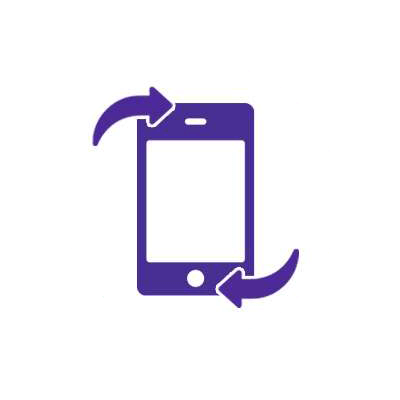
How long does mobile data last?
Understanding how much data you use and how long it will last can help you figure out how much data you need. Below is a breakdown of what you can do with different amounts of data, based on common mobile activities.
How much is 1GB of data?
How long does 1GB of data last? This plan is best for light users, as your usage will be quite limited. 1GB of data can get you:
- Web browsing: Around 10 to 15 hours of basic web browsing
- Emails: Approximately 1,000 emails without attachments
- Music streaming: About 8 to 10 hours of music streaming
- Social media: Roughly 1 to 2 hours of scrolling with occasional image viewing
1GB of data might be sufficient if you only use your phone for basic tasks and have regular access to WiFi.
How much is 3GB of data?
How long does 3GB of data last? With this plan, you’ll have a bit more flexibility and can engage in a wider range of activities:
- Browsing the web: Approximately 30 to 45 hours of web browsing
- Emails: Around 3,000 emails without attachments
- Streaming music: About 24 to 30 hours of music streaming
- Social media: Roughly 3 to 6 hours of social media usage with some video streaming
This amount of data is better suited for users who occasionally stream music or videos and are moderately active online, but still rely on WiFi for heavier usage.
How much is 5 GB of data?
How long does 5GB of data last? 5GBs of data offers more diversity in your activities:
- Browsing the web: Around 50 to 75 hours of web browsing
- Emails: Approximately 5,000 emails without attachments
- Streaming music: About 40 to 50 hours of music streaming
- Streaming videos: Up to 5 hours of standard-definition video streaming
- Social media: Roughly 9 to 12 hours of social media usage
With 5GB of data, you’ll be able to use your phone for a variety of tasks, including streaming videos and music, but you should still monitor your usage if you tend to consume a lot of video content.
How much is 10GB of data?
How long does 10GB of data last? With 10GB of data, you’ll have much more flexibility, making it ideal for heavy users with some access to WiFi:
- Browsing the web: Approximately 100 to 150 hours of web browsing
- Emails: Around 10,000 emails without attachments
- Streaming music: About 80 to 100 hours of music streaming
- Streaming videos: Up to 10 hours of standard-definition or around 5 hours of high-definition video streaming
- Social media: Up to 18 to 24 hours of social media usage
A 10GB plan is suitable for users who frequently stream videos, play online games or need to use their mobile data for work-related activities like video conferencing.
If you’re worried about running out of data, look into unlimited data plans.
Network & Coverage
Astound's got you covered
Our mobile service runs on a nationwide network with 5G service in all 50 states giving you reliable nationwide coverage you can count on.
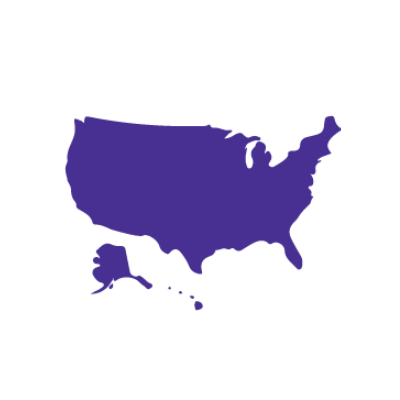
Why is my mobile data draining so fast?
Mobile data usage can drain quickly for several reasons, often related to how you use your phone and any settings you have enabled. Let’s take a look at some common causes:
- Streaming HD content: Streaming HD videos is one of the most data-intensive activities you can do on your phone. Platforms like Netflix, YouTube and social media apps with autoplay videos can consume large amounts of data very quickly.
- Background app activity: Many apps use data even when you’re not actively using them. They might be updating content, syncing data or sending notifications. Disabling background data for certain apps or closing them entirely can help reduce consumption.
- Automatic updates and downloads: If your apps or system updates are set to download automatically over mobile data, you’ll quickly use up your mobile data. Similarly, apps that automatically download media files, like WhatsApp or other messaging apps, can contribute to unexpected data usage.
- Social media and cloud services: Social media apps often use a lot of data, especially if they are set to auto-play videos or automatically upload photos and videos to the cloud. Services like Google Photos, iCloud or Dropbox might be set to sync over mobile data, which can lead to high data consumption.
How do I manage my mobile data?
You may have to go into your phone’s settings or individual app settings to manage your mobile data. Regularly managing your mobile data involves monitoring your usage and making adjustments to prevent overages.
-
- Monitor data usage: Most smartphones have built-in tools that allow you to track what is using your mobile data. On Android, you can go to Settings > Network & Internet > Data Usage to see your usage details. On iPhone, go to Settings > Cellular to view your data usage. You can set alerts to notify you when you’re approaching your data limit.
- Set data limits: Many smartphones allow you to set a data limit, after which your mobile data will be turned off automatically to prevent overages.
- Use Data Saver mode: Both Android and iPhone have Data Saver modes that reduce the amount of data used by apps. This feature restricts background data usage and reduces streaming quality to save data.
- Optimize app settings: Many apps have settings that allow you to control data usage. For example, you can reduce video quality in streaming apps, turn off auto-play in social media apps and disable automatic media downloads in messaging apps. Adjusting these settings can significantly cut down on your data consumption.
How to reduce mobile data usage
If you want to stay within your data limits, avoid overage charges and optimize your plan, follow these strategies to lower your mobile data usage:
Connect to WiFi
Connecting to secure WiFi will help you reduce your data consumption. Whether at home or work, choose WiFi instead of mobile data. In these cases, it’s best to pre-download videos, large files and app updates over WiFi to save your data for when you’re on the go. Most smartphones even have settings that allow automatic connection to known WiFi networks.
Close unused apps
Even when not in use, some apps consume data. When apps continuously sync data, check for updates or send notifications, they put a strain on your mobile data. Regularly close apps that you’re not actively using. Additionally, disable background data usage for specific apps in your phone’s settings – especially for social media platforms or messaging services.
Download instead of stream
If you want to reduce data consumption, download content while connected to secure WiFi for offline access later. Many streaming services, such as Netflix, Spotify and YouTube, offer options to download shows, movies or playlists directly to your device. Once downloaded, you can enjoy your content without consuming any additional mobile data.
Follow these strategies and you’ll cut down on your mobile data usage. Regularly monitoring your data usage and making adjustments as needed will help you stay within your data limit and make the most out of your mobile plan.
See how much you can save
Save with Astound
Check out our savings calculator to see the change in your bill when you build a plan with Astound.

What happens if I reach my data cap?
If you have a mobile plan with a data cap, or if your mobile data plan limit is reached, your carrier may penalize you when you try to use more mobile data than available to you. While every cell phone plan and carrier may have different penalties, here are a few possible consequences:
1. Throttling:
Some carriers may throttle your connection, reducing your speed and available bandwidth. You may be able to still access the internet, but it will only be suitable only for basic tasks like checking emails or sending MMS messages. Activities like browsing, streaming or using data-intensive apps may feel frustratingly slow until the next billing cycle when your data allowance resets.
2. Data suspension:
In some cases, your carrier might completely suspend your mobile data access after you reach your cap. This means you won’t be able to use any mobile data services until your next billing cycle. While you can still use your phone for calls and texts, internet-based services will be unavailable unless you connect to a WiFi network.
3. Overage charges:
Depending on your plan, you might incur overage charges for any additional data used. These charges can accumulate quickly, as carriers typically charge a flat fee per additional gigabyte (GB) or even per megabyte (MB). Monitor your data usage closely if your plan includes overage fees to avoid a high bill.
There are many different types of mobile data plans, such as 1GB, 3GB, 5GB, 10GB and unlimited data.
1GB to 5GB plans are suited for light to moderate users. A 1GB plan may be ideal for someone who primarily uses their phone for basic tasks like checking emails, browsing the web or social media without heavy usage. As you move up to 3GB or 5GB, you gain more flexibility, such as occasional video streaming or music listening.
10GB plans are suited for users who stream high-definition videos, engage in video conferencing or need a reliable mobile connection for work. These plans provide the bandwidth needed for high data consumption activities without the constant worry of hitting your data limit.
Unlimited data plans are designed for heavy users who do not want to worry about data limits. They are ideal for those who use their mobile data as their primary internet connection, stream high-definition content or use data-intensive apps.
Before choosing a plan, take the time to evaluate your data usage patterns, compare different offerings and consider potential scenarios that could increase your data needs in the future. By doing so, you’ll not only avoid the frustration of running out of data but also prevent unexpected charges.
Build your plan
Your perfect plan is just a click away
Get the speeds, WiFi, mobile and TV plans you need all at an affordable price. Bundle your services with Astound and see how much you can save.

Frequently asked questions
Is 3GB of data a lot?
It depends on your usage habits. For light users who primarily check emails, browse the web and occasionally stream music, 3GB of data can be sufficient. If you regularly stream videos, play online games or use data-intensive apps, you might run out of data sooner than expected.
Can you run out of mobile data?
Yes, if you exceed the data limit set by your mobile plan. How long your mobile data lasts depends on your usage habits. Once you hit your data cap, your internet speed may be throttled or your data access may be suspended until the next billing cycle. Some carriers might charge overage fees if you exceed your data limit.
What uses the most data on your cell phone?
Generally, streaming HD videos, video calling and playing online games use the most data. Streaming one hour of HD video can use 2GB to 3GB of data. Be aware of background apps that may use your data – even when you’re not using them.
How many GB does the average person use per month?
On average, mobile data users consume 12GB of data per month, with those on unlimited plans often using between 18 to 20GB. Consumer trends show that these data amounts are forecasted to increase due to high-bandwidth applications, 5G networks and video streaming services.
Get Mobile + Internet Together
Find the mobile service, home internet and streaming that’s just right for you.
*Internet speeds may vary & are not guaranteed. Certain equipment may be required to reach advertised speeds. DOCSIS 3.1 modem with 2.5GE physical LAN port is required for 1 Gigabit speeds and higher. See astound.com/yourspeed for why speeds may vary. To view Astound’s FCC Network Management Disclosure see astound.com/policies-disclaimers. Limited time offer, subject to change without notice. Advertised promotional price valid for duration of the stated promotional period from time of service activation. Regular rates apply after promotional period ends. Equipment not included and is extra. Modem required for Internet service. Enhanced Wi-Fi or Whole Home Wi-Fi (eero) not included and is add’l. Offer includes a monthly discount for enrollment in both automatic payments (autopay) & paperless billing (e-bill). Discount of $10 applies with automated bank account deduction or a discount of $5 applies with automated credit/debit card payment. Valid email address required. Must complete enrollment in autopay and e-bill within 30-days of placing the order. Without enrollment, the discount does not apply. Discount appears on bill within 3 bill cycles after enrolling. If either autopay or e-bill is canceled, services are changed, or the account is not in good standing, then the monthly discount will be discontinued. Offer valid only for new residential Astound customers or previous customers with an account in good standing who have not had Astound service within the last 60 days. Any add’l services, equipment, premium channels & other tiers of service are subject to an add’l charge & regular increases. A one-time activation fee of $14.99 (in addition to any installation fees) will be charged & is subject to change. Add’l fees apply for taxes & surcharges, and are subject to change. WA RESIDENTS: unless otherwise specified, price does not include a 2% Regulatory Administration Fee. For details about taxes, fees & surcharges visit astound.com/fees. No early termination fees apply in the event service is terminated in advance of the promotional end date. Customer is responsible for any accrued service charges in the event service is canceled. Subject to credit check. Not all services & speeds are available in all areas. A multi-product discount may be available to qualifying addresses with a subscription to mobile, TV, and 600 Mbps Internet or higher. Discounts will be reflected in your order cart at time of purchase, if available. Other restrictions may apply. All services are governed by the Astound Customer Terms & Conditions that can be found at astound.com/policies-disclaimers. © 2025 Radiate HoldCo, LLC d/b/a Astound Broadband. All rights reserved.
While we have made every attempt to ensure that the information contained in this site has been obtained from reliable sources, Astound is not responsible for any errors or omissions, or for the results obtained from the use of this information. All information in this site is provided “as is”, with no guarantee of completeness, accuracy, timeliness and without warranty of any kind, express or implied, including, but not limited to warranties of performance, merchantability and fitness for a particular purpose. Certain links in this site connect to other websites maintained by third parties over whom Astound has no control. Astound makes no representations as to the accuracy or any other aspect of information contained in other websites.
eero Plus is available for an additional $9.99/month and requires subscription to whole home WiFi powered by eero.

















