How to switch phone carriers: A step-by-step guide

Switching to a different service provider can seem daunting between navigating service cancellations, transferring numbers and setting up new accounts. At Astound, we streamline the process and take care of the details so that you can quickly switch phone carriers with as little downtime as possible.
This article will walk you through the steps of changing phone carriers and provide insights on making your switch simple while saving money.
What you'll learn:
Switching is easy
Switch & Save
Getting started with Astound is easy: just bring your phone or find a new one, pick a plan and add internet.
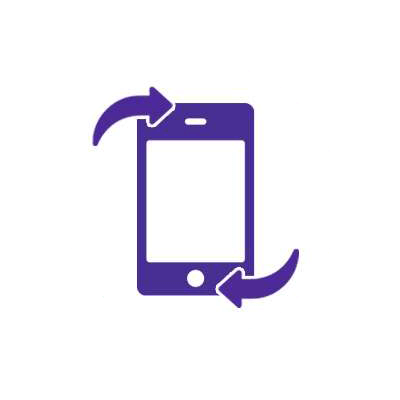
When is the best time to switch phone carriers?
Switching service providers depends significantly on timing to make your transition as quick and cost-effective as possible. Consider canceling your old service provider when one or more of these apply:
- When your current contract is about to expire or has ended so you avoid early termination fees.
- If you frequently experience service issues, such as disconnections or poor network performance.
- When you experience poor customer service.
- During new phone releases, which often accompany cell phone carrier promotions and deals.
- If you’re relocating. Assess if your potential provider’s network coverage is ideal in your new location.
- When changing to a better cell phone carrier will help enhance your connection or overall user experience.
Factors to consider before switching phone carriers
Switching services is a strategic move. You should consider several critical factors to ensure a smooth transition without surprise issues.
Cost
A cost analysis is critical. Consider potential termination fees under your current plan and the costs of services you may incur with your new cell phone carrier.
Some of these costs may include:
- Early termination fees if you cancel your current contract before it ends
- Outstanding bills or device payments from your current account
- The price of purchasing a new phone through the new carrier
- Paying for the same service twice if you don’t switch to coincide with the end of your current billing cycle
Coverage
Good-quality coverage ensures reliable service in your area. Research the coverage maps of potential new carriers before making your decision. Confirm that the new provider has good coverage in your locations you visit every day, such as home and work, as well as frequently visited areas.
Astound Mobile provides a comprehensive network coverage map to help you confirm strong signal strength across the country.
Network & Coverage
Astound's got you covered
Our mobile service runs on a nationwide network with 5G service in all 50 states giving you reliable nationwide coverage you can count on.
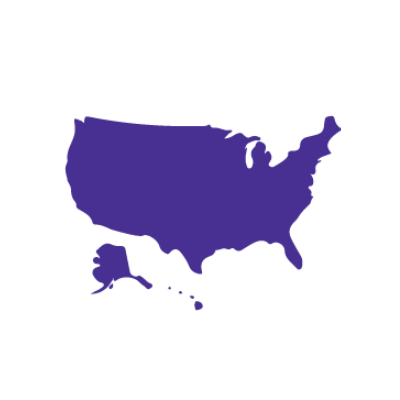
Data plans and caps
Assess your data usage and needs before making a switch. Some service providers have data caps or impose data throttling after certain usage limits. Astound Mobile provides various data plans, including unlimited data options, to accommodate different consumption patterns and budgets.
Customer service
The quality of customer service will determine your mobile carrier experience. Research online reviews on how different carriers address problems, handle billing and support customers. Astound takes pride in offering excellent customer service, ensuring you remain constantly connected and supported.
How to switch phone carriers to Astound Mobile
If you are a new user, follow the steps below to switch phone carriers to Astound Mobile. If you are already an Astound customer, check out how to upgrade to Astound Mobile quickly.
1. Compare mobile plans
First, explore the different cell phone plans Astound Mobile offers to find one that suits your data usage needs and budget. Astound offers budget-friendly options with limited and unlimited data and family plans, ensuring you get the most value.
2. Check your IMEI number
When switching service providers, ensure your device is compatible with your new provider. Astound Mobile simplifies this process by offering a tool to check compatibility using your device’s IMEI number. This unique identifier helps confirm whether your phone is compatible with Astound Mobile’s network.
3. Test your device to see if it’s unlocked
If you plan to bring your own device, ensure it is unlocked and not locked to another wireless service by contacting your previous carrier or checking your device settings. Some mobile carriers might charge you a fee to unlock your phone if it is locked.
Once you unlock your phone, follow Astound Mobile’s guide to activate it on their network.
4. Transfer your phone number
If you want to keep your current phone number when switching carriers, you can port your number to Astound Mobile or get a new one. However, do not cancel your current account until your phone number successfully transfers to Astound Mobile. This process ensures the transfer goes through without a hitch and prevents any delays in your communication.
5. Activate your Astound Mobile Account
After you have ported your number and confirmed that the device is compatible with Astound Mobile’s network, you can now activate your Astound Mobile account by following a few simple steps.
6. Activate your SIM card or eSIM
Once you complete your account activation, it’s time to activate your SIM card or eSIM and enjoy Astound’s services. Astound Mobile provides two ways of connecting to the network. Users can choose between activating a standard SIM card or an eSIM.
See how much you can save
Save with Astound
Check out our savings calculator to see the change in your bill when you build a plan with Astound.

Tips for switching phone carriers without overpaying
Switching to a new provider doesn’t have to be costly. Proper planning will allow you to transfer smoothly and get the most for your money. Here are some tips on saving while successfully switching to another cell phone carrier.
Bring your own device (BYOD)
One way to save money when switching to another carrier is to bring your old phone. The BYOD option significantly reduces the initial costs of buying a new device from a new carrier. If you already have a compatible device, switching to Astound Mobile does not require purchasing a phone.
Other benefits of BYOD include:
- Some cell phone carriers may provide more cost-effective BYOD plans
- BYOD allows you to transfer to new services without being tied to a phone payment plan
Compare using a savings calculator
The Astound mobile savings calculator allows you to compare your current cell phone plan with potential plans offered by Astound Mobile.
Here’s how it works:
- Enter the number of lines you need
- Enter the amount of data you use on average monthly
- Enter your current service provider
- Enter your current monthly bill amount
- Click on VIEW SAVINGS to see how much you can save with Astound Mobile
The calculator will estimate your monthly and annual savings. If the calculator displays substantial savings, it’s an excellent indicator that a transfer to Astound will be financially beneficial.
Why switch to Astound Mobile?
Astound Mobile is an excellent value for anyone who needs reliable service at a low price.
Here’s why switching to Astound Mobile is a good idea:
- Cost-effective plans: Astound Mobile offers various value-driven cell phone plans to help you save on your monthly phone bill. Whether you are a casual data user or require unlimited data, our plans meet your needs and budget.
- Easy switching and simple process: Astound Mobile offers a relatively simple switching process. Check your phone’s compatibility, unlock your device if locked, transfer your number and activate your account and SIM card.
- Reliable nationwide 5G network: Stay connected to Astound Mobile’s extensive 5G network coverage and enjoy fast browsing, streaming, gaming and download speeds.
Mobile + Internet + TV
Switch to Astound
Get Astound Mobile, Internet and TV—and save on the best services available.

Conclusion
Switching cell phone carriers is pretty straightforward. By following simple steps such as comparing mobile plans, ensuring your old phone’s compatibility and porting your current phone number, you can quickly and cheaply transition to a new mobile carrier.
However, assess your needs and research the options before switching to a new service. Consider timing the switch when your current plan is about to expire or has expired, when you are experiencing network issues or when relocating. Factor in the fees and check the new carrier’s coverage area, data plans and customer service before switching service providers.
By following these guidelines, you can make credible decisions to improve your mobile user experience.
Frequently asked questions
How hard is it to switch phone carriers?
Switching phone carriers is generally straightforward and can be done in a few steps. Verify your phone’s compatibility with the new network, choose a plan, transfer your number and activate your new SIM card or eSIM.
How long does it take to switch phone carriers?
The time it takes to switch phone carriers can vary, but it typically takes a few hours to a couple of days.
Can you switch phone carriers if you owe money?
Yes, you can switch carriers if you owe money to your current carrier. However, you may need to pay off any outstanding balance, early termination fees or device payments.
Can you just move a SIM from one phone to another?
Yes, you can, as long as both phones are unlocked and compatible with the carrier’s network.
Can a phone company refuse to port your number?
Yes, a company can refuse to port your phone number under certain circumstances. These circumstances include:
- Unpaid balances from your previous account
- The account associated with the number is inactive
- The number is not eligible for transfer due to geographical limitations
- The information provided for the porting process doesn’t match the account records
If all account balances are paid, the number is eligible and account information is up-to-date, carriers must accept porting requests per legislation. If you believe a carrier is refusing to port your number unfairly, you can file a complaint with the FCC.
How do I backup my phone before switching carriers?
Backup your phone before switching carriers to ensure you don’t lose your data. For Android phones, you can use Google Drive or Samsung cloud to backup files, contacts, settings and app data, or use Google Photos to backup photos and videos. For iPhones, use iCloud or iTunes on your computer to sync contacts, photos, apps and files. Additionally, you can manually save files into your computer or external storage for security.
Get Mobile + Internet Together
Find the mobile service, home internet and streaming that’s just right for you.
*Internet speeds may vary & are not guaranteed. Certain equipment may be required to reach advertised speeds. DOCSIS 3.1 modem with 2.5GE physical LAN port is required for 1 Gigabit speeds and higher. See astound.com/yourspeed for why speeds may vary. To view Astound’s FCC Network Management Disclosure see astound.com/policies-disclaimers. Limited time offer, subject to change without notice. Advertised promotional price valid for duration of the stated promotional period from time of service activation. Regular rates apply after promotional period ends. Equipment not included and is extra. Modem required for Internet service. Enhanced Wi-Fi or Whole Home Wi-Fi (eero) not included and is add’l. Offer includes a monthly discount for enrollment in both automatic payments (autopay) & paperless billing (e-bill). Discount of $10 applies with automated bank account deduction or a discount of $5 applies with automated credit/debit card payment. Valid email address required. Must complete enrollment in autopay and e-bill within 30-days of placing the order. Without enrollment, the discount does not apply. Discount appears on bill within 3 bill cycles after enrolling. If either autopay or e-bill is canceled, services are changed, or the account is not in good standing, then the monthly discount will be discontinued. Offer valid only for new residential Astound customers or previous customers with an account in good standing who have not had Astound service within the last 60 days. Any add’l services, equipment, premium channels & other tiers of service are subject to an add’l charge & regular increases. A one-time activation fee of $14.99 (in addition to any installation fees) will be charged & is subject to change. Add’l fees apply for taxes & surcharges, and are subject to change. WA RESIDENTS: unless otherwise specified, price does not include a 2% Regulatory Administration Fee. For details about taxes, fees & surcharges visit astound.com/fees. No early termination fees apply in the event service is terminated in advance of the promotional end date. Customer is responsible for any accrued service charges in the event service is canceled. Subject to credit check. Not all services & speeds are available in all areas. A multi-product discount may be available to qualifying addresses with a subscription to mobile, TV, and 600 Mbps Internet or higher. Discounts will be reflected in your order cart at time of purchase, if available. Other restrictions may apply. All services are governed by the Astound Customer Terms & Conditions that can be found at astound.com/policies-disclaimers. © 2025 Radiate HoldCo, LLC d/b/a Astound Broadband. All rights reserved.
While we have made every attempt to ensure that the information contained in this site has been obtained from reliable sources, Astound is not responsible for any errors or omissions, or for the results obtained from the use of this information. All information in this site is provided “as is”, with no guarantee of completeness, accuracy, timeliness and without warranty of any kind, express or implied, including, but not limited to warranties of performance, merchantability and fitness for a particular purpose. Certain links in this site connect to other websites maintained by third parties over whom Astound has no control. Astound makes no representations as to the accuracy or any other aspect of information contained in other websites.
eero Plus is available for an additional $9.99/month and requires subscription to whole home WiFi powered by eero.

















